:max_bytes(150000):strip_icc():format(webp)/5-best-texting-apps-for-android-tablets-in-2023-a5a6329d6b744167acf0a02f6a413ff2.jpg)
Top 5 Infinix Hot 40i Bypass FRP Tools for PC That Actually Work

Top 5 Infinix Hot 40i Bypass FRP Tools for PC That Actually Work
Looking for the best Infinix FRP tools that are also pocket friendly?
Forgetting your passwords and IDs is not a rare scenario, but at times it can land you in a troublesome situation like in the case of FRP lock. So, while trying to factory reset your Infinix device, you forget your Google credentials, and you would need the help of a Infinix google account bypass tool.

With multiple options and the Infinix FRP tools available to get this task done, selecting a workable and reliable solution is important. So, if you too are perplexed while selecting a program, we are here with the list of the best 5 Infinix FRP bypass tools in 2024. Check the details about these programs in the following parts.
You will come across multiple Infinix FRP bypass tools for pc which is sure to make you confuse. Moreover, not all tools are suitable for all models and devices and a lot of them even do not work as desired.
So, to save your time and effort to try to test these programs, we have shortlisted the top 5 ones that can be relied on.
1. Infinix FRP Tool
To remove FRP locks on your Infinix and Honor smartphones as well as tablets, Infinix FRP Tool is one of the best and most widely used tools. The process is simple where you need to download and install the tool to your system and then connect your phone to your PC and then perform the quick steps for FRP removal.
Supported OS – Windows 7/8/8.1/10
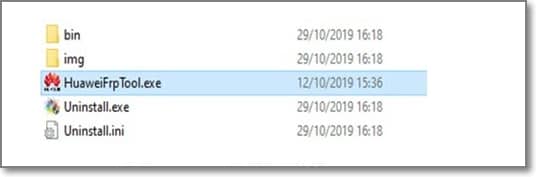
Key features
- Free and simple to use Windows-based Infinix FRP removal tool.
- Small-sized file in .rar format.
- Compatible with the majority of the Infinix and Honor devices.
Now, to make a clear conclusion, the Infinix FRP tool is a safe and reliable program compatible with the Windows system. Apt for beginners as well as advanced users, the program will work with most Infinix devices.
Tips: Struggling to unlock your Infinix device? Dr.Fone - Screen Unlock (Android) is the ideal solution. This user-friendly tool removes pattern, PIN, password, and fingerprint locks, making it easy to bypass your Infinix lock screen. It’s also effective for bypassing Google FRP on Samsung, Xiaomi, Redmi, Oppo, Realme, and Vivo devices.

2. GSM Flasher ADB FRP Bypass Tool
It is a Windows-based powerful tool that helps remove FRP lock on an array of devices and models including Huawei, Micromax, Oppo, Samsung, and others. The ADB commands are used for communicating with the Infinix Hot 40i device and getting a variety of tasks done, including FRP lock. For this method, you simply need to download the tool, which needs ADB drivers and a USB data cable.
Supported OS: Latest version of Windows
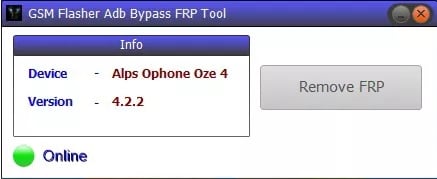
Key features
- Compatible with almost all Android OS versions and devices.
- Simple and quick process.
- This is a free-to-use Infinix Google Account bypass tool.
Communicate with your device using the ADB FRP tool for removing the FRP lock in a few quick steps and the method is apt even for the people who are not pro or tech-expert.
3. Infinix FRP Tool FastbootReader
This Windows-based tool will let you get rid of the FRP lock on your Infinix as well as Honor devices in a few steps. You would just need the system to install the tool and a USB cable for connecting the phone to your system. Also, the USB drivers for Infinix need to be installed.
Supported OS: Windows 7/8/8.1/10
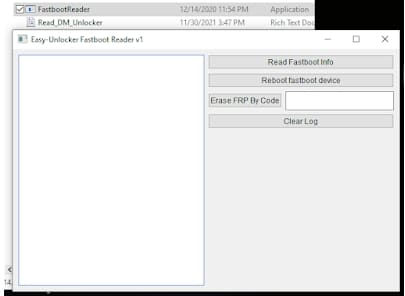
Key features
- Simple to use Windows-based Infinix FRP Unlock tool.
- Works with all popular models of Infinix and Honor devices.
- Completely bypass and remove the FRP lock and gives you complete access to the Infinix Hot 40i device.
Another widely used Windows-based program that can help you with Google lock removal on Infinix as well as Honor devices including phones and tablets. Once the program is downloaded, simply connect your Infinix Hot 40i and choose to remove the lock.
4. D&G Password Unlocker
Removing FRP lock not only on your Infinix devices but others like Samsung, Motorola, HTC, and more can be done using this popular tool. Available for quick download on the Windows system, the process of bypassing the lock is simple and can be handled by all.
Supported OS: Windows 7/8/10/Vista
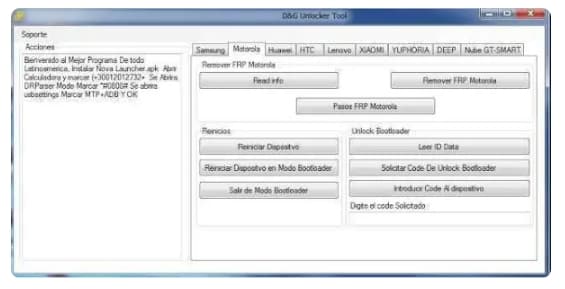
Key Features
- A free-to-use Infinix FRP bypass tool with a simple and user-friendly interface.
- Works on a wide range of Android devices like Huawei, Samsung, HTC, Xiaomi, and more.
- Helps in the removal of different device locks, including FRP.
It is compatible with a wide range of devices and models, this tool is apt for the removal of FRP locks as well as others like pin-code, patterns, and more. Free and user-friendly further makes it a popular choice among users.
5. Octoplus FRP Tool
To smoothly bypass Google accounts on your Huawei, Motorola, Samsung, LG, and others. In android devices, this is a decent tool to consider. No advanced tech-learning or other hassled requirements are there for this tool to help you bypass the FRP lock.
Supported OS: Supporting all the latest Windows OS
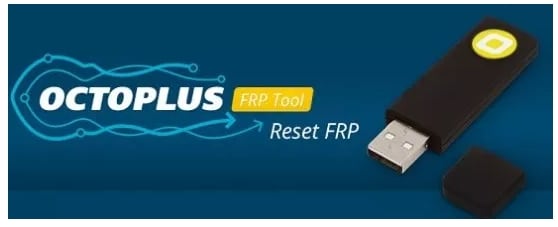
Key Features
- Helps in removing FRP lock in a simple, quick manner.
- Support a wide range of Android devices and models, including Huawei.
- Free to use the tool.
To summarize, when you need a tool that is simple to use and can remove the FRP bypass process on a wide range of devices, Octoplus is the right choice.
Pro Tip: How to Unlock Infinix Screen Lock without Google Account?
Another lock on your Infinix phone that can be quite annoying is the screen lock. Most of us, use the screen lock on our device using a PIN, code, fingerprint, or password. It is quite a common scene where a person forgets their screen lock code and this prevents them from having access to their device and its feature.
If you too have got into this trap, then no need to worry as Dr.Fone - Screen Unlock (Android) is here to take care of it. This versatile Windows and Mac-based software will let you remove all types of screen locks safely and quickly in a few steps.

You do not need to be a tech expert to use this tool as its interface is very user-friendly and simple. You just need to quickly download the software and follow the instructions as they appear and in no time, you will have an unlocked device in front of you and that too without any harm.
How to Unlock Infinix Phone without Password Using Dr.Fone?
- Step 1. Launch the software on your system and choose the Screen Unlock option.
- Step 2. Next, connect your Infinix or any other Android phone to your system using a USB cable. When the Infinix Hot 40i device is connected, select Unlock Android Screen option.

- Step 3. The interface will show the list of the supported devices and their models, from which you need to select Infinix to put your Infinix phone into Specific Mode.

- Step 4. Dr.Fone will start to unlock Android screen after getting into the specific mode. After completed, you need to click on the Remove Now option after which the screen lock on your device will be disabled, and you can easily have access to your device.


Dr.Fone - Screen Unlock (Android)
Get into Locked Infinix Phones within Minutes
- 4 screen lock types are available: pattern, PIN, password & fingerprints.
- Bypass Android FRP lock without a PIN or Google account.
- It also works for Samsung, LG, Google Pixel, Huawei, etc.
- Save you from ending up with a locked phone after too many pattern attempts.
- No tech knowledge required. Everyone can handle it.
4,008,669 people have downloaded it
Conclusion
The above-listed Best Infinix FRP tools 2024 will come in quite handy when you are looking for solutions to bypass the FRP lock on your Infinix devices. Depending on the system version, device model, and other requirements, the best suitable tool can be selected. In case you are stuck with the screen lock on your Infinix or other Android devices, then Dr.Fone - Screen Unlock (Android) is the best tool to be considered.
The Complete Guide to Infinix Hot 40i FRP Bypass: Everything You Need to Know
If you are looking for Infinix FRP bypass tools then it means that either you have forgotten your Google ID and password details or have purchased a refurbished device having FRP lock. So, now when you have already landed in a situation the only thing you can now do is find the solution and for this core purpose, we are here to help you. To bypass the Google account Infinix, you would a tool or a program specially designed for the task.
There are many ways in which you can bypass the FRP lock. Some of these techniques may require a PC, while others won’t. Similarly, some may help you bypass the FRP lock without paying anything, while others may charge a certain sum for the process.
With so many variations, settling down with only one option is challenging. For this reason, we have curated a complete guide on this to avoid further complications.

Part 1: What is FRP lock on Infinix?
Almost all smartphones come with multiple built-in security and protection features to ensure no 3rd party operator or tool can access the data stored in the system memory or the Infinix Hot 40i device. However, if someone initiates the factory reset in your Infinix smartphone, the person will easily access everything in the Infinix Hot 40i device and the system.
This is where the FRP or factory reset protection program comes in. It is a built-in safety feature in smartphones that lock the Infinix Hot 40i device as soon as a factory reset is initiated or the user does not enter valid credentials for the Google account. Once the lock is activated, deactivation is very difficult, and it requires the credentials to access the system once again.
As a result, the user cannot restore the Infinix Hot 40i device to its default mode through a factory reset and wipe every data from both system and device memory. The FRP program has proven beneficial for optimal data protection from piracy and unauthorized access. This way, even if you lose your phone or it gets stolen, no one will be able to initiate the reset program to wipe everything from the Infinix Hot 40i device.
The FRP program is not available on all smartphones from Infinix. Suppose you want to check whether it is compatible with your smartphone model, open settings from your phone, and go to the Infinix Hot 40i device information section. There, you will be able to see the factory reset option.
Part 2: 8 Ways to bypass Google locks on Infinix phone
Although the factory reset protection program and the lock are beneficial to keep your device safe from other people’s hands, sometimes it can cause problems for you also. For example, if you forget the Google account credentials, you won’t be allowed to access a device due to the activation of the FRP lock.
That’s why it’s better to use the bypassing concept of FRP lock in your Infinix phone. The following section will introduce you to the best and result-oriented methods for bypassing the Google lock and paving the way for unrestricted access to the Infinix Hot 40i device and system.
| Process | Free or paid | Limitations | With or without a PC |
|---|---|---|---|
| Reset all your settings in Safe Mode | Free | Needs safe mode | Without PC |
| Emergency Call | Free | For Android 5 or less | Without PC |
| QuickShortcutMaker APK | Free | Need Google credentials | Without PC |
| TalkBack | Free | Not compatible with the recent android version | Without PC |
| Infinix FRP Tool | Free | Need fast boot mode | With PC |
| Infinix FRP Eraser | Paid | Have to purchase the key | With PC |
| Infinix FRP & ID Bypass Tool | Free | Dependency on PC | With PC |
2.1 How to Bypass Google Account on Infinix without PC?
If you are looking for a solution to bypass Google Account on your Infinix device without a PC, there are 4 ways that will work as decent solutions. These methods all have their limitations, you can choose the one that is most suitable for you.
1. Reset all your settings in Safe Mode
One of the easiest and most basic ways of bypassing the FRP lock is by enabling the safe mode on your mobile and proceeding with a factory reset of all the settings. This will erase the data, especially the current Google account, which is incorporated within the phone. Once everything is related, the settings will be restored to their original form or the default value. This will allow you to have unhindered access to the Infinix Hot 40i device, as the FRP lock will get disabled due to settings reset.

Pros
- It is the easiest way to bypass the FRP lock.
- It does not take much time for the lock to get disabled
- Sounds like a fantastic process for unlocking your mobile on the go
Cons
- Remove all other changes you have done to the Infinix Hot 40i device settings
Limitations
This method is possible only if you can access the safe mode of the mobile or you don’t have any significant change saved in the Infinix Hot 40i device settings.
Tips: Are you struggling to unlock your Infinix device? Dr.Fone - Screen Unlock (Android) is the solution you need. With the ability to remove pattern, PIN, password, and fingerprint locks, it’s user-friendly for everyone. Easily bypass your Infinix lock screen, whether you’ve forgotten your password or have a locked second-hand Infinix device. Plus, it works even when your screen is broken. Get access now!
2. Emergency Call
Another standard method of bypassing the factory reset program on the mobile is through an emergency dialer. It is very easy to use, and you don’t require any technical knowledge. However, there are certain limitations that you should be aware of before you use the emergency dialer to bypass the FRP lock and gain access to the Infinix Hot 40i device.
Steps for FRP unlock Infinix using the emergency dialer
- Step 1: Click on the emergency dialer option from your home screen to show that the number pad comes into view. Once you have access to the numbers, dial * or any other numeral multiple times.

- Step 2: Repeat the process multiple times till you fail to watch the series anymore on the emergency dialer.

- Step 3: Return to your mobile lock screen and click on the camera icon. As soon as the camera opens, pull down the notification tab from above and click on the gear symbol. This will give you access to the Infinix Hot 40i device settings.
- Step 4: There will be a password prompt screen where you must paste the number string you copied from the emergency dialer. Repeat the process multiple times until the interface crashes followed by unlocking the lock screen.

- Step 5: Once done, wait for a couple of seconds before the camera crashes and gives you unhindered access to the Infinix Hot 40i device. As soon as the camera crashes, the home page will appear on your device, and you can use it.
Pros
- It is the easiest process for unlocking the phone
- You don’t have to reset the settings
- No technical knowledge is involved in this process
Cons
- Lengthy and time-consuming
Limitations
It is applicable only for smartphones with Android version 5 or less.
3. QuickShortcutMaker APK
Another method of bypassing your device’s FRP lock is using the QuickShortcutMaker APK . This app is available in the Google Play store, where you can download it to bypass the factory reset protection program and access your device within minutes.
Step-by-step use
- **Step 1:**Switch on your FRP device and connect it to the WiFi network. This way you can have access to the Internet.

- Step 2: Open the quick shortcut maker apk and search for Google account manager.

- Step 3: A long list will be displayed from where you must select Google account manager to access the expanded menu.
- Step 4: From the options, select the one showing the type of email and password.

- Step 5: Once done, a new window will open where you need to click on Try.

- Step 6: When the white page appears for re-typing the password, click on the 3 dots present at the top right corner.
- Step 7: Select the browser sign-in option and enter your Google ID with the password. Finish the entire process and then restart your Android device.

- Step 8: Once you restart the Infinix Hot 40i device and the Google account is added, the FRP lock will automatically get bypassed.

Pros
- It is pretty easy to bypass the FRP lock
- Fast and result effective process
- You need to have the application
Cons
- Internet connection is required
Limitations
You can use this method only if you remember your Google ID and password. This method is not for you if you don’t have the credentials over cannot remember the actual password.
4. TalkBack
Talkback is another beautiful application through which you can unlock the FRP protection system on your mobile. It is powered by Google and comes embedded with the operating system. As a result, you don’t have to download any 3rd party tool to bypass the factory reset protection program.
Step -by-step use
- Step 1: Connect an Android device to the WiFi network and return to the welcome screen. Click the home button price to activate the Talkback feature of the operating system.
- Step 2: Draw an L on the main screen and then swipe to the right. Several options will appear out of which you need to double tap on the Talkback option.
- Step 3: There will be an option to say speak when the screen is off. Please enable it and then draw another l on the screen. Click on pause feedback and then on OK to suspend the entire Talkback process.
- Step 4: Click the help and feedback option and type in the search icon for voice search. Once the voice option appears, please select it and click on get started with Voice Access.

- Step 5: Play the video tutorial and then click the share button. There will be 3 dots underneath, which you need to tap. Once you do so, you will be directed to the official website over the application of YouTube.
- Step 6: Pause the video and click on the 3 dots at the screen’s top right corner. Click on the terms and privacy policy option.
- Step 7: Choose a feasible browser from the decided list to bypass the FRP lock successfully.
Pros
- Does not need any Google account credential
- Allows you to access the previous account saved on the Infinix Hot 40i device
- No need to download any 3rd party tool
Cons
- Time-consuming process
Limitations
It is a bit difficult, and you won’t be able to access it in any recent Android version. Also, the mobile needs to be connected to the WiFi network for the Talkback feature to work seamlessly.
2.2. How to Bypass Google Account on Infinix with PC ?
1. Infinix FRP Tool
One of the best tools that you can use to bypass the Factory Reset Protection lock is the Infinix FRP Tool. It is easy to use and doesn’t involve too many complicated steps. Plus, it is compatible with most Infinix models, giving you the leverage to access your device without removing or deleting any further data.
Step-by-step use
- **Step 1:**The first step is to put your device in fast boot mode. To do so, face down the volume down button for a couple of seconds, automatically initiating the fast boot mode.
- **Step 2:**Now, you have to extract the zip file of the Infinix FRP Tool and then open the tool.

- Step 3: It needs to display a comment-like device connected. If you see the comment, click on it as FRP, and the block will get disabled in the fast boot mode.
Pros
- Amazing process for the beginners
- Reboot is done in a couple of steps only
- No data will be lost
Cons
- You have to put your device in the fast boot mode
Limitations
You cannot use this tool until you put the Infinix Hot 40i device on the fast boot mode.
2. Infinix FRP Eraser
This is probably the most accessible tool to remove the FRP lock from your Infinix smartphone.
Step-by-step use
- Step 1: You must download the tool and install Infinix Phone Drivers on your PC.
- Step 2: Now, open the app and put the smartphone in Fastboot Mode.
- Step 3: Enter the license key in the FRP PWD box and click on FRP Unlock.

- **Step 4:**It will take a couple of minutes for the unlocking process to get over.
Pros
- Easy to use
- Unlocks the Infinix Hot 40i device within seconds
Cons
- Need to purchase the key
Limitations
You need to get the key after purchasing it.
3. Infinix FRP & ID Bypass Tool
This is a free application from Infinix. You can easily bypass the FRP lock and access your device. However, you will require your PC to download the lock tool, especially the latest version.
Step-by-step use
- **Step 1:**Open your PC and extract the Infinix FRP and ID lock tool. Now run InfinixFRP&IDBypassTool.xe as the admin.
- Step 2: Once the program launches, connect your phone to the PC through a USB cable. Then, open the tool.

- Step 3: As the tool opens, click on read info and enable the ADB option. It usually takes around 22 seconds maximum to allow the ADB to function on your smartphone, automatically rebooting the entire device.

- Step 4: A pop-up option will show where you need to click on allow USB debugging.
- Step 5: Click on the check device from the bypass tool on your PC.

- Step 6:Then, select the Bypass FRP and ID option. Once done, you can access your phone because the FRP lock will get bypassed.

Pros
- Does not require any money
- The fastest and most straightforward process of bypassing
- No involvement of Google account or its credentials
Cons
- You need to download the file and install it on your PC
Limitations
The major limitation of this process is its dependency on a computer or laptop. Next, you won’t be able to reboot your device until and unless you connect it to the PC through the USB cable. Some data can get lost due to the automatic reboot system.
Tips:
One of the best ways to bypass FRP lock is to disable it beforehand. To do so, go to your settings and click the accounts option. All the accounts like WhatsApp, Facebook, Instagram, and Google will open up. Click on Google and remove all the saved and active Google accounts. This will automatically disable the FRP lock.

Bonus Tip: How to Unlock Infinix Screen Lock without Google Account?
The above-listed methods in part 2 as well as part 3 are not only lengthy but also quite complicated. Moreover, the different way has different limitation and the process of bypassing the lock is complicated and lengthy.

So, for the users who are having issues with Android screen lock, but looking for a simpler yet functional tool, we recommend Dr. Fone-Screen Unlock as the best option. This Windows and Mac-based software is trusted by people across the globe as it helps remove all types of screen locks PIN, password, pattern, as well as a fingerprint in a hassle-free quick manner.

Dr.Fone - Screen Unlock (Android)
Get into Locked Infinix Phones within Minutes
- 4 screen lock types are available: pattern, PIN, password & fingerprints.
- It’s the only solution available that works with both Windows and Mac to help you regain access to your device easily.
- Everybody can handle it without any technical background.
- Provide specific removal solutions to promise good success rate.
4,008,669 people have downloaded it
The program can be used without worrying about any malware or virus. Steps for removing screen lock using Dr. Fone-Screen Unlock (Android)
- Step 1. Launch the software on your system and choose Screen Unlock from the main interface.
- Step 2. Next, connect your phone to your system using a USB cable and then select Unlock Android Screen option.

- Step 3. Select Infinix from the list of the supported devices.

- Step 4. Choose “100% Remove Screen lock” after taping Infinix icon. Dr.Fone will start to unlock your Infinix phone screen after getting into the specific mode. And then wait for the unlock process to complete.

Conclusion
In this section, we have described the multiple processes for bypassing FRP locks on Infinix. You can try out the app solutions available for this task on your phone, and follow each step cautiously. For overall benefits, try the Dr.Fone - Screen Unlock (Android) option.
Overall, choose the best option according to your convenience and start working on the unlocking process.
Hassle-Free Ways to Remove FRP Lock on Infinix Hot 40i Phones with/without a PC
“I just bought a used Infinix device from the mobile market without checking the already signed in Google account, and I don’t even know what Gmail ID is added to this device, so I’m looking for FRP Infinix bypass tools. Please help.” A user says so on Quora.
In all such and similar situations when you have authorized access to your Infinix or any other Android device, but not the right Google credentials, the need for a tool that can bypass the lock arises. The content below will take you through these FRP bypass Infinix tools.
Part 1. Can I Bypass Google Lock on Infinix ?
Yes, the Google Lock on Infinix can be bypassed using an FRP bypass tool. Although in case of theft and loss, the FRP lock is a great feature, but on the flip side, in a situation where you forget your Google credentials, the function can be more of a problem than of use. Additionally, if you have got a hand on a second-hand device having an FRP lock, then also you would be in trouble accessing the phone.
You can choose between tools without a computer as well as PC-based programs to bypass and remove the Google Account. Once the account is removed using the tools, the following will be the benefits.
- You will have complete access to your Infinix device and its features.
- Once the lock is removed, it will completely de-link from the previous Google account and hence cannot be blocked or traced by the previous owner.
- You can permanently delete the Google account.
Part 2. How to Bypass Google Lock on Infinix Without Computer? (30 Min & Free)
To remove the Infinix FRP bypass without using a system, the EMERGENCY CALL method can be used. Though this method is free, it is lengthy and complicated.
Steps for Infinix FRP bypass without computer
- Step 1. Connect your Infinix phone to a Wi-Fi and then switch it on for the HELLO screen to appear. Next, select the Emergency Call option and then click on Emergency Information two times.
- Step 2. On the Emergency Information page, tap on the Pencil icon and Name. Next, click o the profile icon and select the option of changing an image.
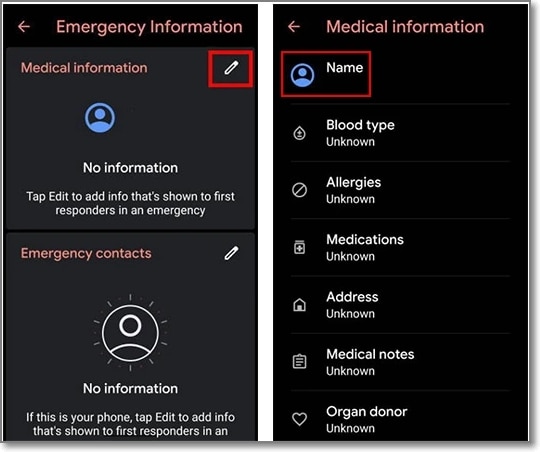
- Step 3. Next click on Menu > Photos > Permissions. Click on the Contacts options and select See All apps with this permission.
- Step 4. Click on the Search > Settings> Settings App Info > Open. With this, you will enter the Settings section of the Infinix Hot 40i device, after which select Accessibility > Accessibility Menu and turn in On.
- Step 5. Go back to the settings and choose Apps & Notifications > App Info. The list of the app will appear, and now you will have to disable some apps for the FRP process.
- Step 6. Choose 3 dots > Show System Apps and then click on Android Setup > Force Stop > OK.
- Step 7. Using the Storage & Cache option, wipe off the Storage and the Cache. Click Disable > Disable App.
- Step 8. Next, click on the blue settings icon of Android Setup and click on Force Stop.
- Step 9. From the Android Setup, remove all the storage and the cache data. Next click on Google Play Services > Disable > Disable App.
- Step 10. Now you need to go to the main Hello homepage by clicking on the back arrow multiple times. Select the Start option and the Infinix Hot 40i device screen will start loading.
- Step 11. When the updates are being checked by the screen, go back to the Wi-Fi connection page.
- Step 12. Open the Shortcut Menu by swiping up from the bottom to the top using 2 fingers.
- Step 13. Click Assistant > Settings > Enable Google Play Services. Move back and select Skip > Continue.
- Step 14. Click on More > Accept.
- Step 15. At the Set Screen Lock, click Skip > Skip > OK > Accept & Continue and then go to the home screen.
- Step 16. Finally, to bypass google lock on Infinix without pc, go to Settings > System > Advanced > Reset Option and here choose to Erase All Data options 3 times.
Part 3. How to Bypass Google Lock on Infinix with Computer? (15 Min but Paid)
If you have access to a computer, Motoreaper is a decent Infinix FRP tool for Infinix FRP bypass with computer. Developed by the Phonlab team, Motoreaper is a Windows-based tool that works on the majority of Infinix devices including Moto E, Moto X, Moto G, Droid Turbo, Droid Maxx2, and others.
Steps for Infinix FRP bypass using Motoreaper
- Step 1. Download and install the Motoreaper software on your system and launch the same.
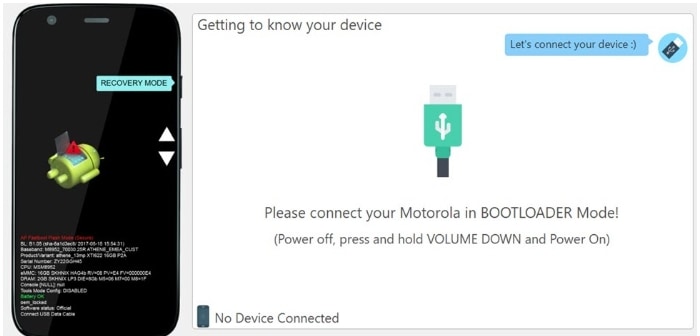
- Step 2. Now you need to get your Infinix phone into bootloader mode and for this, you need to power off your device and then turn it on by pressing and holding the power and volume down buttons together for a few seconds.
- Step 3. Next, connect your phone to your PC using a USB cable and the software will successfully show the connected device.

- Step 4. Next, unplug your Infinix phone and boot it into the factory model using the bootloader mode by pressing the power and volume down button. When the factory mode appears, use the power button to select it.
- Step 5. Now connect your phone again to your system and let it boot up completely. Next, click on the I have Done option.
- Step 6. Now your device is on the factory mode where you need to click on, the I Confirm option.
- Step 7. Next for Infinix Google bypass, use debugging in your device and then tap on I confirm at Moto Rapersoftware.
- Step 8. The Unlock No button will appear in the Moto Reaper software which you have to click after which the Google bypass Infinix process will be complete and the FRP lock will be removed.
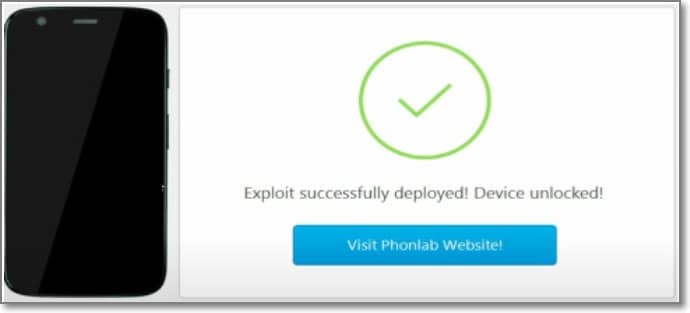
Part 4. How to Unlock Infinix Phone Passcode? (5 Min)
Besides FRP lock, the screen lock of your Android phones including Infinix is one of the most common situations. So, if to have forgotten your screen lock code or have a device with a locked screen, the best tool we reconned is Dr.Fone - Screen Unlock (Android) . This simple system-based software will let you remove all types of screen locks – PIN, password, pattern, as well as a fingerprint in a few simple and quick steps. The software is reliable and safe without causing any harm to your device.

Dr.Fone - Screen Unlock (Android)
Get into Locked Infinix within Minutes
- 5 screen lock types are available: pattern, PIN, password, fingerprints & Face ID.
- Easily remove the lock screen; No need to root your device.
- Everybody can handle it without any technical background.
- Provide specific removal solutions to promise good success rate
4,008,671 people have downloaded it
Step 1. Launch the installed software on your system and from the main page, choose the Screen Unlock option.
Step 2. Using a USB cable, connect your phone to your system and then select Unlock Android Screen option on the software interface.

- Step 3. From the supported list on the software interface, select Infinix .

- Step 4. Your Infinix phone will enter into a dedicated mode. Once in this mode, Dr.Fone will initiate the Infinix screen unlock process.

- Step 5. When the process is complete, you can access your Infinix device without any need for a password.


Conclusion
Infinix FRP lock can be removed using the Emergency Call option or the above-mentioned Motoreaper tool. For removing any type of screen lock without password on your Android devices, Dr.Fone – Screen Unlock (Android) works as the best option.
Also read:
- In 2024, Top 5 Honor X50i Bypass FRP Tools for PC That Actually Work
- In 2024, Hassle-Free Ways to Remove FRP Lock on Tecno Spark Go (2024) Phones with/without a PC
- In 2024, FRP Hijacker by Hagard Download and Bypass your Itel S23 FRP Locks
- In 2024, FRP Hijacker by Hagard Download and Bypass your Vivo Y200e 5G FRP Locks
- In 2024, How to Bypass Google FRP Lock from Tecno Spark 10 Pro Devices
- How to Bypass FRP from Tecno Spark 20?
- In 2024, How to Bypass Google FRP Lock on Vivo X100 Devices
- In 2024, FRP Hijacker by Hagard Download and Bypass your Vivo Y100A FRP Locks
- A Quick Guide to Xiaomi 14 Ultra FRP Bypass Instantly
- In 2024, The Updated Method to Bypass Samsung Galaxy F15 5G FRP
- In 2024, The Complete Guide to Infinix Hot 30 5G FRP Bypass Everything You Need to Know
- In 2024, Easy Guide to Xiaomi Mix Fold 3 FRP Bypass With Best Methods
- In 2024, Latest Guide How To Bypass Xiaomi 14 FRP Without Computer
- 5 Quick Methods to Bypass Xiaomi Civi 3 Disney 100th Anniversary Edition FRP
- AddROM Bypass An Android Tool to Unlock FRP Lock Screen For your Infinix Smart 8 Plus
- In 2024, Easy Guide to Samsung Galaxy F15 5G FRP Bypass With Best Methods
- Hassle-Free Ways to Remove FRP Lock on Tecno Spark 10 4Gwith/without a PC
- Hassle-Free Ways to Remove FRP Lock from Itel S23+ Phones with/without a PC
- Ultimate Guide on Tecno Spark 20 FRP Bypass
- The Updated Method to Bypass Vivo V29 FRP
- In 2024, A Quick Guide to Honor 70 Lite 5G FRP Bypass Instantly
- In 2024, ZTE Nubia Z60 Ultra ADB Format Tool for PC vs. Other Unlocking Tools Which One is the Best?
- The Complete Guide to Infinix Smart 8 HD FRP Bypass Everything You Need to Know
- In 2024, Latest Guide How To Bypass Vivo Y100i Power 5G FRP Without Computer
- How to Bypass Google FRP Lock from Vivo T2 Pro 5G Devices
- A Step-by-Step Guide on Using ADB and Fastboot to Remove FRP Lock on your Xiaomi Redmi Note 12R
- Ultimate Guide from Tecno Pop 7 Pro FRP Bypass
- In 2024, The Complete Guide to Vivo S18 FRP Bypass Everything You Need to Know
- How to Bypass FRP on Itel P55 5G?
- In 2024, Ultimate Guide from Infinix GT 10 Pro FRP Bypass
- In 2024, Easy Guide How To Bypass Xiaomi Redmi K70E FRP Android 10/11/12/13
- In 2024, Hassle-Free Ways to Remove FRP Lock on Xiaomi Redmi Note 12 4Gwith/without a PC
- Is GSM Flasher ADB Legit? Full Review To Bypass Your Vivo Y200 Phone FRP Lock
- Hassle-Free Ways to Remove FRP Lock on Tecno Spark 10Cwith/without a PC
- In 2024, How Can We Bypass Infinix Note 30 VIP Racing Edition FRP?
- In 2024, How Can We Bypass Samsung Galaxy XCover 7 FRP?
- About Tecno Camon 20 Premier 5G FRP Bypass
- In 2024, How to Bypass FRP from Vivo Y100i Power 5G?
- In 2024, Hassle-Free Ways to Remove FRP Lock on ZTE Nubia Z60 Ultra Phones with/without a PC
- How Can We Bypass Xiaomi Redmi Note 12 4G FRP?
- In 2024, A Quick Guide to Xiaomi Redmi Note 13 5G FRP Bypass Instantly
- In 2024, Easy Guide How To Bypass Tecno Spark 20 Pro+ FRP Android 10/11/12/13
- Step-by-Step Tutorial How To Bypass Xiaomi Redmi Note 12 Pro+ 5G FRP
- How to Bypass FRP on Xiaomi Redmi Note 12 Pro 4G?
- In 2024, A Step-by-Step Guide on Using ADB and Fastboot to Remove FRP Lock from your Infinix Smart 8
- How To Bypass Vivo Y100A FRP In 3 Different Ways
- Simple and Effective Ways to Change Your Country on YouTube App Of your Nubia Z50 Ultra | Dr.fone
- How to restore wiped music on Samsung Galaxy M14 5G
- In 2024, How To Erase an Apple iPhone 12 Pro Max Without Apple ID Password?
- How to use Device Manager to reinstall hardware drivers on Windows 11/10
- How to Unlock Infinix Smart 8 HD Phone Password Without Factory Reset?
- In 2024, 6 Ways To Transfer Contacts From Vivo S17 to iPhone | Dr.fone
- In 2024, Delete Gmail Account With/Without Password On Xiaomi Civi 3
- Simple ways to get lost videos back from Smart 8
- How to Transfer Music from Samsung Galaxy A25 5G to iPod | Dr.fone
- In 2024, How to Track WhatsApp Messages on Xiaomi 14 Pro Without Them Knowing? | Dr.fone
- Ultimate Guide to Free PPTP VPN For Beginners On Honor 70 Lite 5G | Dr.fone
- In 2024, Can I use iTools gpx file to catch the rare Pokemon On OnePlus Nord N30 SE | Dr.fone
- Possible solutions to restore deleted call logs from Motorola Moto G 5G (2023)
- How to Fake Snapchat Location without Jailbreak On Poco M6 Pro 4G | Dr.fone
- In 2024, Full Guide to Unlock Your Realme GT Neo 5
- In 2024, The Best iSpoofer Alternative to Try On Apple iPhone 12 Pro | Dr.fone
- In 2024, What Pokémon Evolve with A Dawn Stone For Honor 100 Pro? | Dr.fone
- Top IMEI Unlokers for Your Oppo Find X6 Phone
- In 2024, 3 Effective Methods to Fake GPS location on Android For your Vivo V29e | Dr.fone
- Does Airplane Mode Turn off GPS Location On Apple iPhone 6 Plus? | Dr.fone
- In 2024, The Ultimate Guide to Get the Rare Candy on Pokemon Go Fire Red On Apple iPhone 11 | Dr.fone
- In 2024, Planning to Use a Pokemon Go Joystick on Oppo A1 5G? | Dr.fone
- iPhone Is Disabled? Here Is The Way To Unlock Disabled Apple iPhone XR | Dr.fone
- Title: Top 5 Infinix Hot 40i Bypass FRP Tools for PC That Actually Work
- Author: Lynn
- Created at : 2024-04-09 09:50:03
- Updated at : 2024-04-10 09:50:03
- Link: https://bypass-frp.techidaily.com/top-5-infinix-hot-40i-bypass-frp-tools-for-pc-that-actually-work-by-drfone-android/
- License: This work is licensed under CC BY-NC-SA 4.0.

