
The Updated Method to Bypass Xiaomi 13T FRP

The Updated Method to Bypass Xiaomi 13T FRP
Android smartphones have a security feature called FRP (Factory Reset Protection) that shields user data from theft or loss. Like other manufacturers, Xiaomi uses FRP as a security feature to make sure that, in the event of a factory reset, only the original owner with the Google account credentials linked with the Xiaomi 13T device would be able to access the Xiaomi 13T device. This aids in preventing the Xiaomi 13T device’s theft or unauthorized use.
FRP, however, can also be a problem if a user forgets their Google account login information or loses access to their device. Our step-by-step method will walk you through the most effective ways to bypass FRP on Xiaomi 13T devices in 2023, ensuring you can regain access to your device without any hassle. Say goodbye to FRP Xiaomi and Xiaomi 13T FRP challenges with our complete method.
We have included more than two ways to unlock your mobile without any hassle and complication. Just follow this guide, and you will regain access to your device in no time.
Part 1: Precautions To Take Before and After FRP Bypass?
Precautions are necessary for a safe and effective process when overcoming FRP (Factory Reset Protection) on your Xiaomi 13T device. In order to safeguard your data, guarantee device performance, and maintain device security, we’ll highlight the essential steps you should take before the Xiaomi FRP bypass.
Precautions:
- Backup Your Data: In order to prevent data loss during FRP bypass, be sure to back up all vital information from your smartphone, including contacts, pictures, videos, and documents, to a secure location.
- Charge the battery: To prevent any delays during the FRP bypass procedure, ensure your device has enough battery life or is connected to a charger.
- **Conduct Thorough Research:**To prevent any potential threats or damage to your device, conduct thorough research and follow instructions from reliable sources or respected guidelines.
Part 2: How to remove Xiaomi 13T FRP with the most reliable software - Dr.Fone?
Wondershare Dr.Fone - Screen Unlock (Android) is well-known for its ease to use and data-security. The Unlock Android Factory Reset Protection feature helps you enter home screen without effort. Dr.Fone not only supports Xiaomi FRP bypass, it also supports other device brands, such as Samsung , OPPO , etc.
Dr.Fone - Screen Unlock (Android)
Xiaomi 13T FRP Lock Removal Made Easy
- Pattern, PIN, password, fingerprints & face screen lock can all be unlocked.
- Bypass Android FRP lock without a PIN or Google account.

- Unlock mainstream Android brands like Samsung, Redmi, Xiaomi, etc.
- No tech knowledge required, Simple, click-through, process.
3,981,454 people have downloaded it
Check the following steps to see how to bypass Xiaomi FRP with Wondershare Dr.Fone.
Step 1: Launch Wondershare Dr.Fone first and choose Toolbox > Screen Unlock > Android.
Step 2: Select Remove Google FRP Lock.

Step 3: Choose Xiaomi among the Xiaomi 13T device brands.

Step 4: Dr.Fone will start to download driver. And then turn off the Xiaomi 13T device and connect to the computer. During the connecting process, please keep pressing Volume Up and Down button simultaneously for around 3 seconds.

Step 5: Wait for a few minutes and when it’s done, click Done button.

Part 3: How To Bypass Xiaomi 13T FRP in Traditional Method
With each phone, operating system, and version of Android having its own technique, bypassing Xiaomi FRP on the most recent versions of Google’s operating system is becoming increasingly challenging. You can use the FRP bypass software that works with your device to employ the free FRP bypass approach.
- Click Add Network at the bottom of the screen in network settings.

- In the SSID field, type any random text you like and long-press to pick it. To share it with Gmail, tap the share icon. Tap Notifications > Additional Settings on the App Info screen.

- Click the three dots in the top right corner and select “Help and Feedback.”
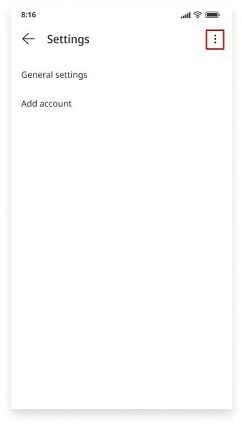
- Open the search bar and type “Delete and disable apps on Android.” Tap “Tap to go to Application Settings” on the following screen.

- Enable the Accessibility Menu Shortcut by selecting Settings > Additional Settings > Accessibility > Accessibility menu.

- Repeat the back button to go back to the App info screen. Click More, then select Show System.
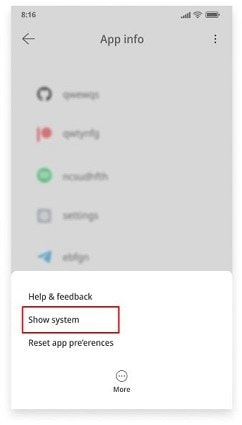
- Tap Disable and Disable app after choosing Android setup, then tap Force stop and OK.
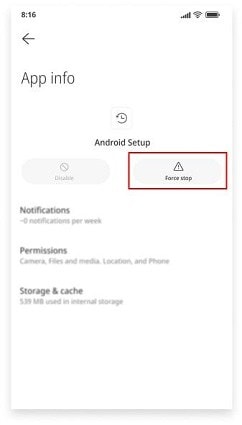
- Return to the App info screen and select Carrier Services. Then, select Disable and Disable app. Finally, select Force to stop and OK.
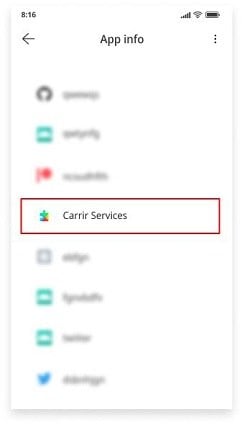
- Go back to the App info screen, choose Google Play Services, and then touch Disable to remove the app. Click OK after tapping Force Stop.
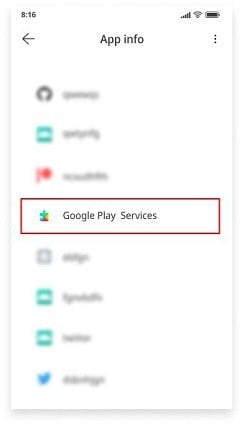
- To get back to the Connect to the Network screen, press the back button and the Next icon.
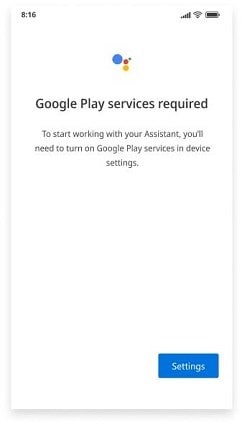
- Tap the person icon in the lower-right corner of the screen to access Google Assistant > Settings on the Checking for Updates page. To access the Google Play services App information page, repeat this process numerous times. To enable Google Play Services, select Enable.
- Wait until the procedure is finished before going back to the Checking for Updates page. When the procedure is finished, select More, then select Accept.
- You can finally disable Xiaomi’s Google account verification when the Setup Complete page appears.
Part 4: How To Bypass Xiaomi 13T FRP With ADB Command on a PC?
ADB and Fastboots, which stand for Android Debug Bridge and Android Debug Bridge, respectively, are two ways that a computer can communicate with an Android smartphone. The commands and actions delivered by the system are carried out on your Android device using this technique.
Depending on the OS version, the Google FRP lock can be removed using a variety of commands using the flexible ADB command-line tool and Fastboots. This software uses a client-server architecture and a client that transmits commands.
- Download the ADB installed setup file first, and then extract the toolkit files to a folder on your computer.
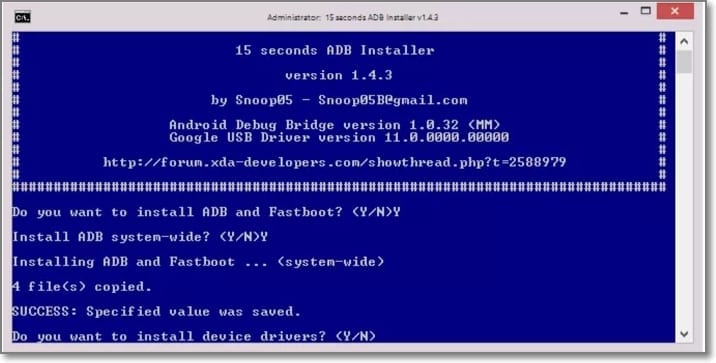
- Run adb.setup.exe next, and then press Y to accept the prompt to install the ADB drivers.
- When the drivers have been successfully installed, type Y once more, and the command window will close.
- Next, please turn on your Android device and connect it to your PC using a USB cord. Ensure your Android device’s USB debugging mode is also on here.
- Then, while holding down the Shift key, right-click somewhere that is empty in the ADB folder and select the Open command window here.
- Then, to delete the FRP, run the following lines one at a time at the command prompt, pressing enter after each line. Below is the code for CMD.
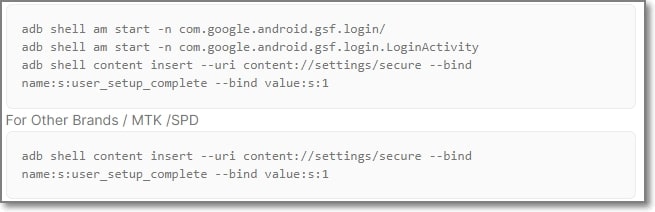
- Your Android device’s FRP lock will be removed following the execution of the commands.
Part 5: How To Disable FRP Xiaomi 13T?
Disabling FRP on Xiaomi 13T/Poco devices is relatively simple. Once you’ve removed the Google account from your device, the FRP lock will be disabled, and you’ll no longer need to bypass Xiaomi FRP.
- Go to “Settings” from the menu.
- Go down the page and click “Accounts & Sync.”
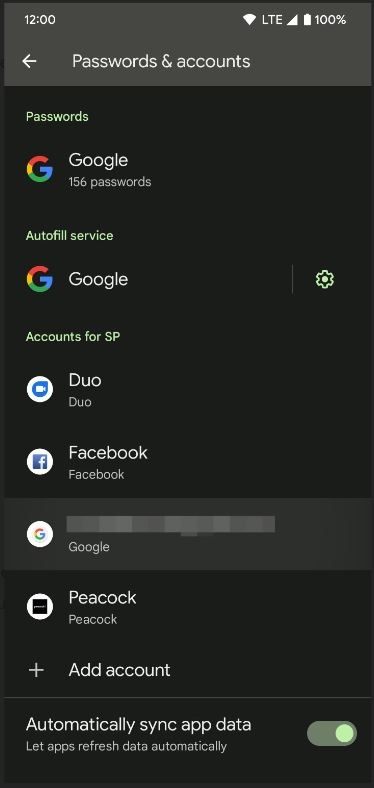
- To delete a Google account, tap on it.
- Confirm your selection of “Remove Account” by clicking.
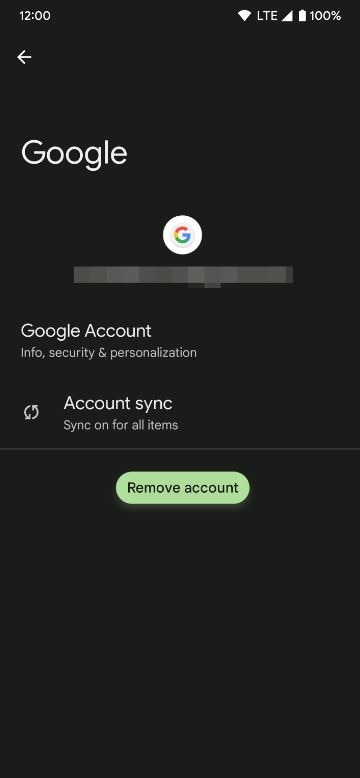
- You might be asked to enter your device password or PIN to finish the process.
Summary
In conclusion, unlocking Xiaomi 13T FRP can be difficult, but it can be done quickly with the correct tools. You can either use the traditional method, which may prove quite long. We would recommend using the Xiaomi FRP bypass tool. The top Xiaomi 13T Google FRP Unlock tools, such as Dr.Fone - Screen Unlock (Android) , have been covered in this article. Since Dr.Fone - Screen Unlock (Android) is an all-in-one solution for Samsung, Xiaomi, Redmi, Oppo, Realme, Vivo FRP unlocking, we advise readers to give it a try.
Ultimate Guide on Xiaomi 13T FRP Bypass
FRP (Factory Reset Protection) is an Activation Lock system for preventing unauthorized Factory Resetting on your Xiaomi phone. But if you forget your Google Account credentials, you might want to learn a few Xiaomi 13T FRP bypass techniques. So this 3-minute read discusses the most effective Xiaomi FRP bypass methods. Note that these methods apply to all Xiaomi phone models, including Spark, Comon, Pop, etc.
Part 1: What Will You Get After Xiaomi 13T FRP Bypass Android 11?
FRP is a mandatory security system embedded in Android 5.1 (Lollipop) or newer. But there are many reasons why you may want to bypass Xiaomi FRP. Here are some of them:
You’re the new owner and get whole control of your Xiaomi phone
Did your cousin or parent send you their Xiaomi phone but forget to Factory Reset it? If that person is living far from you, that can be a real challenge. So, unless they give you their Gmail credentials, you might be stuck and unable to use the phone. If you bypass FRP, you’ll reset the phone and restore it to its brand-new state.
Remove viruses and malware
Although uncommon, your Android phone can start malfunctioning due to a virus or malware infection. You can get these unwanted programs from unknown email attachments, file downloads, website links, etc. So, because merely deleting these files won’t resolve the issue, you’ll need to bypass Xiaomi FRP to Factory Reset the phone and erase everything. Fortunately, you don’t need a phone technician to help you with that.
Increase the resale value
Sometimes you may need to do away with your old Xiaomi phone after purchasing a brand-new one. So, instead of keeping or gifting it out, you can sell it and recoup a few coins. Unfortunately, most buyers will want the phone in its brand-new state so that they can install their own apps, add music, movies, etc. If you don’t Factory Reset the phone, your bargaining power also reduces. I’m sure you don’t want that.
Important note: Bypassing FRP is absolutely legal and easy too. But some users may look to bypass FRP on a stolen phone. That’s why we clarify that this post is strictly for educational purposes. Get the consent of the original owner of the phone before bypassing FRP.
Part 2: How to Bypass Google FRP on Xiaomi Android 11 without PC
Now that you have all the reasons to bypass FRP on Xiaomi 13T or any other model, let me introduce you to the best method to avoid this feature without a PC. TechnoCare APK is an Android software that allows Xiaomi users to bypass FRP on any Xiaomi brand. It’s straightforward; this app lets you create another Google Account on your locked Xiaomi phone without unlocking it. In short, you’ll link a new Google Account with a password that you can easily remember.
TechnoCare APK Features
- Safe and straightforward Android APK.
- Install custom ROMs on Xiaomi.
- No registration is required.
- No age restrictions to use.
- User-friendly and quick FRP unlock.
Steps to bypass Xiaomi 13T FRP with TechnoCare APK
- Step 1: Start by enabling the Talkback feature on your phone. To do that, tap the Home key three times consecutively on the welcome screen.
- Step 2: Now go to the Talkback Menu and then open Talkback Settings. Then, click the Search icon and enter “Getting started with Talkback.”
- Step 3: Play the video on the “Getting Started” screen. Then, tap the three dots before clicking the Share > Google Plus icon.
- Step 4: YouTube will open where you’ll tap “Terms and Privacy Policy” to open the Google browser. Here, click Bookmarks and then tap History.
- Step 5: The Download History will open with File Manager, where you’ll click My Files and then choose SD card.
- Step 6: After opening the SD card directory, tap Apex Launcher APK and install Apex Launcher. The menu will automatically transform to the Apex Launcher interface.
- Step 7: Now click Settings and then tap Lock Screen and Security. Then, tap Other Security Settings > Device Administrators. After that, disable the Find My Device option.
- Step 8: Navigate back to the Xiaomi 13T device Settings and choose App. Then, tap the Ellipsis icon and tap “Show system apps.” From the list, choose Google Account Manager and disable it. Do the same with Google Play Services.
- Step 9: Open the downloaded TechnoCare FRP APK and install the Technocare app. After installing it, tap Next and then tap Settings > Accounts. Now choose Add account to add another Google Account.
- Step 10: Go to Device Administrator and enable Android Device Manager.
- Step 11: Navigate back to Settings, click Apps, and enable Google Play Services and Google Account Manager.
- Step 12: Lastly, restart the locked phone and enjoy the services.
Part 3: How to Bypass All Xiaomi Locked Screens without Password
Unlocking FRP using TechnoCare APK is free, quick, and exciting. However, sometimes you may want to unlock your PIN, password, pattern, and other lock systems that you might have forgotten. In that case, use Wondershare Dr.Fone . It’s a desktop program that lets you unlock passwords, PINs, and patterns on Xiaomi, Samsung, Nokia, OPPO, Xiaomi, and other Android phone brands.

Dr.Fone - Screen Unlock (Android)
Get into Locked Xiaomi Locked Screens without Password
- Pattern, PIN, password, fingerprints & face screen lock can all be unlocked.
- Unlock 20,000+ models of Android phones & tablets.
- Everybody can handle it without any technical background.
- Provide specific removal solutions to promise good success rate.
4,008,669 people have downloaded it
Let’s walk through the simple steps:
- Step 1: Install and run Dr.Fone on your PC and connect your Android phone to the PC using USB.
- Step 2: Then, click Screen Unlock > Android and tap Unlock Android Screen.

- Step 3: Select the Xiaomi 13T device brand Xiaomi that you want to unlock the screen.

- Step 4: Lastly, follow Dr.Fone’s on-screen instructions to enter the specific mode and unlock your phone. That’s it!

You can watch the video below to unlock Xiaomi patterns, passwords, PINs, and fingerprints with Wondershare Dr.Fone
Part 4: How to Disable Google FRP Feature on Xiaomi
You don’t always need to Factory Reset your phone before selling it or handing it over to someone else. Instead, you can manually disable the Activation Lock feature and let the new owner Factory Reset it by themselves. Follow me:
- Step 1: Open Settings and then click Accounts.
- Step 2: Tap Google, and then you’ll see all the linked Google Accounts.
- Step 3: Tap the Google Account you want to remove and tap the Ellipsis icon on the upper-right corner.
- Step 4: Click Remove Account and press Ok to erase the Gmail account. You can remove all the linked accounts if you want.
Conclusion
And that’s the best Xiaomi Android 11 FRP bypass method. With TechnoCare APK, you can quickly bypass APK by adding a different Google Account with an easy-to-remember password. Also, use Dr.Fone to unblock PIN, password, pattern, TouchID, and FaceID on Xiaomi and other Android brands. And another thing, you can manually disable FRP before selling or gifting your phone away. I hope this helps!

Full Guide to Bypass Xiaomi 13T FRP
I updated my Xiaomi 13T to the latest Android, and now it’s stuck on FRP lock. I don’t know how to Bypass the Pixel FRP lock, which is annoying because I have to finish an assignment. How should I do it?
The FRP lock is one of Google’s security methods for Android devices. It keeps unapproved people from erasing your phone data. However, an update or unidentified issue may sometimes lock your phone without warning. Just like the case above, it can be an unpleasant experience. Therefore, this Xiaomi 13T FRP bypass article will show you some ways to bypass it.
The Google FRP lock is not a new issue and can occur to almost any Android user. If you neglect to disable the Factory Reset Protection before a reset, Google will lock your phone. Therefore, you will have to bypass the Google account to resolve it.
Part 1: 3 Ways to Bypass Xiaomi 13T FRP
1. Download FRP Bypass APK (OTG Cable Needed)
The use of OTG for bypassing the Google FRP lock on Xiaomi 13T after a hard reset is a great technique to bypass the Google account lock.
Before we get to the guide, you need an Android OTG cable, fast Wi-Fi, and a PC.
![]()
If you do, follow these steps to start bypassing your Google account:
Step 1. Download the FRP bypass APK on your PC.
Step 2. Move (by copying) the APK document to your flash drive.
Step 3. Utilize the OTG cable to connect your Pixel phone and flash drive.
Step 4. Install the APK document on your Pixel device when the file manager application springs up.
Step 5. The phone Settings will presently be accessible for you to open.
Step 6. Look for and select the “Backup and Reset” choice.
Step 7. Select the “Factory Data Reset and then Reset everything from the phone. That will delete all the phone’s media files, settings, apps, and accounts.
Step 8. Your Pixel phone will reboot, and you won’t see the FRP lock.
![]()
2. Use Pin Lock Sim to Access Chrome
Step 1: Start the cycle by eliminating the SIM card from your Pixel device. Presently connect it to Wi-Fi.
Step 2: Insert the SIM card once more. Mistype your PIN code multiple times.
Step 3: You will be approached to give your PUK code straightaway. Continue to type wrong PUK numbers until the SIM card becomes unusable.
Step 4: Tap the padlock symbol on the lock screen to open another menu choice. You will see the warning setting choice at the top corner of the screen.
Step 5: Select the See All options. Search for the YouTube App and afterward go to Settings and open History and Privacy to access the Youtube ToS.
![]()
Step 6: This will open the Chrome Browser, where you select Accept and Continue. Then, at that point, pick Next > No Thanks.
Step 7: Find a dependable FRP bypass tool to unlock FRP on the program. Go to Security from Setting and open Pin Windows. Then use the Screen lock type to Unpin the SIM.
Step 8: Restart your device after setting up a PIN code. You can utilize your Pixel without marking into your underlying Google account.
Bonus Tip. Use Dr.Fone-Screen Unlock (For Other Android phones)
We have presented numerous FRP methods in this guide. Nonetheless, they might fail to tackle the issue some of the time. There is no question that a bypass tool will be a lot more straightforward and speedier. Therefore, we strongly recommend you use the Wondershare Dr.Fone Bypass FRP tool for a less complex and quicker strategy. Dr.Fone - Screen Unlock (Android) is a speedy, easy-to-use FRP bypass for you to get rid of the Google issue. It lets you access your home screen once more. Here are the needed steps for bypassing the Google FRP lock:
Step 1: Open the software, connect your phone and PC and pick Screen Unlock. Then click on Screen Unlock > Android > Remove Google FRP Lock.

Step 2: Pick your device’s brand and click Start.

Step 3: Once you choose the Xiaomi 13T device brand, Dr.Fone will commence the download of the necessary driver.
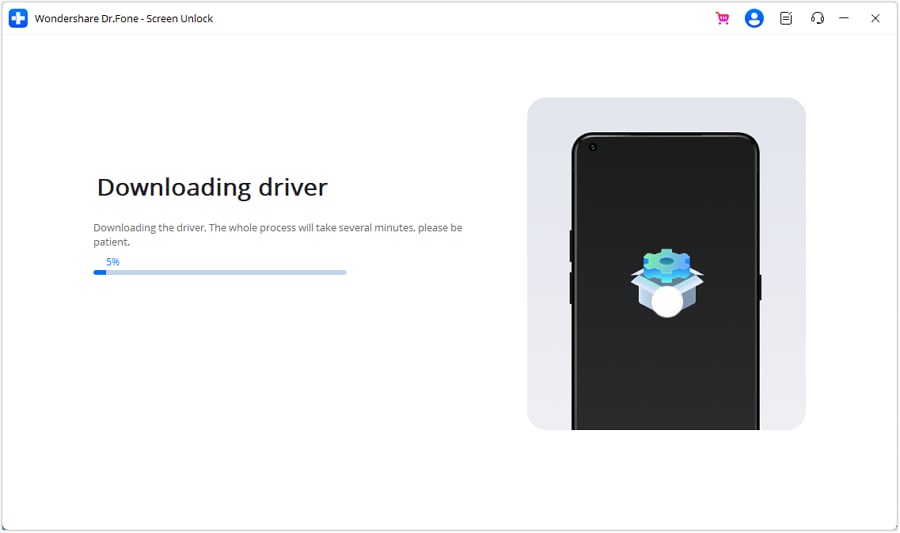
Step 4: After the download is complete, the procedure to eliminate the FRP lock will initiate, requiring a few minutes. Once the lock is successfully removed, tap Done to finalize the process.
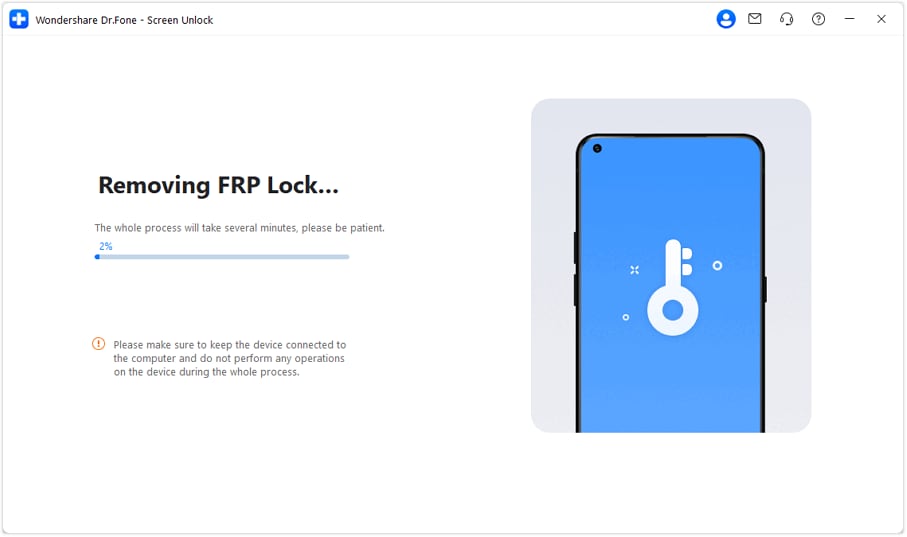

Part 2: Definition of Xiaomi 13T FRP
Factory Reset Protection (FRP) includes security on Android gadgets with OS Version 5.1 and higher. The FRP gives an underlying security highlight you can utilize that safeguards your gadget and data, including screen locks and data encryptions. The FRP automatically works once a Google account has been logged in on the phone. However, it will stop working when the Google account is removed from the Pixel phone preceding the Factory Data Reset. When the FRP has been enacted, it will not let others use your phone after a Factory Reset in an untrusted environment. It implies that the FRP Lock will come into play if your Pixel gets Factory Reset in an unrecognized way.
![]()
Part 3: Can factory reset really remove FRP?
To remove FRP, you must remove all Google accounts from your Pixel phone. After doing so, you can factory reset it to clear all your data. So technically, you need to remove all the accounts, and yes, a factory reset will work.
The Bottom Line
This Xiaomi 13T FRP bypass article gives an insight into the methods you can use to remove the FRP lock. However, if you have a other Android brand phone, the best one of all methods is using Dr.Fone - Screen Unlock (Android) . It delivers solutions for those who don’t know the OS variant of their phone. Its interface is easy to understand and has clear instructions. Moreover, bypassing the FRP lock is just a matter of a few minutes for it.
Also read:
- [New] In 2024, 20MB Video - Seconds Breakdown
- [Updated] Apex Producers Blending Photography & Music
- A Quick Guide to Tecno Spark 20 FRP Bypass Instantly
- Amazon Halo Review: The Revolutionary New Device That Transforms Your Health Journey
- In 2024, A Quick Guide to Vivo Y77t FRP Bypass Instantly
- In 2024, AddROM Bypass An Android Tool to Unlock FRP Lock Screen For your Vivo Y200e 5G
- Latest AMD Vega 56 Driver Updates for Windows - Complete Guide
- Latest Guide How To Bypass Vivo V29 Pro FRP Without Computer
- Mastering XML Editors: A Guide to the Properties & Settings Tab for Elements
- New Pro Video Editor Convert Casual Clips Into Cinematic Masterpieces for 2024
- The Ultimate Guide to Revitalizing Your Computer: Tips for Enhanced Speed From YL Computing Expertise
- The Updated Method to Bypass Honor X8b FRP
- Ultimate Troubleshooting Guide: Solving the Mystery of a Nonfunctional MSI Dragon Center
- Title: The Updated Method to Bypass Xiaomi 13T FRP
- Author: Lynn
- Created at : 2025-01-25 21:49:33
- Updated at : 2025-02-01 05:55:29
- Link: https://bypass-frp.techidaily.com/the-updated-method-to-bypass-xiaomi-13t-frp-by-drfone-android/
- License: This work is licensed under CC BY-NC-SA 4.0.


