:max_bytes(150000):strip_icc():format(webp)/asian-woman-talking-into-microphone-722208887-5b2a989730371300373a0447.jpg)
In 2024, Top 5 Vivo X Fold 2 Bypass FRP Tools for PC That Actually Work

Top 5 Vivo X Fold 2 Bypass FRP Tools for PC That Actually Work
Looking for the best Vivo FRP tools that are also pocket friendly?
Forgetting your passwords and IDs is not a rare scenario, but at times it can land you in a troublesome situation like in the case of FRP lock. So, while trying to factory reset your Vivo device, you forget your Google credentials, and you would need the help of a Vivo google account bypass tool.

With multiple options and the Vivo FRP tools available to get this task done, selecting a workable and reliable solution is important. So, if you too are perplexed while selecting a program, we are here with the list of the best 5 Vivo FRP bypass tools in 2024. Check the details about these programs in the following parts.
You will come across multiple Vivo FRP bypass tools for pc which is sure to make you confuse. Moreover, not all tools are suitable for all models and devices and a lot of them even do not work as desired.
So, to save your time and effort to try to test these programs, we have shortlisted the top 5 ones that can be relied on.
1. Vivo FRP Tool
To remove FRP locks on your Vivo and Honor smartphones as well as tablets, Vivo FRP Tool is one of the best and most widely used tools. The process is simple where you need to download and install the tool to your system and then connect your phone to your PC and then perform the quick steps for FRP removal.
Supported OS – Windows 7/8/8.1/10
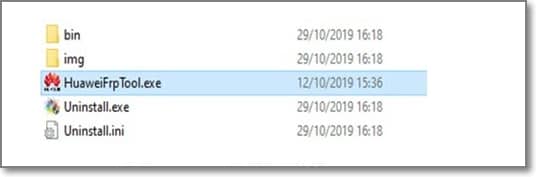
Key features
- Free and simple to use Windows-based Vivo FRP removal tool.
- Small-sized file in .rar format.
- Compatible with the majority of the Vivo and Honor devices.
Now, to make a clear conclusion, the Vivo FRP tool is a safe and reliable program compatible with the Windows system. Apt for beginners as well as advanced users, the program will work with most Vivo devices.
Tips: Struggling to unlock your Vivo device? Dr.Fone - Screen Unlock (Android) is the ideal solution. This user-friendly tool removes pattern, PIN, password, and fingerprint locks, making it easy to bypass your Vivo lock screen. It’s also effective for bypassing Google FRP on Samsung, Xiaomi, Redmi, Oppo, Realme, and Vivo devices.

2. GSM Flasher ADB FRP Bypass Tool
It is a Windows-based powerful tool that helps remove FRP lock on an array of devices and models including Huawei, Micromax, Oppo, Samsung, and others. The ADB commands are used for communicating with the Vivo X Fold 2 device and getting a variety of tasks done, including FRP lock. For this method, you simply need to download the tool, which needs ADB drivers and a USB data cable.
Supported OS: Latest version of Windows
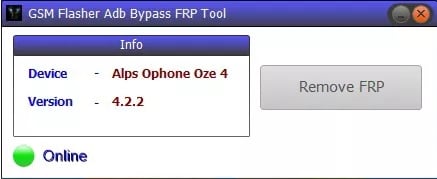
Key features
- Compatible with almost all Android OS versions and devices.
- Simple and quick process.
- This is a free-to-use Vivo Google Account bypass tool.
Communicate with your device using the ADB FRP tool for removing the FRP lock in a few quick steps and the method is apt even for the people who are not pro or tech-expert.
3. Vivo FRP Tool FastbootReader
This Windows-based tool will let you get rid of the FRP lock on your Vivo as well as Honor devices in a few steps. You would just need the system to install the tool and a USB cable for connecting the phone to your system. Also, the USB drivers for Vivo need to be installed.
Supported OS: Windows 7/8/8.1/10
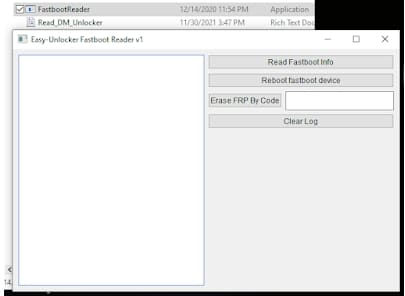
Key features
- Simple to use Windows-based Vivo FRP Unlock tool.
- Works with all popular models of Vivo and Honor devices.
- Completely bypass and remove the FRP lock and gives you complete access to the Vivo X Fold 2 device.
Another widely used Windows-based program that can help you with Google lock removal on Vivo as well as Honor devices including phones and tablets. Once the program is downloaded, simply connect your Vivo X Fold 2 and choose to remove the lock.
4. D&G Password Unlocker
Removing FRP lock not only on your Vivo devices but others like Samsung, Motorola, HTC, and more can be done using this popular tool. Available for quick download on the Windows system, the process of bypassing the lock is simple and can be handled by all.
Supported OS: Windows 7/8/10/Vista
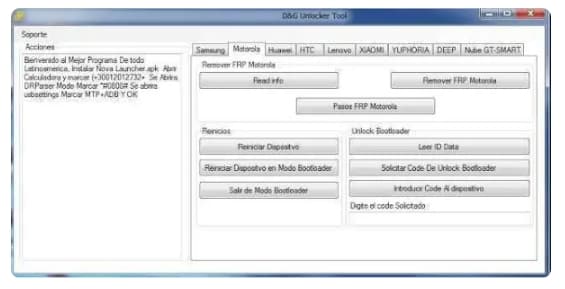
Key Features
- A free-to-use Vivo FRP bypass tool with a simple and user-friendly interface.
- Works on a wide range of Android devices like Huawei, Samsung, HTC, Xiaomi, and more.
- Helps in the removal of different device locks, including FRP.
It is compatible with a wide range of devices and models, this tool is apt for the removal of FRP locks as well as others like pin-code, patterns, and more. Free and user-friendly further makes it a popular choice among users.
5. Octoplus FRP Tool
To smoothly bypass Google accounts on your Huawei, Motorola, Samsung, LG, and others. In android devices, this is a decent tool to consider. No advanced tech-learning or other hassled requirements are there for this tool to help you bypass the FRP lock.
Supported OS: Supporting all the latest Windows OS
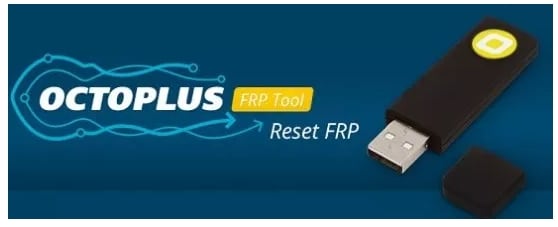
Key Features
- Helps in removing FRP lock in a simple, quick manner.
- Support a wide range of Android devices and models, including Huawei.
- Free to use the tool.
To summarize, when you need a tool that is simple to use and can remove the FRP bypass process on a wide range of devices, Octoplus is the right choice.
Pro Tip: How to Unlock Vivo Screen Lock without Google Account?
Another lock on your Vivo phone that can be quite annoying is the screen lock. Most of us, use the screen lock on our device using a PIN, code, fingerprint, or password. It is quite a common scene where a person forgets their screen lock code and this prevents them from having access to their device and its feature.
If you too have got into this trap, then no need to worry as Dr.Fone - Screen Unlock (Android) is here to take care of it. This versatile Windows and Mac-based software will let you remove all types of screen locks safely and quickly in a few steps.

You do not need to be a tech expert to use this tool as its interface is very user-friendly and simple. You just need to quickly download the software and follow the instructions as they appear and in no time, you will have an unlocked device in front of you and that too without any harm.
How to Unlock Vivo Phone without Password Using Dr.Fone?
- Step 1. Launch the software on your system and choose the Screen Unlock option.
- Step 2. Next, connect your Vivo or any other Android phone to your system using a USB cable. When the Vivo X Fold 2 device is connected, select Unlock Android Screen option.

- Step 3. The interface will show the list of the supported devices and their models, from which you need to select Vivo to put your Vivo phone into Specific Mode.

- Step 4. Dr.Fone will start to unlock Android screen after getting into the specific mode. After completed, you need to click on the Remove Now option after which the screen lock on your device will be disabled, and you can easily have access to your device.


Dr.Fone - Screen Unlock (Android)
Get into Locked Vivo Phones within Minutes
- 4 screen lock types are available: pattern, PIN, password & fingerprints.
- Bypass Android FRP lock without a PIN or Google account.
- It also works for Samsung, LG, Google Pixel, Huawei, etc.
- Save you from ending up with a locked phone after too many pattern attempts.
- No tech knowledge required. Everyone can handle it.
4,008,669 people have downloaded it
Conclusion
The above-listed Best Vivo FRP tools 2024 will come in quite handy when you are looking for solutions to bypass the FRP lock on your Vivo devices. Depending on the system version, device model, and other requirements, the best suitable tool can be selected. In case you are stuck with the screen lock on your Vivo or other Android devices, then Dr.Fone - Screen Unlock (Android) is the best tool to be considered.
Latest Guide: How To Bypass Vivo X Fold 2 FRP Without Computer
Smartphones, whether iPhone or Android, are really important in our daily lives these days. They store a lot of professional and private information. To keep their users safe, smartphone companies have added different security measures. One of these security features is called Factory Reset Protection (FRP). It stops unauthorized people from getting into a phone after resetting it.
Even though this is an important security measure, it can sometimes be annoying. This is true for Vivo smartphone users who can’t access their phones because they forgot their login details. Fortunately, there are ways for Vivo X Fold 2 FRP bypass without a PC. This article will present you with the latest guide on how to bypass Vivo X Fold 2 FRP .
- Part 1: What’s Vivo X Fold 2 FRP Code and How To Use It
- Part 2: How To Bypass Vivo X Fold 2 FRP With Other Methods

- Part 3: How To Disable Vivo X Fold 2 FRP Easily
Part 1: What’s Vivo X Fold 2 FRP Code and How To Use It
Vivo smartphones incorporate a security measure called the FRP (Factory Reset Protection) code. It is also called a bypass or Google account verification code. This feature is implemented to safeguard the Vivo X Fold 2 device from unauthorized access. The code usually activates following a factory reset. To regain full access to the Vivo X Fold 2 device, users are required to input the Google account credentials associated with the Vivo X Fold 2 device.
The Vivo X Fold 2 FRP code serves as a protective barrier. It prevents unauthorized individuals from utilizing the Vivo X Fold 2 device after it has been reset. By requesting the Google account credentials tied to the Vivo X Fold 2 device, it acts as an extra layer of security. This ensures that only authorized users can access and operate the Vivo X Fold 2 device. In essence, the Vivo X Fold 2 FRP code is an integral security feature that reinforces user authentication.
It prevents unauthorized access to the Vivo X Fold 2 device, providing additional protection. Each Vivo device possesses a distinct FRP (Factory Reset Protection) code. It is linked to the Google account that was previously synchronized with the Vivo X Fold 2 device. It activates when you perform a factory reset on your Vivo smartphone without signing out of the associated Google account.
Usage of Vivo X Fold 2 FRP Code
To use the Vivo X Fold 2 FRP code effectively on your FRP-locked Vivo smartphone, follow these simplified steps:
Get the FRP Code
There are a few methods to get the FRP code. You can reach out to Vivo customer support for help and guidance. They can help you obtain the specific FRP code for your Vivo model. You can also search online to find reliable sources that share FRP codes. Several online platforms and forums cater to users sharing FRP codes. It ensures you find the appropriate code for your device.
Enter the FRP Code
Once you have obtained the FRP code, such as *#812#, power on your Vivo smartphone and proceed through the initial setup steps until you encounter the FRP lock screen. At this point, the Vivo X Fold 2 device prompts you to enter your Google account credentials. However, enter the FRP code you obtained instead of inputting your credentials. Typically, the FRP code comprises a numeric sequence specific to your device.
Complete the Setup
After entering the FRP code, the Vivo X Fold 2 device undergoes a verification process. It will authenticate the code and unlock the FRP lock. Once the authentication is successful, you can proceed with the setup process. This includes signing in with your Google account or creating a new one.
Limitation of Vivo X Fold 2 FRP
Remember that FRP codes can differ based on your Vivo smartphone model and software version. Recognizing that using an FRP code obtained from unofficial sources can pose security risks is crucial. To ensure the safety of your device, it is recommended that you get the FRP code from trusted sources.
Part 2: How To Bypass Vivo X Fold 2 FRP With Other Methods
Apart from the Vivo X Fold 2 FRP bypass code, other methods are available to bypass the FRP lock. These methods range from using built-in tools within Vivo phones to using third-party software. Given below are three alternative ways to bypass Vivo X Fold 2 FRP:
Method 1: Using Official Google Account
The FRP lock on your Vivo smartphone is closely linked to the Google account. The whole reason you are facing this situation is that you don’t remember your Google account password. It means the FRP lock can be bypassed if you can recover your Google account. To recover your Google account, you can use the following steps:
- Step 1: On your computer, use a browser to access the Google Sign-in page. Here, type your Google account email, and when it comes to password, choose “Forget Password.”
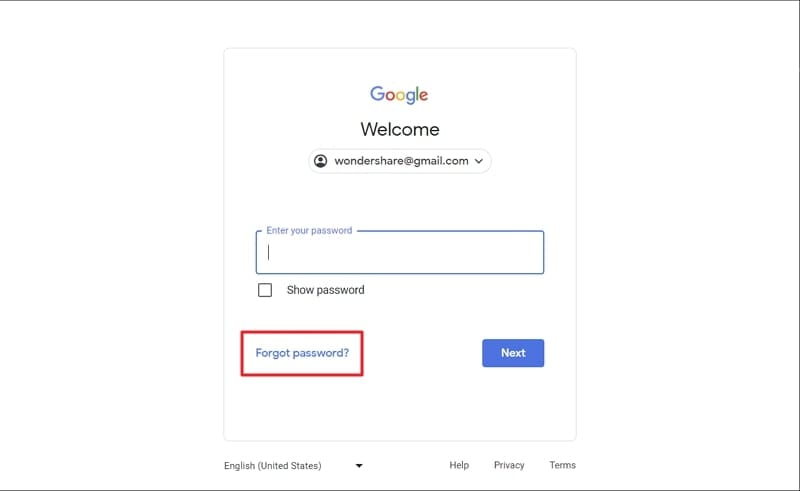
- Step 2: Now, use the recovery phone number or email associated with your Google account to receive the verification code. Afterward, create a new password and wait for around 24 hours. Once Google has synced the new password across devices, you can sign in and bypass the FRP lock.

Method 2: Using Third-Party FRP Bypass Apps
There are many third-party tools available that can help you bypass the Vivo X Fold 2 FRP lock. One of these tools is Dr.Fone - Screen Unlock (Android) . This tool is considered to be the best when it comes to bypassing FRP lock. It provides a powerful screen unlock feature that can bypass many locks on Android devices. These locks include passwords, PINs, patterns, fingerprints, and face locks.
Wondershare Dr.Fone also supports over 2000 Android devices from 15+ brands for screen unlocking. These include all major brands like Samsung, Xiaomi, Vivo, OPPO , and others.
Dr.Fone - Screen Unlock (Android)
New method Bypass Google Account All VIVO Devices
- Pattern, PIN, password, fingerprints & face screen lock can all be unlocked.
- Bypass Android FRP lock without a PIN or Google account.

- Unlock mainstream Android brands like Samsung, Huawei, LG, Xiaomi, etc.
- No tech knowledge required, Simple, click-through, process.
3,981,454 people have downloaded it
Here are the detailed steps to bypass the Vivo X Fold 2 FRP lock:
- Step 1: Choose Screen Unlock in Wondershare Dr.Fone
After launching Wondershare Dr.Fone on your computer, move to the “Toolbox” tab. Here, choose “Screen Unlock,” and on the next screen, select “Android.”
- Step 2: Select Vivo as the Brand
The next option you need to select is “Remove Google FRP Lock”. Afterward, choose “Vivo” as the brand and click “Start”. Now the program will download the relative driver.

- Step 3: Bypass the Vivo X Fold 2 FRP Lock
Once the driver is downloaded, switch off your Vivo device. Now connect it to the computer, and while connecting, press and hold the “Volume Up” and “Volume Down” buttons simultaneously. Release the buttons after 3 seconds. Now the process of bypassing FRP will start, and it will take a few minutes to complete.
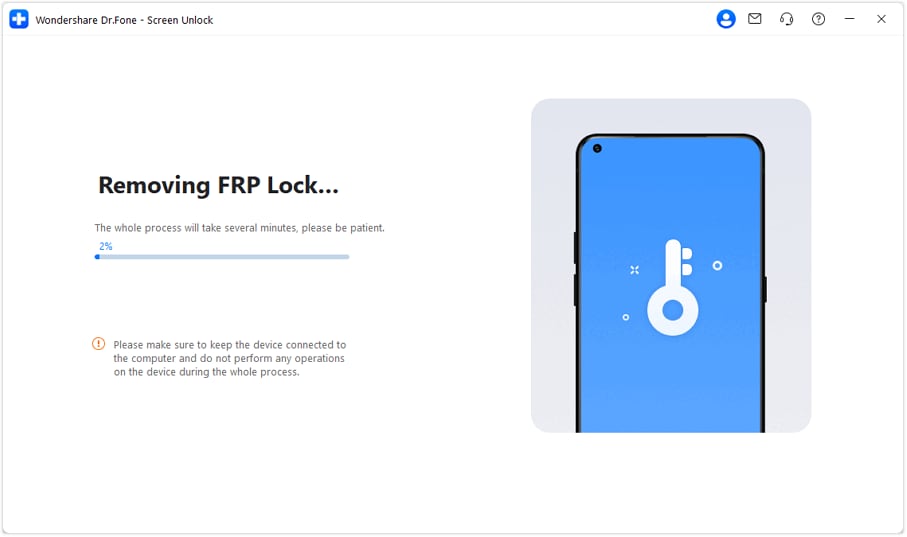

Part 3: How To Disable Vivo X Fold 2 FRP Easily
Factory Reset Protection (FRP) is an important security feature that safeguards your data. However, there may be instances where you find it necessary to disable FRP. Disabling FRP can be helpful if you want to have complete control over your device. It will help you avoid any potential complications that may arise from FRP activation.
In this section, we will guide you through the process of disabling Vivo X Fold 2 FRP easily. Thus, allowing you to have more control over your device. Given below are the steps to disable Vivo X Fold 2 FRP:
- Step 1: On your Vivo smartphone, access Settings and scroll down to the last option, “Account & Sync.” Tap “Accounts & Sync,” and on the following screen, find the Google Account you want to remove.

- Step 2: Here, tap the Google account and choose “Delete Account” on the next screen. Confirm your action by tapping “OK,” and the Google account will be removed.
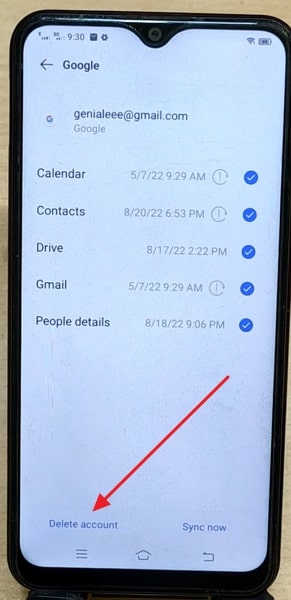
Conclusion
In this comprehensive guide, we have explored various methods for Vivo X Fold 2 FRP bypass without a PC. We discussed the Vivo X Fold 2 FRP code method, followed by three alternative techniques. These included built-in Vivo tools, an official Google account, and Wondershare Dr.Fone. These methods provide viable options for Vivo smartphone users locked out of their devices.
Each method has its own merits and limitations. However, we recommend considering Wondershare Dr.Fone - Screen Unlock (Android) as the best choice for bypassing Vivo X Fold 2 FRP. Wondershare Dr.Fone is a trusted and reliable Vivo X Fold 2 FRP bypass tool. It offers extensive device compatibility and reliable FRP bypass capabilities.
A Step-by-Step Guide on Using ADB and Fastboot to Remove FRP Lock on your Vivo X Fold 2
Factory Reset Protection is one of the security measures available on Android 5.1 and later devices to prevent intruders’ unauthorized factory resetting of the Vivo X Fold 2 device. Among the several ways to fix this issue and remove the lock, one is ADB and Fastboot commands. So, if you are aware of using Android Debug Bridge, the below content will help you understand how it can be used to remove the FRP lock.
You can watch the video below to bypass FRP lock without hassle!
Part 1: Quick Overview of ADB and Fastboot Commands
1. What are ADB and Fastboot?
Standing for Android Debug Bridge, ADB and Fastboots are the methods through which communication with an Android device can be done through a computer. Under this method, the commands and the actions that are sent from the system are performed on your Android device.
Several issues can be resolved, and multiple functions can be performed using the ADB format tool and Fastboots, and this also includes removing the FRP lock on your Android device. To use this method, USB debugging should be enabled on the Vivo X Fold 2 device.
For specific brands of Android phones, specific utility tools are available like the Vivo ADB format tool and the Samsung ADB format tool, which are used explicitly for Vivo and Samsung phones, respectively.
2. How Do ADB and Fastboot Bypass FRP?
Using the versatile ADB command-line tool and Fastboots, the Google FRP lock can be removed using several commands depending on the OS version. This is a client-server program that includes a client who sends the commands, a daemon used to run the commands on the Vivo X Fold 2 device, and a server that facilitates communication between the client and the daemon.
ADB comes included in the Android SDK Platform-Tools package, and this can be downloaded using the SDK manager.
3. What Are the Android Versions that ADB and Fastboot Command Support?
The Android versions on which ADB and Fastboot commands can be used are as follows:
_Android 5 – Lollipop__Android 6- Marshmellow__Android 7 – Nougat__Android 8- Oreo__Android 9- Pie__Android 10 – Q ( expected to work though not tested as yet)_
Part 2: How to Set Up ADB and Fastboot Commands to Remove FRP Lock on Android?
To remove FRP lock using ADB, you first need to install and set up ADB and then remove them using the command. The steps for the same are enlisted below.
Steps to remove FRP using ADB

Step 1. Firstly, download the ADB installed setup file and then extract the files from the toolkit on your system in a folder.
Step 2. Next, you need to run adb.setup.exe and then type Y for installing the drivers for ADB and Fastboot.
Step 3. Again, enter Y for installing the drivers and when done successfully, the command window will close.
Step 4. Next, power on your Android device and connect it to your PC using a USB cable. Here also ensure that USB debugging mode is enabled on your Android device.
Step 5. Next, hold down the Shift key and then right-click at any place blank in the ADB folder, and then choose the Open command window here option.
Step 6. Now to remove the FRP you need to enter the following commands at the command prompt one by one where enter needs to be clicked after every line.
_Adb shell am start -n com.google.android.gsf.login/__adb shell am start -n com.google.android.gsf.login.LoginActivity__adb shell content insert –uri content://settings/secure –bind name:s:user_setup_complete –bind value:s:1_Step 7. The above commands are for Samsung devices. If you want to remove the FRP on other brands, enter the following commands:
_Adb shell content insert –uri content://settings/secure –bind__name:s:user_setup_complete –bind value:s:1_
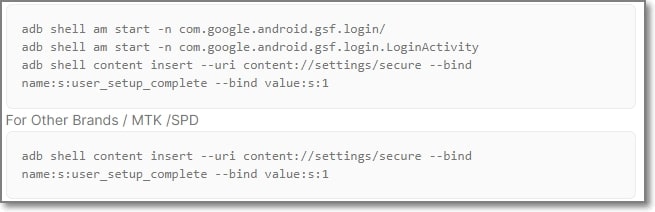
After the execution of the commands, the FRP lock will be removed from your Android device.
Steps to remove FRP using Fastboot
Step 1. Put the Android device into the bootloader or fastboot mode. ( depending on the model and brand of your Android device, the process of entering into the fastboot will differ).
Step 2. Connect your phone to your PC using a USB cable.
Step 3. Next, depending on the system, enter the following command in the CMD window:
_Lenovo FRP command__fastboot erase config__fastboot reboot__XIAOMI FRP command__fastboot -w__MICROMAX YU YUPHORIA FRP__Fastboot -i 0x2a96 erase configFastboot -i 0x2a96 reboot__DEEP/HTC/Other Brands FRP__fastboot erase configfastboot reboot_
Part 3: Limitations of Using ADB and Fastboot Command Method
The ADB and Fastboots command is a workable solution for removing the FRP lock on your Android device, the drawback is that the method is quite complicated and requires thorough technical know-how of ADB and its working. There are several limitations associated with this method as enlisted below.
- Requires technical know-how
To remove FRP using the ADB command you need to have a thorough knowledge of using the tool. The tool has a deep learning curve which makes this method little for the majority of the users.
- Might not unlock the phone
You can try the ADB method for removing the FRP lock but there is no guarantee that the results will be positive and your device will be unlocked.
- Issues with the drivers
Several times while using this method, you might encounter driver issues when your device is not detected as proper drivers are not installed.
- Unexpected issues and errors
ADB is a command-based method, and thus it is important that the commands are entered right. If there is a slight error in the typing of the command, it might lead to major issues and can even be the Vivo X Fold 2 device damaged.
- The process is not user-friendly
ADB is a technical process aimed toward the geeks, and thus the overall process is not user-friendly and complicated.
Part 4: The Best ADB Alternative to Bypass FRP Lock on Android Phones
Considering the several limitations of the ADB and Fastboot command method, the need for a simple, user-friendly, and workable solution for removing FRP lock on Android devices arises. One of the best software here that we recommend is Dr.Fone - Screen Unlock (Android) which helps in removing and bypassing many Android phone screen locks including the one appearing due to FRP lock.
Dr.Fone - Screen Unlock (Android)
Remove Google FRP on Samsung without PIN code or Google accounts.
- Pattern, PIN, password, fingerprints & face screen lock can all be unlocked.
- Bypass Google FRP on Samsung without pin code or Google accounts.
- No tech knowledge asked, everybody can handle it.
- Work for Samsung, Xiaomi, Redmi, OPPO, etc.
4,005,551 people have downloaded it
The process of using the software is user-friendly and thus can also be used by non-techy users.
Steps for removing FRP lock on Android using Dr.Fone Screen Unlock
- Step 1. Launch the installed software and choose the Screen Unlock option from the main interface. Choose Android and then select the Remove Google FRP Lock option.

- Step 2. Select the model brans from the options shown on the interface, and then connect your phone to your PC using a USB cable. The connected device details will appear on the interface.

- Step 3. Follow the next steps as they appear. Once the FRP lock is successfully removed, the prompt window will show its completion. Click Done if you have successfully executed the process.
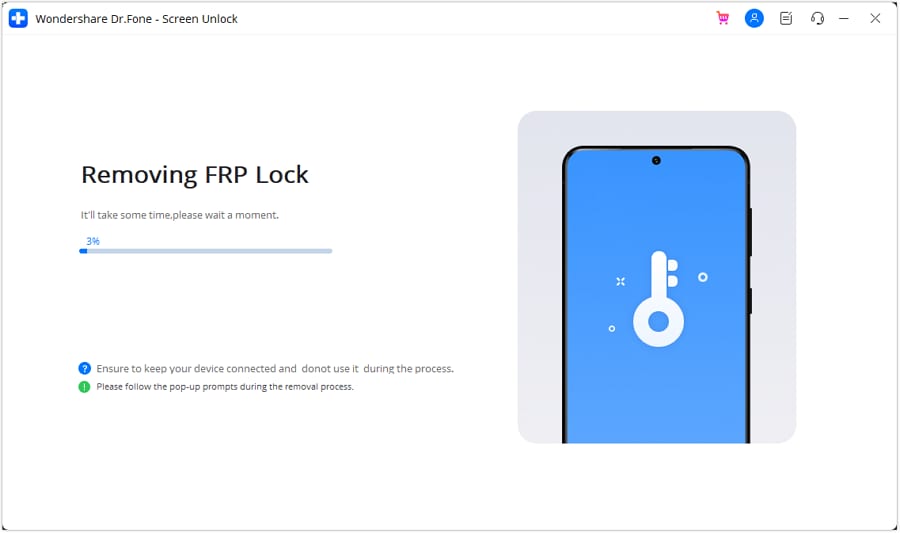
The above is the brief steps for the process. You can check the bypass Samsung FRP lock guide in detail.
Conclusion
If you are well versed with the commands of ADB and Fastboots you can go ahead and use the ADB bypass FRP tool for removing the FRP lock but if this command line method seems complicated for you, Dr.Fone Screen Unlock is the best tool to use.
Also read:
- In 2024, Is GSM Flasher ADB Legit? Full Review To Bypass Your Samsung Galaxy A25 5GFRP Lock
- How Can We Bypass Honor Magic 5 Lite FRP?
- A Step-by-Step Guide on Using ADB and Fastboot to Remove FRP Lock on your Infinix Note 30i
- In 2024, Ultimate Guide on Xiaomi Redmi Note 12 Pro 4G FRP Bypass
- In 2024, Ultimate Guide from Xiaomi 14 Pro FRP Bypass
- Is GSM Flasher ADB Legit? Full Review To Bypass Your Infinix GT 10 Pro Phone FRP Lock
- In 2024, How to Bypass Google FRP Lock from Xiaomi 14 Pro Devices
- How to Bypass Google FRP Lock on Infinix Smart 8 Devices
- How Can We Bypass Tecno Spark 10C FRP?
- In 2024, 5 Quick Methods to Bypass Infinix Smart 7 HD FRP
- In 2024, The Updated Method to Bypass Samsung Galaxy A05s FRP
- In 2024, A Step-by-Step Guide on Using ADB and Fastboot to Remove FRP Lock on your Vivo X100 Pro
- Latest Guide How To Bypass Xiaomi Redmi 13C 5G FRP Without Computer
- Is GSM Flasher ADB Legit? Full Review To Bypass Your Xiaomi Civi 3FRP Lock
- Hassle-Free Ways to Remove FRP Lock on Tecno Pova 5 Prowith/without a PC
- In 2024, How to Bypass Google FRP Lock from Vivo Y100t Devices
- How to Bypass FRP on Vivo Y27s?
- Step-by-Step Tutorial How To Bypass Infinix Hot 30i FRP
- In 2024, 5 Quick Methods to Bypass Itel P55T FRP
- In 2024, Full Guide to Bypass Xiaomi Redmi Note 12T Pro FRP
- In 2024, About Xiaomi Mix Fold 3 FRP Bypass
- Step-by-Step Tutorial How To Bypass Honor 80 Pro Straight Screen Edition FRP
- In 2024, A Quick Guide to Vivo S17 Pro FRP Bypass Instantly
- In 2024, 5 Quick Methods to Bypass Vivo Y55s 5G (2023) FRP
- In 2024, FRP Hijacker by Hagard Download and Bypass your Infinix GT 10 Pro FRP Locks
- Hassle-Free Ways to Remove FRP Lock on Samsung Galaxy A15 4G Phones with/without a PC
- Hassle-Free Ways to Remove FRP Lock on Vivo Y56 5Gwith/without a PC
- Is GSM Flasher ADB Legit? Full Review To Bypass Your Xiaomi Redmi A2+FRP Lock
- A Quick Guide to Honor X50i FRP Bypass Instantly
- In 2024, Ultimate Guide on Xiaomi Redmi K70E FRP Bypass
- Easy Guide How To Bypass Vivo X100 FRP Android 10/11/12/13
- Easy Guide How To Bypass Tecno Camon 20 FRP Android 10/11/12/13
- In 2024, How Can We Bypass ZTE FRP?
- In 2024, AddROM Bypass An Android Tool to Unlock FRP Lock Screen For your Vivo S17t
- Additional Tips About Sinnoh Stone For Lava Yuva 3 Pro | Dr.fone
- How To Deal With the Lava Blaze Pro 5G Screen Black But Still Works? | Dr.fone
- In 2024, How To Bypass the Required Apple Store Verification For iPhone 8
- Three Solutions to Hard Reset Xiaomi Redmi 13C 5G? | Dr.fone
- PassFab iPhone 13 Pro Backup Unlocker Top 4 Alternatives | Dr.fone
- In 2024, 5 Ways to Move Contacts From Motorola G24 Power to iPhone (13/14/15) | Dr.fone
- How to get the dragon scale and evolution-enabled pokemon On OnePlus Ace 2? | Dr.fone
- How to Unlock Apple iPhone XR With an Apple Watch & What to Do if It Doesnt Work
- In 2024, Disabled iPhone 15 Pro How to Unlock a Disabled iPhone 15 Pro? | Dr.fone
- In 2024, Effective Guide to Cast Apple iPhone 13 mini to MacBook without Hindrance | Dr.fone
- In 2024, How to Display Apple iPhone 15 Pro Max Screen on PC Easily? | Dr.fone
- How To Leave a Life360 Group On Motorola G24 Power Without Anyone Knowing? | Dr.fone
- How to Fix Pokemon Go Route Not Working On Realme 12 5G? | Dr.fone
- 9 Quick Fixes to Unfortunately TouchWiz has stopped Of Vivo V27e | Dr.fone
- Prevent Cross-Site Tracking on Honor Magic 5 Pro and Browser | Dr.fone
- How To Bypass Google FRP on Nokia C210
- In 2024, How To Use Allshare Cast To Turn On Screen Mirroring On Realme Narzo N55 | Dr.fone
- How Can I Catch the Regional Pokémon without Traveling On Samsung Galaxy A14 5G | Dr.fone
- Title: In 2024, Top 5 Vivo X Fold 2 Bypass FRP Tools for PC That Actually Work
- Author: Lynn
- Created at : 2024-05-19 04:55:43
- Updated at : 2024-05-20 04:55:43
- Link: https://bypass-frp.techidaily.com/in-2024-top-5-vivo-x-fold-2-bypass-frp-tools-for-pc-that-actually-work-by-drfone-android/
- License: This work is licensed under CC BY-NC-SA 4.0.


