
In 2024, How to Bypass FRP on Xiaomi Redmi 12 5G?

How to Bypass FRP on Xiaomi Redmi 12 5G?
Learning how to FRP bypass on Xiaomi Redmi 12 5G is vital in many ways. For instance, you might want to hard reset your phone to clear data and remove a bug or virus. Or, you may want to remove every bit of information before gifting or selling the phone. Whichever the case, learning how to bypass FRP on Xiaomi Redmi 12 5G is a cakewalk with this 3-minute read. We’ll know how to do that with or without a PC.
Part 1: Is it possible to bypass FRP Xiaomi Redmi 12 5G on Samsung?
FRP (Factory Reset Protection) is an Activation Lock system introduced by Google in 2015 on Android 5.1 (Lollipop) or newer. This security feature is meant to prevent unauthorized Factory Resetting of your phone. In other words, you’ll need to enter the correct Google Account details to bypass FRP. Because FRP or Activation Lock is available on Android 5.1 or later, it will automatically activate on your Xiaomi Redmi 12 5G device after adding your Gmail account. Some Samsung Xiaomi Redmi 12 5G devices include S8, S8 Plus, Note 8, Note 9, J6, J7, M1, and other Galaxy phones launched before 2018.
Meanwhile, you must be asking if it’s possible to bypass FRP on Xiaomi Redmi 12 5G without a PC? The answer is yes! There are multiple methods to bypass FRP on Xiaomi Redmi 12 5G, including via YouTube.
Below are the quick steps for Galaxy S8 or S8 Plus:
Step 1: Dial an emergency number and save it
- 1. Fire up your locked phone and connect it to a Wi-Fi network.
- 2. Navigate back to the “Let’s go” screen and tap Emergency call. Dial and call 112.
- 3. Go back to the “Let’s go” screen and click Next until you reach the Wi-Fi connection screen. Here, tap Add network and then click the Settings icon on the Samsung keyboard.
- 4. Click Keyboard layout and feedback > Key-tap feedback. Then, choose Sound and vibration on the Tip section.
- 5. Next, click Answering and ending calls > Answer automatically. Now enable the toggle before using your two fingers to select “10 seconds” and “Customize.” You’ll see a pop-up dialog where you’ll click App Info > Call settings > Block numbers.
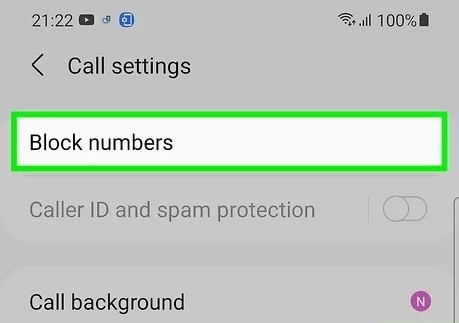
- 6. Click Recent > Emergency number > Message icon.
- 7. Tap the Ellipsis icon and click Add or remove people. Enter random numbers before clicking the “+” button.
- 8. Click the number you’ve just entered and tap Add. Then, tap Create contact and name it. Scroll down and add an email address with a password that you’ll remember easily if prompted. Click Save.
Step 2: Open Chrome and install Bypass FRP APK
- 9. Now open a Message chat and type www.youtube.com before sending it to the number. Then, tap the YouTube link and open any video.
- 10. Click any link on the video description to launch Google Chrome. Search, download, and install Apex Launcher APK from frpfile.com.
- 11. After installing Apex Launcher, open it and then click Settings > Biometrics and security > Other security settings > Device admin apps > Find my Device > Deactivate.
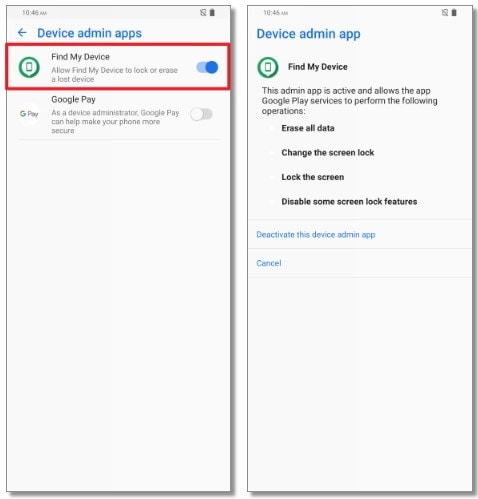
- 12. Go back to the Settings screen, click Apps > Google Play Services > Disable. Also, disable Google Account Manager.
- 13. Open Chrome and install Bypass FRP APK from the same website.
Step 3: FRP Bypass Xiaomi Redmi 12 5G
- 14. Go to Settings > Accounts and backup > Accounts > Add account > Google. Sign in with any Gmail account.
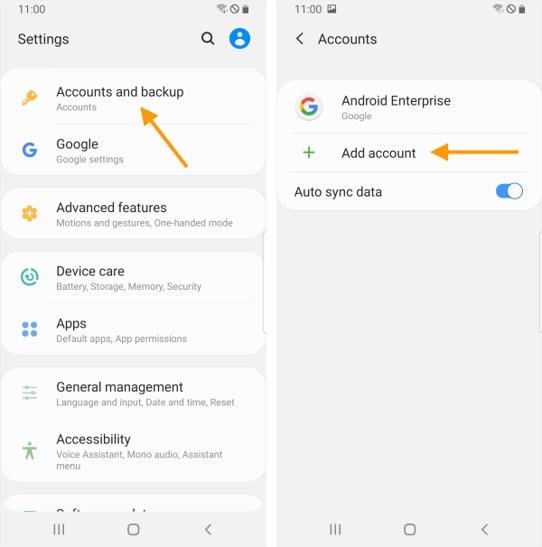
- 15. Navigate back to Settings and enable Google Play Services. Also, activate Find My Device. Now restart your phone and access it without FRP.
Although this method can yield the desired results, it can be time-consuming and confusing if you’re not a techie. So, read on to learn the easiest way to bypass FRP on any Samsung Xiaomi Redmi 12 5G device.
Part 2: How to bypass FRP Xiaomi Redmi 12 5G with Dr.Fone – Screen Unlock (Android)?
This method will teach us how to bypass FRP on Xiaomi Redmi 12 5G devices like Galaxy S8 or S8 Plus. Here, you’ll need a Wi-Fi internet, Mac or Windows PC, and a USB wire. You require a computer to install Dr.Fone - Screen Unlock (Android) and connect the program to your locked phone. Don’t worry; it’s a free FRP bypass program without those unwanted programs or malware. Besides Xiaomi Redmi 12 5G, Dr.Fone can also bypass Samsung FRP on Android 6/7/8/10/11/12/13.

Dr.Fone - Screen Unlock (Android)
The Best Tool to Bypass FRP on Xiaomi Redmi 12 5G and Solve Your Screen Locks!
- Completely unlinked from the previous Google account, it won’t be traced or blocked by it anymore.
- Remove all Android screen locks (PIN/pattern/fingerprints/face ID) in minutes.
- Supported Android brands: Samsung, Xiaomi, Redmi, Oppo, Realme, Vivo.
- Provide specific removal solutions to promise good success rate.
4,008,670 people have downloaded it
Follow these steps to bypass FRP on Xiaomi Redmi 12 5G with Dr.Fone:
Step 1: Install and run Dr.Fone on your PC and open the Screen Unlock feature. On the Screen Unlock window, tap Android before clicking Remove Google FRP Lock.

Step 2: Next, choose the Android operating system for your device. In this case, select Android 6/9/10. Now connect the locked Android phone to your PC using a USB cable and click Confirmed once the connection is successful.
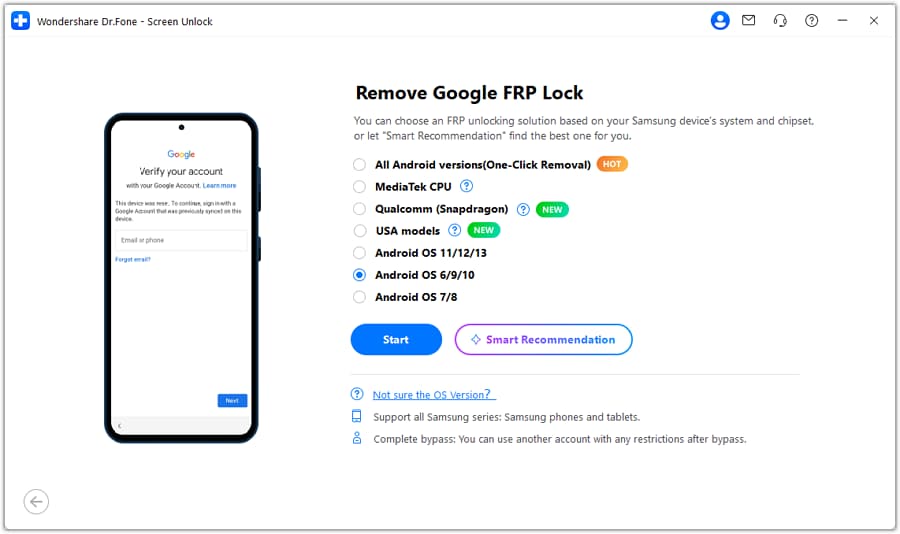
Step 3: On your phone, you’ll see a Dr.Fone Unlock pop-up dialog. Click View and then install and launch Samsung Internet Browser. Now enter and search for https://drfonetoolkit.com . Click Android 6/9/10 and then tap Open Settings. After that, tap PIN > Do not require > Continue. Now set a PIN code that you can easily remember before clicking Skip.
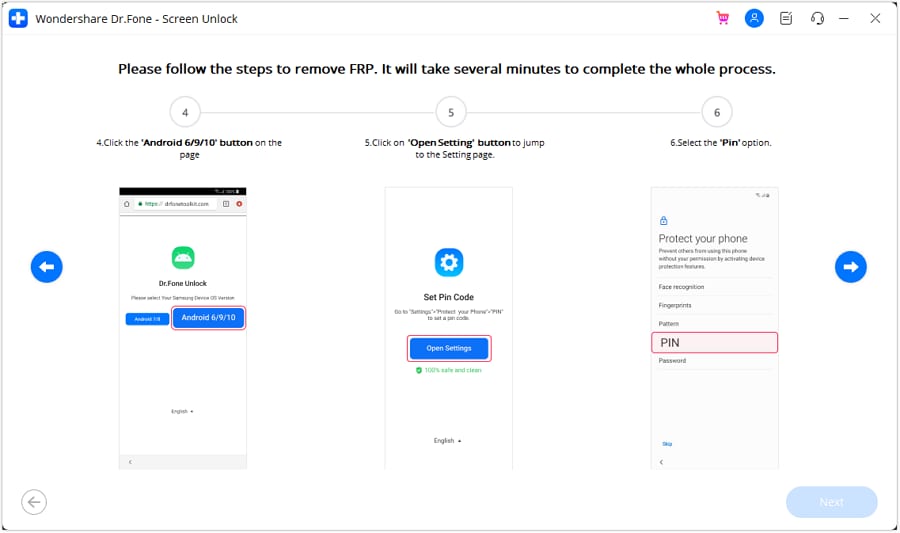
Step 5: Click the “<” button to navigate back to the Wi-Fi connection screen before clicking Next. Enter the PIN you can set earlier before clicking Continue.

Step 6: Hit the Skip button on the Google Sign-In page to successfully bypass FRP on your Samsung Xiaomi Redmi 12 5G phone. And there it that!

Note: Bypassing FRP on your Samsung phone using Dr.Fone is undoubtedly quick and easy. However, only use this software to bypass FRP on your Samsung phone or if you have consent from the original owner. Don’t bypass FRP if you’re not sure about the original owner of the phone.
You can watch the video below to get your FRP bypassed with Wondershare Dr.Fone
Part 3: How to Disable FRP lock on Samsung Xiaomi Redmi 12 5G?
To avoid the stress of bypassing FRP on your Samsung phone in the future, you may have to disable Android Lock altogether. This is a relatively straightforward procedure on any Android phone you use. But be guided that turning off FRP on your Xiaomi Redmi 12 5G phone is not recommended.
Follow these steps:
- Step 1: Search for the Settings app and open it.
- Step 2: Next, click Accounts and backup before clicking Accounts.
- Step 3: You’ll see all the linked email accounts. Choose the one that you want to delete.
- Step 4: Click Remove Account and then click Remove Account once again to confirm. That’s it!
Conclusion
See, you can quickly bypass FRP on Xiaomi Redmi 12 5G with these methods. But remember that disabling FRP will leave your phone without security protection. Also, bypassing FRP using the YouTube method can be lengthy and complex. So, use Wondershare Dr.Fone to skip FRP on Android 6/7/8/9/10/11/12/13. Give it a try!
How Can We Bypass Xiaomi Redmi 12 5G FRP?
After you hard reset your Xiaomi smartphone, you must open the FRP lock before using it. If you can’t pass the FRP lock, Google will block your device for privacy and security. You can easily pass the Xiaomi FRP lock with your Google account and password. You will get stuck there if you don’t know your account and password. Although it seems like a big problem, there is no need to panic because you can bypass it using other methods.
One of the fastest ways to remove the FRP lock is to use the Xiaomi FRP code. If you don’t want to use this method, you can also use the talkback method to bypass FRP. Both of these methods work perfectly every time, so the choice is up to you. Here, we will give you an easy guide to bypass FRP on your Xiaomi .
Part 1: What is Xiaomi FRP Bypass Code?
Factory reset protection is a Google security feature that protects your phone from unauthorized access. The FRP activates when you log in with a Google account on your smartphone. When you reset your device, the FRP asks for Google verification. The FRP lock doesn’t allow device access without your Google account and password. You can enter the Xiaomi FRP bypass code to open the FRP lock on your device without your Google account and password.
Even for smartphones from the same brand, the method to bypass FRP varies for each model. Instead of using complex methods to bypass FRP on your device, you can use the bypass code to remove the lock in seconds. The English Xiaomi FRP code is *#813#, and the Chinese code is *#812#. You can learn how to use these codes from our step-by-step guide.
Part 2: Efficient Ways to Bypass Xiaomi FRP
In this part, we will explore three efficient methods to bypass Xiaomi FRP and weigh the advantages and disadvantages of each.
A Comprehensive Comparison of Three Methods to Bypass Xiaomi FRP
| Method | Advantages | Disadvantages |
|---|---|---|
| Wondershare Dr.Fone [Fast & Easy] | 1. Efficiency: Wondershare Dr.Fone offers a fast and efficient FRP bypass process, ensuring quick access to your Xiaomi device. | |
| 2. User-Friendly: The software comes with an intuitive interface, making it accessible to both novice and experienced users. | ||
| 3. Comprehensive Solution: Beyond FRP bypass, Wondershare Dr.Fone provides additional features for data recovery and device optimization. | Cost: While the software may require a purchase, the cost is justified by its effectiveness and additional functionalities. | |
| Xiaomi Emergency FRP Code | 1. Official Solution: This method is officially supported by Xiaomi , ensuring compatibility and reliability. | |
| 2. No Additional Software: The Emergency FRP Code doesn’t require third-party software installations, simplifying the process. | 1. Limited Accessibility: Obtaining the Emergency FRP Code may involve contacting Xiaomi support, leading to potential delays. | |
| 2. Complexity: The process might be more complex for users unfamiliar with official support channels. | ||
| Talkback Method to Bypass | No External Software: This method doesn’t require additional software installations, making it a straightforward option. | 1. Technical Skill Required: The Talkback Method involves navigating through device settings, which might be challenging for users without technical expertise. |
| 2. Time-Consuming: Compared to software solutions, this method may take longer to complete. |
1: Recommended: Use a powerful software-Wondershare Dr.Fone [Fast & Easy]
Facing the FRP (Factory Reset Protection) lock on your Xiaomi phone can be a roadblock, but with the right tools, the process becomes seamless. In this step-by-step guide, we’ll walk you through the easy and effective steps to bypass the FRP lock on your Xiaomi phone using the reliable Dr.Fone - Screen Unlock (Android) .

Dr.Fone - Screen Unlock (Android)
The Best FRP Lock Removal Tool for Xiaomi
- Pattern, PIN, password, fingerprints & face screen lock can all be unlocked.
- Bypass Android FRP lock without a PIN or Google account.

- Unlock mainstream Android brands like Samsung, Xiaomi , Xiaomi, etc.
- No tech knowledge required, Simple, click-through, process.
4,008,671 people have downloaded it
Step-by-Step Guide to bypassing Xiaomi Frp Lock
Follow these straightforward steps to bypass the FRP lock on your Xiaomi phone using Dr.Fone:
- Step 1. Launch Wondershare Dr.Fone and select Toolbox > Screen Unlock.
- Step 2. Choose Android and then click Remove Google FRP Lock button on the next page.

- Step 3. Then you will see various device brands and select OPPO among the options.

- Step 4. Once you have selected the Xiaomi Redmi 12 5G device brand, Dr.Fone will initiate the downloading process of FRP.
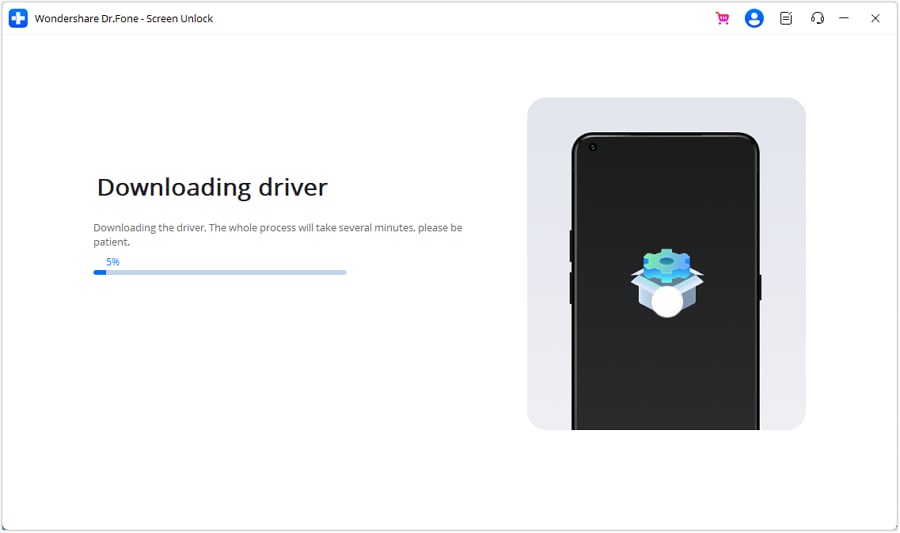
- Step 5. When it finished downloading, please turn off your device and connect it to the computer. Press the Volume Up and Down buttons for about 3 seconds during the connecting process.

- Step 6. Wait for a few minutes until the FRP is unlocked.

Wondershare Dr.Fone is a reliable software to bypass Xiaomi FRP with a high success rate. Its easy-to-use feature makes it popular among users. We recommend it as your first choice.

2: Use Xiaomi Emergency FRP Code
The Xiaomi Emergency FRP Code is an alternative method to bypass FRP, relying on a unique code provided by the Xiaomi Redmi 12 5G device manufacturer. After you do a factory reset on your Xiaomi smartphone, don’t rush to set it up. If you set up your device, the FRP lock will appear on the screen. When you go to the language selection screen, tap on the emergency call option to open the dialer. That’s where you will be entering the Xiaomi FRP bypass code. Follow these steps to remove the FRP lock from your smartphone.

- Step 1. Power on your Xiaomi device after the factory reset.
- Step 2. Start the Xiaomi Redmi 12 5G device set up and connect it to a Wi-Fi network.
- Step 3. After you enable the Wi-Fi connection, return to the welcome screen.
- Step 4. Tap on the “Emergency Call” option at the bottom left of the language selection page.
- Step 5. Type one of the FRP bypass codes (*#813# or *#812#) on the dialer and tap on the “Dial” button.
- Step 6. Next, don’t do anything and wait for the home screen of your Xiaomi device to appear. You might see some alerts, but you don’t have to touch the screen.
- Step 7. Once you enter your phone, open “Settings” and go to “About phone”.
- Step 8. Enable Developer options by tapping on the android version between seven to ten times.
- Step 9. From the Developer Options, enable USB debugging.
- Step 10. Now, go back to “Settings” and reset your Xiaomi device from the “Factory Data Reset” option.
- Step 11. Once the reset is complete, you can set up your device and enter it without FRP.
3: By Talkback Method to Bypass
For those seeking a manual approach, the Talkback Method involves leveraging the accessibility feature on the Xiaomi Redmi 12 5G device. Before using the Talkback method, ensure that your phone has more than 50% battery backup and an internet connection. The Talkback method will not work on devices with the latest Android operating system. Here are the steps to bypass Xiaomi FRP lock with the Talkback method.

- Step 1. Power on your Xiaomi smartphone and hold the volume up + down buttons at the same time to enable the Talkback feature.
- Step 2. Select “Turn on” to open the Talkback shortcut. Once you enable this feature, you can long press the volume up + down buttons to enable it anytime.
- Step 3. Now, double tap on the close button on the screen twice.
- Step 4. Next, draw the letter “L” on the hello screen and double-tap on the “Talkback Settings”.
- Step 5. In the menu, swipe down with two fingers to navigate to the “Braille Keyboard”. Double-tap to select it and go to “keyboard settings”.
- Step 6. Now, open the “Talkback Braille Keyboard” and return to the add network screen. Also, turn off the Talkback feature by long pressing the volume down + up buttons together.
- Step 7. Click on the keyboard icon to open the “Talkback Braille Keyboard” again. Enable accessibility settings and swipe right to enter the “General” option.
- Step 8. Navigate to “Help & Feedback” from the accessibility menu.
- Step 9. Tap on the “Control Your Xiaomi Redmi 12 5G Device with Switch Access” and tap on the “Play” icon. Next, tap on the three dots in the video corner.
- Step 10. elect the “Share” option and tap on the three dots next to the Twitter icon this time.
- Step 11. Go to “Settings” from the “Profile” icon and select “YouTube Terms and Services” from “History & Privacy”.
- Step 12. Next, tap on the “Accept and Continue” option. Select “Next” and tap on “No Thanks” on the next page.
Which Method is Best to Bypass Xiaomi FRP Lock?
Choosing the right method to bypass Xiaomi FRP depends on your preferences, technical proficiency, and urgency. Wondershare Dr.Fone - Screen Unlock (Android) offers a swift and user-friendly solution, the Xiaomi Emergency FRP Code provides an official route, while the Talkback Method caters to those who prefer a manual approach. Consider the advantages and disadvantages outlined above to make an informed decision and regain access to your Xiaomi device efficiently.

Part 3: FAQ for Bypassing Xiaomi FRP (Factory Reset Protection)
Below you’ll find answers to some of the most common questions regarding bypassing Factory Reset Protection (FRP) on Xiaomi devices.
1. What is the FRP skip code for Xiaomi ?
Currently, there is no universally applicable “FRP skip code” for Xiaomi devices. FRP is a security feature, designed to prevent unauthorized access to your device after a factory reset. If you are the legitimate owner and need to bypass FRP, you may need to contact Xiaomi customer support or follow authorized methods for FRP bypass, which usually involve verifying your Google account credentials.
2. What is the emergency code for FRP bypass?
There is no official emergency code for bypassing FRP on Xiaomi or other Android devices. FRP is a critical security feature implemented by device manufacturers to protect users’ data. To bypass FRP, you must follow the legitimate procedure provided by Xiaomi or seek professional assistance.
3. How to remove screen lock in Xiaomi mobile?
Unlocking your Xiaomi mobile’s screen with Dr.Fone - Screen Unlock (Android) is a seamless solution. Unlike hard resetting, which often leads to FRP lock issues, Dr.Fone provides a faster and safer alternative. This Xiaomi Unlock Tool swiftly bypasses the lock screen without requiring a password, ensuring a secure and efficient process.

4. How to remove an admin in Xiaomi ?
To remove an admin, or a device administrator:
- Step 1. Go to ‘Settings’ on your Xiaomi device.
- Step 2. Scroll down and tap on ‘Security’.
- Step 3. Then, select ‘Device Administrators’ or ‘Device Admin Apps’.
- Step 4. You will see a list of apps with administrator privileges. Find the admin you want to remove and toggle off its access.
- Step 5. Confirm by tapping ‘Deactivate’ when prompted.
5. How to disable Xiaomi security?
Disabling security features like passwords, PINs, pattern locks, or biometric scans can be done through settings:
- Step 1. Open ‘Settings’ and go to ‘Security’.
- Step 2. Tap on ‘Passcode’, ‘Biometrics & Passcode’, or a similar option depending on your device model.
- Step 3. Choose the lock method currently in use and select ‘None’ or ‘Disable’.
Note: Disabling security features makes your device more vulnerable to unauthorized access.
Conclusion
Let’s conclude our guide on how to bypass the Xiaomi FRP lock. You can remove the FRP lock from your Xiaomi device with various methods. The fastest and easiest way is to use the Xiaomi FRP code, which lets you bypass the FRP lock within seconds. You can also use the Talkback method if you have an older Xiaomi device. In addition to the FRP lock, you can bypass the screen lock on any Xiaomi device with Dr.Fone - Screen Unlock (Android) . Dr.Fone enables users to unlock any android device without a password. It is a one-stop solution with features like WhatsApp transfer, data backup and restore, data eraser, and system repair.
Hassle-Free Ways to Remove FRP Lock on Xiaomi Redmi 12 5G Phones with/without a PC
“I just bought a used Xiaomi device from the mobile market without checking the already signed in Google account, and I don’t even know what Gmail ID is added to this device, so I’m looking for FRP Xiaomi bypass tools. Please help.” A user says so on Quora.
In all such and similar situations when you have authorized access to your Xiaomi or any other Android device, but not the right Google credentials, the need for a tool that can bypass the lock arises. The content below will take you through these FRP bypass Xiaomi tools.
Part 1. Can I Bypass Google Lock on Xiaomi ?
Yes, the Google Lock on Xiaomi can be bypassed using an FRP bypass tool. Although in case of theft and loss, the FRP lock is a great feature, but on the flip side, in a situation where you forget your Google credentials, the function can be more of a problem than of use. Additionally, if you have got a hand on a second-hand device having an FRP lock, then also you would be in trouble accessing the phone.
You can choose between tools without a computer as well as PC-based programs to bypass and remove the Google Account. Once the account is removed using the tools, the following will be the benefits.
- You will have complete access to your Xiaomi device and its features.
- Once the lock is removed, it will completely de-link from the previous Google account and hence cannot be blocked or traced by the previous owner.
- You can permanently delete the Google account.
Part 2. How to Bypass Google Lock on Xiaomi Without Computer? (30 Min & Free)
To remove the Xiaomi FRP bypass without using a system, the EMERGENCY CALL method can be used. Though this method is free, it is lengthy and complicated.
Steps for Xiaomi FRP bypass without computer
- Step 1. Connect your Xiaomi phone to a Wi-Fi and then switch it on for the HELLO screen to appear. Next, select the Emergency Call option and then click on Emergency Information two times.
- Step 2. On the Emergency Information page, tap on the Pencil icon and Name. Next, click o the profile icon and select the option of changing an image.
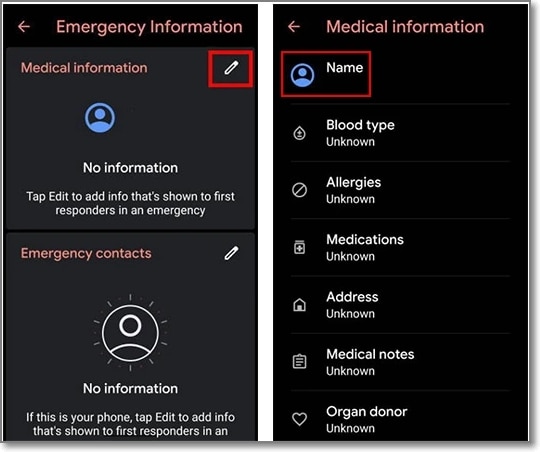
- Step 3. Next click on Menu > Photos > Permissions. Click on the Contacts options and select See All apps with this permission.
- Step 4. Click on the Search > Settings> Settings App Info > Open. With this, you will enter the Settings section of the Xiaomi Redmi 12 5G device, after which select Accessibility > Accessibility Menu and turn in On.
- Step 5. Go back to the settings and choose Apps & Notifications > App Info. The list of the app will appear, and now you will have to disable some apps for the FRP process.
- Step 6. Choose 3 dots > Show System Apps and then click on Android Setup > Force Stop > OK.
- Step 7. Using the Storage & Cache option, wipe off the Storage and the Cache. Click Disable > Disable App.
- Step 8. Next, click on the blue settings icon of Android Setup and click on Force Stop.
- Step 9. From the Android Setup, remove all the storage and the cache data. Next click on Google Play Services > Disable > Disable App.
- Step 10. Now you need to go to the main Hello homepage by clicking on the back arrow multiple times. Select the Start option and the Xiaomi Redmi 12 5G device screen will start loading.
- Step 11. When the updates are being checked by the screen, go back to the Wi-Fi connection page.
- Step 12. Open the Shortcut Menu by swiping up from the bottom to the top using 2 fingers.
- Step 13. Click Assistant > Settings > Enable Google Play Services. Move back and select Skip > Continue.
- Step 14. Click on More > Accept.
- Step 15. At the Set Screen Lock, click Skip > Skip > OK > Accept & Continue and then go to the home screen.
- Step 16. Finally, to bypass google lock on Xiaomi without pc, go to Settings > System > Advanced > Reset Option and here choose to Erase All Data options 3 times.
Part 3. How to Bypass Google Lock on Xiaomi with Computer? (15 Min but Paid)
If you have access to a computer, Motoreaper is a decent Xiaomi FRP tool for Xiaomi FRP bypass with computer. Developed by the Phonlab team, Motoreaper is a Windows-based tool that works on the majority of Xiaomi devices including Moto E, Moto X, Moto G, Droid Turbo, Droid Maxx2, and others.
Steps for Xiaomi FRP bypass using Motoreaper
- Step 1. Download and install the Motoreaper software on your system and launch the same.
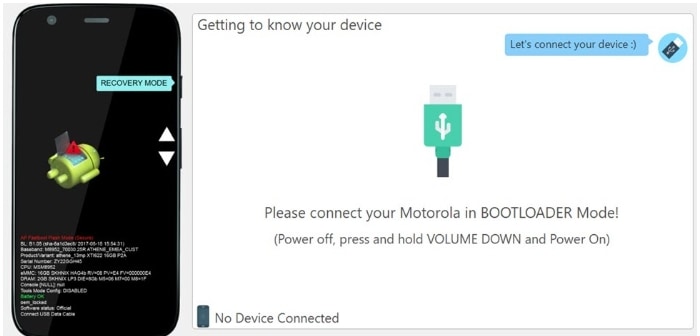
- Step 2. Now you need to get your Xiaomi phone into bootloader mode and for this, you need to power off your device and then turn it on by pressing and holding the power and volume down buttons together for a few seconds.
- Step 3. Next, connect your phone to your PC using a USB cable and the software will successfully show the connected device.

- Step 4. Next, unplug your Xiaomi phone and boot it into the factory model using the bootloader mode by pressing the power and volume down button. When the factory mode appears, use the power button to select it.
- Step 5. Now connect your phone again to your system and let it boot up completely. Next, click on the I have Done option.
- Step 6. Now your device is on the factory mode where you need to click on, the I Confirm option.
- Step 7. Next for Xiaomi Google bypass, use debugging in your device and then tap on I confirm at Moto Rapersoftware.
- Step 8. The Unlock No button will appear in the Moto Reaper software which you have to click after which the Google bypass Xiaomi process will be complete and the FRP lock will be removed.
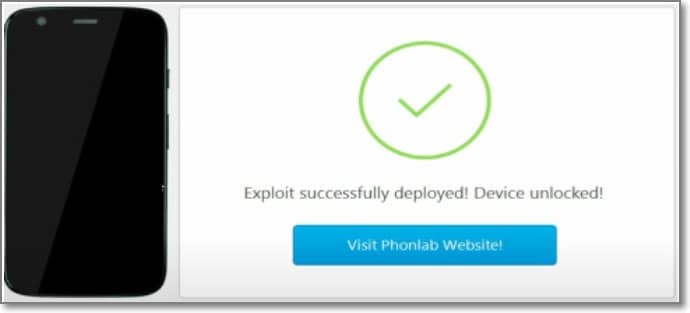
Part 4. How to Unlock Xiaomi Phone Passcode? (5 Min)
Besides FRP lock, the screen lock of your Android phones including Xiaomi is one of the most common situations. So, if to have forgotten your screen lock code or have a device with a locked screen, the best tool we reconned is Dr.Fone - Screen Unlock (Android) . This simple system-based software will let you remove all types of screen locks – PIN, password, pattern, as well as a fingerprint in a few simple and quick steps. The software is reliable and safe without causing any harm to your device.

Dr.Fone - Screen Unlock (Android)
Get into Locked Xiaomi within Minutes
- 5 screen lock types are available: pattern, PIN, password, fingerprints & Face ID.
- Easily remove the lock screen; No need to root your device.
- Everybody can handle it without any technical background.
- Provide specific removal solutions to promise good success rate
4,008,671 people have downloaded it
Step 1. Launch the installed software on your system and from the main page, choose the Screen Unlock option.
Step 2. Using a USB cable, connect your phone to your system and then select Unlock Android Screen option on the software interface.

- Step 3. From the supported list on the software interface, select Xiaomi .

- Step 4. Your Xiaomi phone will enter into a dedicated mode. Once in this mode, Dr.Fone will initiate the Xiaomi screen unlock process.

- Step 5. When the process is complete, you can access your Xiaomi device without any need for a password.


Conclusion
Xiaomi FRP lock can be removed using the Emergency Call option or the above-mentioned Motoreaper tool. For removing any type of screen lock without password on your Android devices, Dr.Fone – Screen Unlock (Android) works as the best option.
Also read:
- [New] In 2024, Building Better Montages A Creative Guide
- [New] In 2024, Enhancing Video Visibility on YouTube with Imaginative Thumbnails
- [New] Professional Tips for Using LUTs in Adobe After Effects
- [Updated] Steps to Fix Delayed or Failing Video Posts in Facebook's Chat App for 2024
- A Step-by-Step Guide on Using ADB and Fastboot to Remove FRP Lock on your Asus ROG Phone 8 Pro
- Get Your Ricoh Printer Ready: Step-by-Step Driver Install on Windows OS
- Hassle-Free Ways to Remove FRP Lock from Tecno Camon 20 Premier 5G Phones with/without a PC
- How to Bypass FRP on Infinix Zero 30 5G?
- In 2024, 5 Easy Ways to Change Location on YouTube TV On Realme Narzo N53 | Dr.fone
- In 2024, AddROM Bypass An Android Tool to Unlock FRP Lock Screen For your Vivo X90S
- In 2024, Full Guide to Bypass Honor V Purse FRP
- In 2024, How Can We Bypass Tecno Spark Go (2024) FRP?
- In 2024, How to Bypass Google FRP Lock on Samsung Galaxy M14 4G Devices
- In 2024, Ultimate Guide on ZTE Blade A73 5G FRP Bypass
- Virtual Reality Technology Current State and Future Challenges for 2024
- Title: In 2024, How to Bypass FRP on Xiaomi Redmi 12 5G?
- Author: Lynn
- Created at : 2025-01-26 04:29:53
- Updated at : 2025-01-31 17:41:24
- Link: https://bypass-frp.techidaily.com/in-2024-how-to-bypass-frp-on-xiaomi-redmi-12-5g-by-drfone-android/
- License: This work is licensed under CC BY-NC-SA 4.0.
