
In 2024, How to Bypass FRP from Honor X7b?

How to Bypass FRP on Honor X7b?
Learning how to FRP bypass on Honor X7b is vital in many ways. For instance, you might want to hard reset your phone to clear data and remove a bug or virus. Or, you may want to remove every bit of information before gifting or selling the phone. Whichever the case, learning how to bypass FRP on Honor X7b is a cakewalk with this 3-minute read. We’ll know how to do that with or without a PC.
Part 1: Is it possible to bypass FRP Honor X7b on Samsung?
FRP (Factory Reset Protection) is an Activation Lock system introduced by Google in 2015 on Android 5.1 (Lollipop) or newer. This security feature is meant to prevent unauthorized Factory Resetting of your phone. In other words, you’ll need to enter the correct Google Account details to bypass FRP. Because FRP or Activation Lock is available on Android 5.1 or later, it will automatically activate on your Honor X7b device after adding your Gmail account. Some Samsung Honor X7b devices include S8, S8 Plus, Note 8, Note 9, J6, J7, M1, and other Galaxy phones launched before 2018.
Meanwhile, you must be asking if it’s possible to bypass FRP on Honor X7b without a PC? The answer is yes! There are multiple methods to bypass FRP on Honor X7b, including via YouTube.
Below are the quick steps for Galaxy S8 or S8 Plus:
Step 1: Dial an emergency number and save it
- 1. Fire up your locked phone and connect it to a Wi-Fi network.
- 2. Navigate back to the “Let’s go” screen and tap Emergency call. Dial and call 112.
- 3. Go back to the “Let’s go” screen and click Next until you reach the Wi-Fi connection screen. Here, tap Add network and then click the Settings icon on the Samsung keyboard.
- 4. Click Keyboard layout and feedback > Key-tap feedback. Then, choose Sound and vibration on the Tip section.
- 5. Next, click Answering and ending calls > Answer automatically. Now enable the toggle before using your two fingers to select “10 seconds” and “Customize.” You’ll see a pop-up dialog where you’ll click App Info > Call settings > Block numbers.
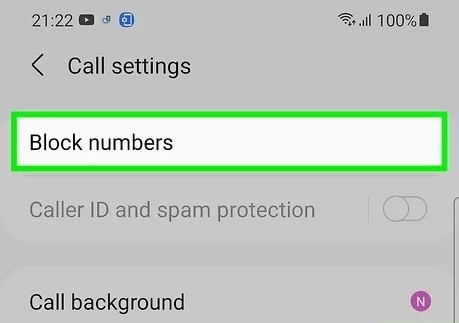
- 6. Click Recent > Emergency number > Message icon.
- 7. Tap the Ellipsis icon and click Add or remove people. Enter random numbers before clicking the “+” button.
- 8. Click the number you’ve just entered and tap Add. Then, tap Create contact and name it. Scroll down and add an email address with a password that you’ll remember easily if prompted. Click Save.
Step 2: Open Chrome and install Bypass FRP APK
- 9. Now open a Message chat and type www.youtube.com before sending it to the number. Then, tap the YouTube link and open any video.
- 10. Click any link on the video description to launch Google Chrome. Search, download, and install Apex Launcher APK from frpfile.com.
- 11. After installing Apex Launcher, open it and then click Settings > Biometrics and security > Other security settings > Device admin apps > Find my Device > Deactivate.
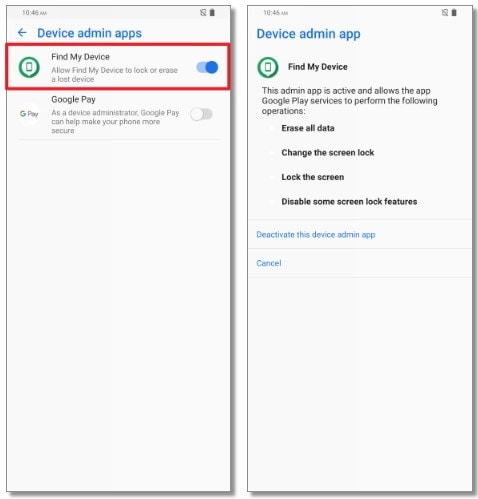
- 12. Go back to the Settings screen, click Apps > Google Play Services > Disable. Also, disable Google Account Manager.
- 13. Open Chrome and install Bypass FRP APK from the same website.
Step 3: FRP Bypass Honor X7b
- 14. Go to Settings > Accounts and backup > Accounts > Add account > Google. Sign in with any Gmail account.
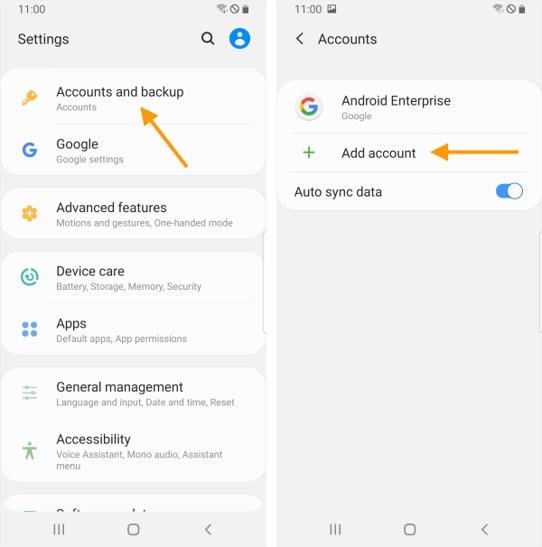
- 15. Navigate back to Settings and enable Google Play Services. Also, activate Find My Device. Now restart your phone and access it without FRP.
Although this method can yield the desired results, it can be time-consuming and confusing if you’re not a techie. So, read on to learn the easiest way to bypass FRP on any Samsung Honor X7b device.
Part 2: How to bypass FRP Honor X7b with Dr.Fone – Screen Unlock (Android)?
This method will teach us how to bypass FRP on Honor X7b devices like Galaxy S8 or S8 Plus. Here, you’ll need a Wi-Fi internet, Mac or Windows PC, and a USB wire. You require a computer to install Dr.Fone - Screen Unlock (Android) and connect the program to your locked phone. Don’t worry; it’s a free FRP bypass program without those unwanted programs or malware. Besides Honor X7b, Dr.Fone can also bypass Samsung FRP on Android 6/7/8/10/11/12/13.

Dr.Fone - Screen Unlock (Android)
The Best Tool to Bypass FRP on Honor X7b and Solve Your Screen Locks!
- Completely unlinked from the previous Google account, it won’t be traced or blocked by it anymore.
- Remove all Android screen locks (PIN/pattern/fingerprints/face ID) in minutes.
- Supported Android brands: Samsung, Xiaomi, Redmi, Oppo, Realme, Vivo.
- Provide specific removal solutions to promise good success rate.
4,008,670 people have downloaded it
Follow these steps to bypass FRP on Honor X7b with Dr.Fone:
Step 1: Install and run Dr.Fone on your PC and open the Screen Unlock feature. On the Screen Unlock window, tap Android before clicking Remove Google FRP Lock.

Step 2: Next, choose the Android operating system for your device. In this case, select Android 6/9/10. Now connect the locked Android phone to your PC using a USB cable and click Confirmed once the connection is successful.
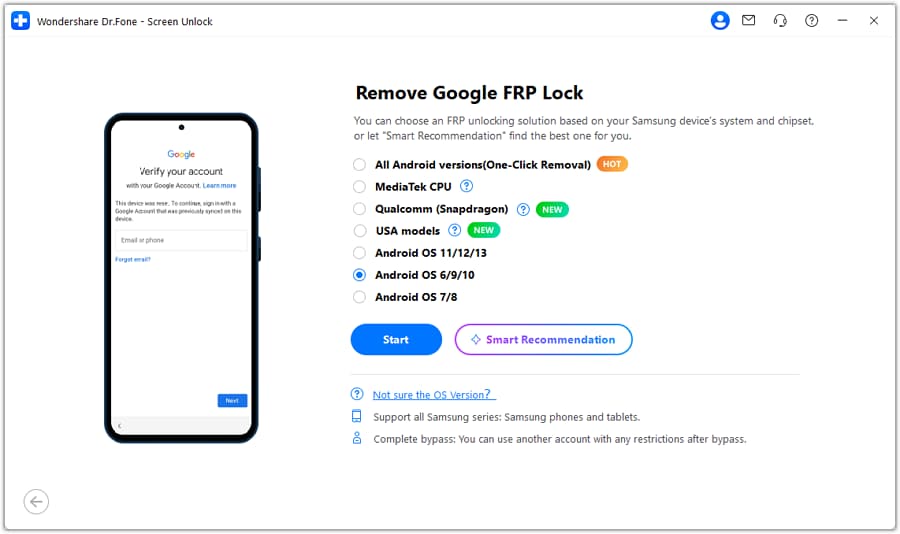
Step 3: On your phone, you’ll see a Dr.Fone Unlock pop-up dialog. Click View and then install and launch Samsung Internet Browser. Now enter and search for https://drfonetoolkit.com . Click Android 6/9/10 and then tap Open Settings. After that, tap PIN > Do not require > Continue. Now set a PIN code that you can easily remember before clicking Skip.
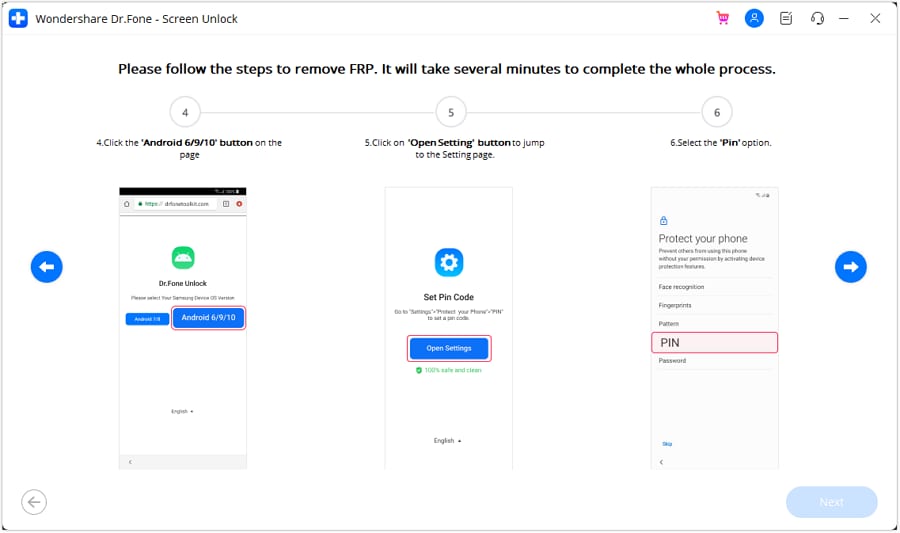
Step 5: Click the “<” button to navigate back to the Wi-Fi connection screen before clicking Next. Enter the PIN you can set earlier before clicking Continue.

Step 6: Hit the Skip button on the Google Sign-In page to successfully bypass FRP on your Samsung Honor X7b phone. And there it that!

Note: Bypassing FRP on your Samsung phone using Dr.Fone is undoubtedly quick and easy. However, only use this software to bypass FRP on your Samsung phone or if you have consent from the original owner. Don’t bypass FRP if you’re not sure about the original owner of the phone.
You can watch the video below to get your FRP bypassed with Wondershare Dr.Fone
Part 3: How to Disable FRP lock on Samsung Honor X7b?
To avoid the stress of bypassing FRP on your Samsung phone in the future, you may have to disable Android Lock altogether. This is a relatively straightforward procedure on any Android phone you use. But be guided that turning off FRP on your Honor X7b phone is not recommended.
Follow these steps:
- Step 1: Search for the Settings app and open it.
- Step 2: Next, click Accounts and backup before clicking Accounts.
- Step 3: You’ll see all the linked email accounts. Choose the one that you want to delete.
- Step 4: Click Remove Account and then click Remove Account once again to confirm. That’s it!
Conclusion
See, you can quickly bypass FRP on Honor X7b with these methods. But remember that disabling FRP will leave your phone without security protection. Also, bypassing FRP using the YouTube method can be lengthy and complex. So, use Wondershare Dr.Fone to skip FRP on Android 6/7/8/9/10/11/12/13. Give it a try!
Latest Guide: How To Bypass Honor X7b FRP Without Computer
Smartphones, whether iPhone or Android, are really important in our daily lives these days. They store a lot of professional and private information. To keep their users safe, smartphone companies have added different security measures. One of these security features is called Factory Reset Protection (FRP). It stops unauthorized people from getting into a phone after resetting it.
Even though this is an important security measure, it can sometimes be annoying. This is true for Honor smartphone users who can’t access their phones because they forgot their login details. Fortunately, there are ways for Honor X7b FRP bypass without a PC. This article will present you with the latest guide on how to bypass Honor X7b FRP .
- Part 1: What’s Honor X7b FRP Code and How To Use It
- Part 2: How To Bypass Honor X7b FRP With Other Methods

- Part 3: How To Disable Honor X7b FRP Easily
Part 1: What’s Honor X7b FRP Code and How To Use It
Honor smartphones incorporate a security measure called the FRP (Factory Reset Protection) code. It is also called a bypass or Google account verification code. This feature is implemented to safeguard the Honor X7b device from unauthorized access. The code usually activates following a factory reset. To regain full access to the Honor X7b device, users are required to input the Google account credentials associated with the Honor X7b device.
The Honor X7b FRP code serves as a protective barrier. It prevents unauthorized individuals from utilizing the Honor X7b device after it has been reset. By requesting the Google account credentials tied to the Honor X7b device, it acts as an extra layer of security. This ensures that only authorized users can access and operate the Honor X7b device. In essence, the Honor X7b FRP code is an integral security feature that reinforces user authentication.
It prevents unauthorized access to the Honor X7b device, providing additional protection. Each Honor device possesses a distinct FRP (Factory Reset Protection) code. It is linked to the Google account that was previously synchronized with the Honor X7b device. It activates when you perform a factory reset on your Honor smartphone without signing out of the associated Google account.
Usage of Honor X7b FRP Code
To use the Honor X7b FRP code effectively on your FRP-locked Honor smartphone, follow these simplified steps:
Get the FRP Code
There are a few methods to get the FRP code. You can reach out to Honor customer support for help and guidance. They can help you obtain the specific FRP code for your Honor model. You can also search online to find reliable sources that share FRP codes. Several online platforms and forums cater to users sharing FRP codes. It ensures you find the appropriate code for your device.
Enter the FRP Code
Once you have obtained the FRP code, such as *#812#, power on your Honor smartphone and proceed through the initial setup steps until you encounter the FRP lock screen. At this point, the Honor X7b device prompts you to enter your Google account credentials. However, enter the FRP code you obtained instead of inputting your credentials. Typically, the FRP code comprises a numeric sequence specific to your device.
Complete the Setup
After entering the FRP code, the Honor X7b device undergoes a verification process. It will authenticate the code and unlock the FRP lock. Once the authentication is successful, you can proceed with the setup process. This includes signing in with your Google account or creating a new one.
Limitation of Honor X7b FRP
Remember that FRP codes can differ based on your Honor smartphone model and software version. Recognizing that using an FRP code obtained from unofficial sources can pose security risks is crucial. To ensure the safety of your device, it is recommended that you get the FRP code from trusted sources.
Part 2: How To Bypass Honor X7b FRP With Other Methods
Apart from the Honor X7b FRP bypass code, other methods are available to bypass the FRP lock. These methods range from using built-in tools within Honor phones to using third-party software. Given below are three alternative ways to bypass Honor X7b FRP:
Method 1: Using Official Google Account
The FRP lock on your Honor smartphone is closely linked to the Google account. The whole reason you are facing this situation is that you don’t remember your Google account password. It means the FRP lock can be bypassed if you can recover your Google account. To recover your Google account, you can use the following steps:
- Step 1: On your computer, use a browser to access the Google Sign-in page. Here, type your Google account email, and when it comes to password, choose “Forget Password.”
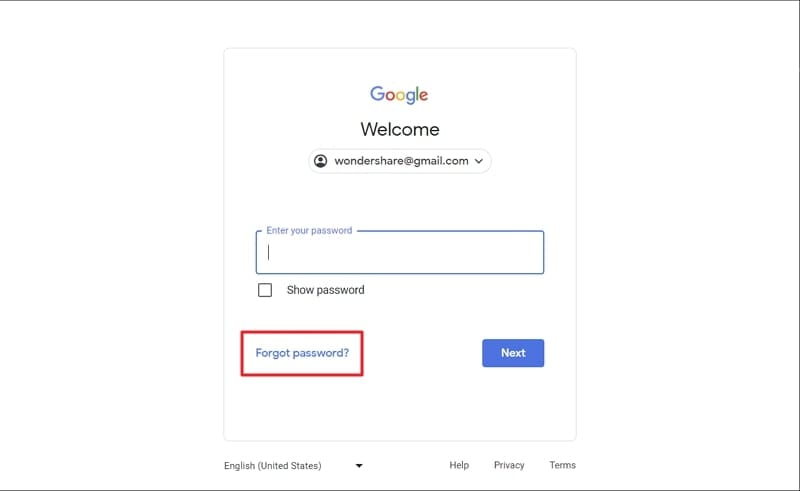
- Step 2: Now, use the recovery phone number or email associated with your Google account to receive the verification code. Afterward, create a new password and wait for around 24 hours. Once Google has synced the new password across devices, you can sign in and bypass the FRP lock.

Method 2: Using Third-Party FRP Bypass Apps
There are many third-party tools available that can help you bypass the Honor X7b FRP lock. One of these tools is Dr.Fone - Screen Unlock (Android) . This tool is considered to be the best when it comes to bypassing FRP lock. It provides a powerful screen unlock feature that can bypass many locks on Android devices. These locks include passwords, PINs, patterns, fingerprints, and face locks.
Wondershare Dr.Fone also supports over 2000 Android devices from 15+ brands for screen unlocking. These include all major brands like Samsung, Xiaomi, Honor, OPPO , and others.
Dr.Fone - Screen Unlock (Android)
New method Bypass Google Account All VIVO Devices
- Pattern, PIN, password, fingerprints & face screen lock can all be unlocked.
- Bypass Android FRP lock without a PIN or Google account.

- Unlock mainstream Android brands like Samsung, Huawei, LG, Xiaomi, etc.
- No tech knowledge required, Simple, click-through, process.
3,981,454 people have downloaded it
Here are the detailed steps to bypass the Honor X7b FRP lock:
- Step 1: Choose Screen Unlock in Wondershare Dr.Fone
After launching Wondershare Dr.Fone on your computer, move to the “Toolbox” tab. Here, choose “Screen Unlock,” and on the next screen, select “Android.”
- Step 2: Select Honor as the Brand
The next option you need to select is “Remove Google FRP Lock”. Afterward, choose “Honor” as the brand and click “Start”. Now the program will download the relative driver.

- Step 3: Bypass the Honor X7b FRP Lock
Once the driver is downloaded, switch off your Honor device. Now connect it to the computer, and while connecting, press and hold the “Volume Up” and “Volume Down” buttons simultaneously. Release the buttons after 3 seconds. Now the process of bypassing FRP will start, and it will take a few minutes to complete.
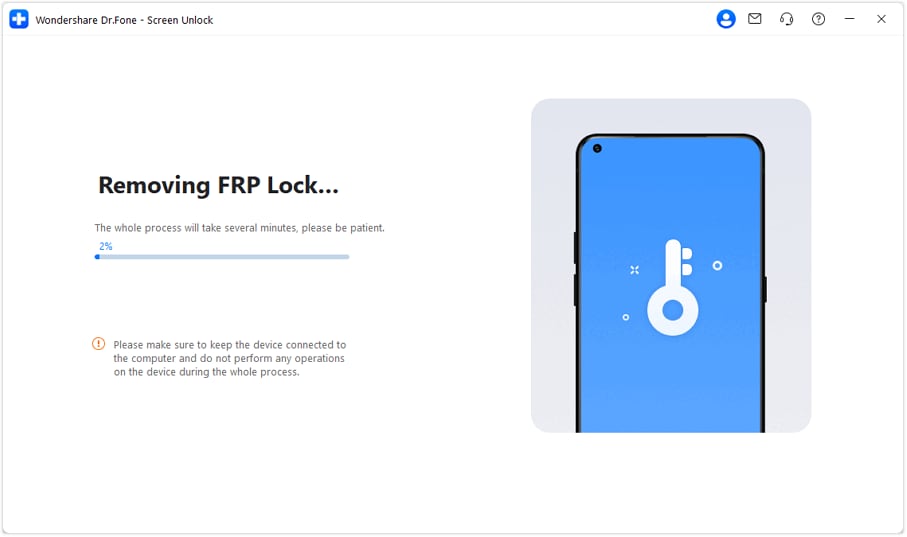

Part 3: How To Disable Honor X7b FRP Easily
Factory Reset Protection (FRP) is an important security feature that safeguards your data. However, there may be instances where you find it necessary to disable FRP. Disabling FRP can be helpful if you want to have complete control over your device. It will help you avoid any potential complications that may arise from FRP activation.
In this section, we will guide you through the process of disabling Honor X7b FRP easily. Thus, allowing you to have more control over your device. Given below are the steps to disable Honor X7b FRP:
- Step 1: On your Honor smartphone, access Settings and scroll down to the last option, “Account & Sync.” Tap “Accounts & Sync,” and on the following screen, find the Google Account you want to remove.

- Step 2: Here, tap the Google account and choose “Delete Account” on the next screen. Confirm your action by tapping “OK,” and the Google account will be removed.
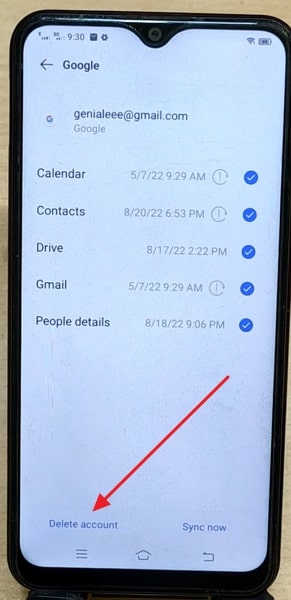
Conclusion
In this comprehensive guide, we have explored various methods for Honor X7b FRP bypass without a PC. We discussed the Honor X7b FRP code method, followed by three alternative techniques. These included built-in Honor tools, an official Google account, and Wondershare Dr.Fone. These methods provide viable options for Honor smartphone users locked out of their devices.
Each method has its own merits and limitations. However, we recommend considering Wondershare Dr.Fone - Screen Unlock (Android) as the best choice for bypassing Honor X7b FRP. Wondershare Dr.Fone is a trusted and reliable Honor X7b FRP bypass tool. It offers extensive device compatibility and reliable FRP bypass capabilities.
Pangu FRP Bypass and Best Alternative Tool For your Android Device
Pangu FRP Bypass is a popular tool claiming to unlock Factory Reset Protection (FRP) on various Android phones. FRP is automatically enabled when you set up your Android device and link it to a Google account.
The FRP lock activates if someone tries to do a factory reset in an untrusted environment without removing the Google account. Without entering your Google credentials, you won’t be able to use your phone. It renders your phone useless for resale or personal use.
Then are you curious about the safety of the Pangu FRP bypass tool? What is this tool, and how does it work? If you have similar questions, this guide has the answers. Here, we’ll show you what you need to know about the bypass tool and alternative software.

Part 1: What Is Pangu FRP Bypass Tool?
FRP is a security feature implemented by Google on Android devices running Lollipop (5.1) and later. It ties your Google account to the Honor X7b device, requiring you to enter the account credentials after a factory data reset. The FRP lock discourages phone theft and protects your data.
The Pangu FRP Bypass tool aims to get around the FRP lock. It grants you access to your device without needing the Google account credentials. The tool uses the loopholes or flaws in the security system to gain access and disable FRP.
The tool can be helpful in situations where you:
- Forgot your Google account credentials
If you can’t remember your Google account password, Pangu FRP unlocker can help you bypass the verification and access your device.
- Bought a used phone
If you purchased a used phone with a previous owner’s Google account linked, the Pangu FRP tool can help you remove that account and set up your own.
- Need to reset your phone but don’t want to lose access
If you need to factory reset your phone but don’t want to lose access to your Google account, it can help you bypass the FRP after the reset.

How Does It Work?
There are two main versions of Pangu FRP Bypass tools:
- Pangu FRP Bypass APK
This app is downloaded and installed on the FRP-locked device. It directs you through steps, using weaknesses to reach hidden settings. By doing so, the Pangu FRP Bypass APK removes the FRP lock, allowing access to the home screen.
- Pangu FRP Bypass Tool for PC
This software runs on your computer and requires connecting your device via USB. It then performs similar operations to the APK version. That is using the computer connection to control the Honor X7b device’s system and bypass the FRP lock.
Is It Legal?
The legality of using the Pangu FRP Bypass remains a gray area. While it’s not inherently illegal, using it for purposes like accessing stolen devices is unlawful. Use it responsibly and ethically.
Part 2: What Are the Supported Brands for the Pangu FRP Bypass Tool?
The Pangu FRP Bypass boasts extensive compatibility with several Android brands, covering:
- Samsung
- Lenovo
- LG
- Oppo
- HTC
- Micromax
- Vivo, and more

Different devices and Android OS versions may have varying compatibility within each brand. That includes Oreo, Marshmallow, and Nougat. Some older or newer models may not support the Pangu FRP Bypass APK, even though it works well on many models. Its file size can also differ based on the version you download.
Part 3: How To Download and Install Pangu FRP Bypass APK?
Before downloading the APK file, you’ll need a USB drive and an OTG cable to connect your Android device to your PC. Once you have these ready, you can move on to the installation steps. Follow the steps below to download and install the Pangu FRP Bypass on your Android phone.
- Step 1: Download the tool’s APK from a trusted source. You can get it from the Pangu official website, if available.

- Step 2: Copy the downloaded tool to a USB drive using a computer.
- Step 3: Connect the USB drive to your FRP-locked Android phone using an OTG cable.
- Step 4: Open the file manager on your Android device, locate the Pangu FRP Bypass APK on the USB drive, and install it. If you encounter issues, proceed to the next steps.
- Step 5: Open the Google Play Store app, then tap the profile icon at the upper-right corner.
- Step 6: Go to Play Protect, then tap the Settings icon at the upper-right side of the screen.

- Step 7: Toggle off the Scan apps with Play Protect option and tap Turn off on the dialogue box. This setting allows the installation of apps from outside the Google Play Store.

Part 4: How To Use Pangu FRP Unlocker on Android?
Before you start, ensure you have permission to unlock the FRP on the Android device. Also, check your internet connection, have enough phone charge, and a backup of your phone data. Now, follow these steps to use Pangu and remove the Google account FRP lock on your phone:
- Step 1: Launch the Pangu FRP bypass on your phone and tap the menu icon in the top right.

- Step 2: Follow the on-screen guide to detect and unlock your device.
- Step 3: Tap the browser sign-in icon and enter a new Google Mail ID. Then, press Next to continue.
- Step 4: Create a password you can remember in the future. Once satisfied, tap the Finish icon to proceed.
- Step 5: Wait for your details to upload. Once completed, restart your Android phone with the designated key combination.
- Step 6: On the Google Mail account page, enter the profile details you created and tap Next. Your device will show, “FRP is trying to accept Gmail + password.“
Part 5: Is Pangu FRP Bypass the Best FRP Removal Tool for You?
Pangu FRP bypass tool is free and works on older Android versions. But there are reasons to consider other options. Let’s explore them.
Technical Knowledge Required
It can be a bit complex to use for some users, especially if you’re not tech-savvy. Using it involves downloading and installing APKs, which can be risky and time-consuming. It’s not as beginner-friendly as some alternatives in the market.
Limited Customer Support
Thetooldoesn’t provide official support via live chat or phone. This leaves you without direct help if issues arise during the bypass process. Depending on online forums for troubleshooting can be time-consuming and unreliable.
Limited Compatibility
Pangu FRP bypass is primarily focused on Samsung devices and may not work on the latest Android brands or versions. Also, it needs an OTG cable and USB drive, making it less convenient. Consider FRP bypass alternatives for broader compatibility and ease.

Safety Concerns
Some Pangu FRP bypass APK versions have been flagged as potentially containing malware or viruses. While this isn’t always the case, it’s crucial to be cautious and download the tool from a trusted source.
Low Success Rate
While the bypass tool can sometimes be effective, its success rate isn’t guaranteed. It can be frustrating if you go through the entire process only to find it didn’t work on your device. Choosing other FRP bypass software with a higher success rate can save you time.
Choosing between Pangu and an alternative depends on your needs and tech skills. If you’re comfortable with downloading APK, Pangu can work. But if you prefer ease of use, broader device compatibility, and safety, consider dedicated tools like Wondershare Dr.Fone - Screen Unlock (Android).
Part 6: Wondershare Dr.Fone - Screen Unlock for Android: Best Alternative to Pangu
Dr.Fone is one of the best alternative tools for Pangu FRP bypass. With its user-friendly and intuitive interface, you can effortlessly remove the FRP lock in several steps. Dr.Fone is a reliable choice to bypass Google FRP on Android, even if you don’t have a Google account or PIN code. Dr.Fone - Screen Unlock can bypass FRP and is compatible with Samsung, Vivo, Realme, Oppo, Redmi, and Xiaomi Android phones.
Aside from that, it can also do the following:
- Remove four types of lock screens: pattern, PIN, fingerprint, and password.
- Unlock your lock screen without erasing your data so you can access your phone.
How To Use Dr.Fone - Screen Unlock To Bypass Google FRP?
If your Android OS is version 14 or below, Dr.Fone can help you eliminate the FRP lock on Android in a few minutes. Download the app, launch it on your computer, and follow the steps below.
- Step 1: Connect your phone to your desktop using a USB cable, then select Screen Unlock from the Toolbox homepage.

- Step 2: Select Android as your device type to continue the FRP bypass process.

- Step 3: Select Remove Google FRP Lock on the next screen.

- Step 4: Select your phone brand from the list of supported brands, then click Start to proceed.

- Step 5: Follow the next in-app instructions, which may vary based on the brand of your Android device.
- Step 6: Wait while Dr.Fone removes the FRP lock on your phone.
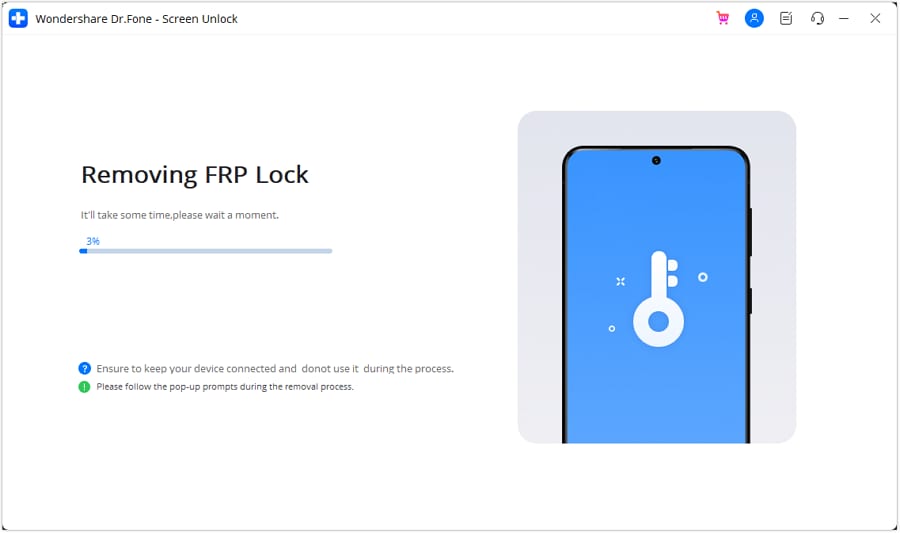
- Step 7: Click Done to confirm successful FRP bypass or click Try Again to repeat the process (available for Samsung devices.)

Conclusion
Bypassing FRP on Android can be challenging. Downloading APK tools like Pangu FRP Bypass may be unreliable and risky. They often lack support for newer devices and have an inconsistent success rate.
Wondershare Dr.Fone offers an easier, faster, and user-friendly solution for bypassing FRP on almost all Android models, regardless of their version. Its intuitive interface and high success rate empower you to regain access to your devices. Don’t let a locked screen stand in the way of your data. Explore Dr. Fone’s Screen Unlock (Android) tool for a reliable solution to future FRP-lock issues.
Tips: Searching for a powerful FRP bypass tool? No worries as Dr.Fone is here to help you. Download it and start a seamless unlock experience!
Also read:
- [Updated] 2024 Approved The Ultimate Watch List Top 10 Music Clips on Facebook
- 2024 Approved Discover the Power of Proportions in YouTube Content Creation
- Hassle-Free Ways to Remove FRP Lock on Tecno Pova 5 Pro Phones with/without a PC
- How To Bypass Vivo Y100t FRP In 3 Different Ways
- How to Stop Life360 from Tracking You On HTC U23? | Dr.fone
- In 2024, Full Guide to Bypass Xiaomi Redmi K70 FRP
- In 2024, Full Guide to Catch 100 IV Pokémon Using a Map On Xiaomi Civi 3 | Dr.fone
- In 2024, How to Bypass Google FRP Lock on Xiaomi Redmi 13C 5G Devices
- Personalized Group Policy Application on Windows Users, Versions 11/11
- Step-by-Step Tips for Finding and Watching 'Spider-Man: No Way Home' Online
- Step-by-Step Tutorial How To Bypass Nubia Z50 Ultra FRP
- Tutorial to Change Lava Storm 5G IMEI without Root A Comprehensive Guide
- Title: In 2024, How to Bypass FRP from Honor X7b?
- Author: Lynn
- Created at : 2024-10-02 17:44:13
- Updated at : 2024-10-08 20:01:41
- Link: https://bypass-frp.techidaily.com/in-2024-how-to-bypass-frp-from-honor-x7b-by-drfone-android/
- License: This work is licensed under CC BY-NC-SA 4.0.
