
In 2024, Hassle-Free Ways to Remove FRP Lock on Vivo T2 5Gwith/without a PC

Hassle-Free Ways to Remove FRP Lock on Vivo T2 5G Phones with/without a PC
“I just bought a used Vivo device from the mobile market without checking the already signed in Google account, and I don’t even know what Gmail ID is added to this device, so I’m looking for FRP Vivo bypass tools. Please help.” A user says so on Quora.
In all such and similar situations when you have authorized access to your Vivo or any other Android device, but not the right Google credentials, the need for a tool that can bypass the lock arises. The content below will take you through these FRP bypass Vivo tools.
## Part 1. Can I Bypass Google Lock on Vivo ?Yes, the Google Lock on Vivo can be bypassed using an FRP bypass tool. Although in case of theft and loss, the FRP lock is a great feature, but on the flip side, in a situation where you forget your Google credentials, the function can be more of a problem than of use. Additionally, if you have got a hand on a second-hand device having an FRP lock, then also you would be in trouble accessing the phone.
You can choose between tools without a computer as well as PC-based programs to bypass and remove the Google Account. Once the account is removed using the tools, the following will be the benefits.
- You will have complete access to your Vivo device and its features.
- Once the lock is removed, it will completely de-link from the previous Google account and hence cannot be blocked or traced by the previous owner.
- You can permanently delete the Google account.
Part 2. How to Bypass Google Lock on Vivo Without Computer? (30 Min & Free)
To remove the Vivo FRP bypass without using a system, the EMERGENCY CALL method can be used. Though this method is free, it is lengthy and complicated.
Steps for Vivo FRP bypass without computer
- Step 1. Connect your Vivo phone to a Wi-Fi and then switch it on for the HELLO screen to appear. Next, select the Emergency Call option and then click on Emergency Information two times.
- Step 2. On the Emergency Information page, tap on the Pencil icon and Name. Next, click o the profile icon and select the option of changing an image.
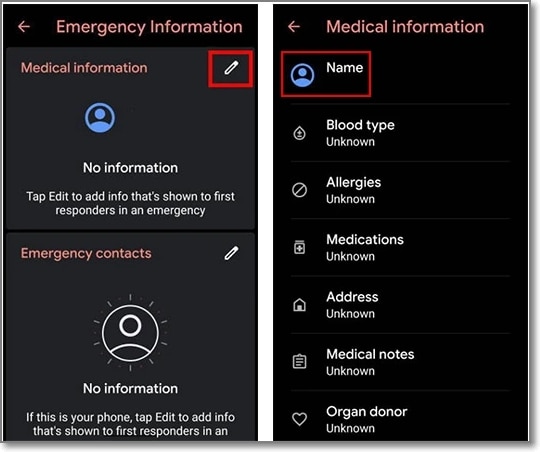
- Step 3. Next click on Menu > Photos > Permissions. Click on the Contacts options and select See All apps with this permission.
- Step 4. Click on the Search > Settings> Settings App Info > Open. With this, you will enter the Settings section of the Vivo T2 5G device, after which select Accessibility > Accessibility Menu and turn in On.
- Step 5. Go back to the settings and choose Apps & Notifications > App Info. The list of the app will appear, and now you will have to disable some apps for the FRP process.
- Step 6. Choose 3 dots > Show System Apps and then click on Android Setup > Force Stop > OK.
- Step 7. Using the Storage & Cache option, wipe off the Storage and the Cache. Click Disable > Disable App.
- Step 8. Next, click on the blue settings icon of Android Setup and click on Force Stop.
- Step 9. From the Android Setup, remove all the storage and the cache data. Next click on Google Play Services > Disable > Disable App.
- Step 10. Now you need to go to the main Hello homepage by clicking on the back arrow multiple times. Select the Start option and the Vivo T2 5G device screen will start loading.
- Step 11. When the updates are being checked by the screen, go back to the Wi-Fi connection page.
- Step 12. Open the Shortcut Menu by swiping up from the bottom to the top using 2 fingers.
- Step 13. Click Assistant > Settings > Enable Google Play Services. Move back and select Skip > Continue.
- Step 14. Click on More > Accept.
- Step 15. At the Set Screen Lock, click Skip > Skip > OK > Accept & Continue and then go to the home screen.
- Step 16. Finally, to bypass google lock on Vivo without pc, go to Settings > System > Advanced > Reset Option and here choose to Erase All Data options 3 times.
Part 3. How to Bypass Google Lock on Vivo with Computer? (15 Min but Paid)
If you have access to a computer, Motoreaper is a decent Vivo FRP tool for Vivo FRP bypass with computer. Developed by the Phonlab team, Motoreaper is a Windows-based tool that works on the majority of Vivo devices including Moto E, Moto X, Moto G, Droid Turbo, Droid Maxx2, and others.
Steps for Vivo FRP bypass using Motoreaper
- Step 1. Download and install the Motoreaper software on your system and launch the same.
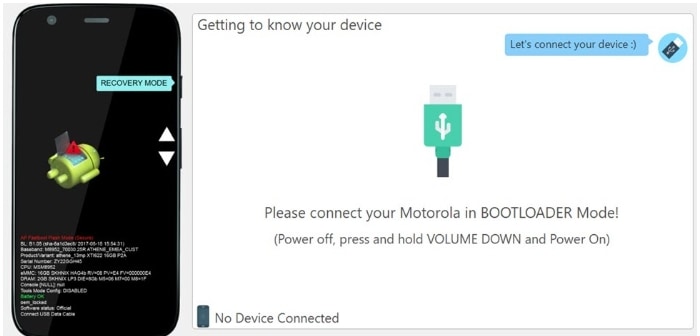
- Step 2. Now you need to get your Vivo phone into bootloader mode and for this, you need to power off your device and then turn it on by pressing and holding the power and volume down buttons together for a few seconds.
- Step 3. Next, connect your phone to your PC using a USB cable and the software will successfully show the connected device.

- Step 4. Next, unplug your Vivo phone and boot it into the factory model using the bootloader mode by pressing the power and volume down button. When the factory mode appears, use the power button to select it.
- Step 5. Now connect your phone again to your system and let it boot up completely. Next, click on the I have Done option.
- Step 6. Now your device is on the factory mode where you need to click on, the I Confirm option.
- Step 7. Next for Vivo Google bypass, use debugging in your device and then tap on I confirm at Moto Rapersoftware.
- Step 8. The Unlock No button will appear in the Moto Reaper software which you have to click after which the Google bypass Vivo process will be complete and the FRP lock will be removed.
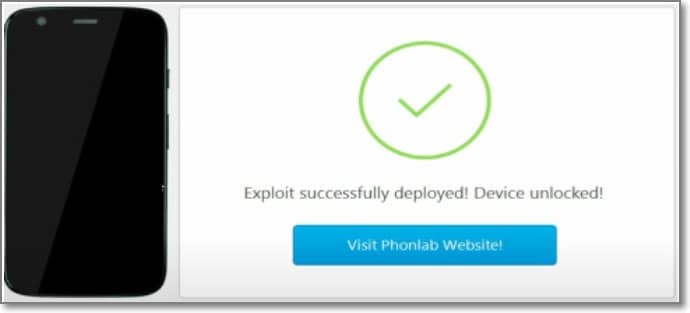
Part 4. How to Unlock Vivo Phone Passcode? (5 Min)
Besides FRP lock, the screen lock of your Android phones including Vivo is one of the most common situations. So, if to have forgotten your screen lock code or have a device with a locked screen, the best tool we reconned is Dr.Fone - Screen Unlock (Android) . This simple system-based software will let you remove all types of screen locks – PIN, password, pattern, as well as a fingerprint in a few simple and quick steps. The software is reliable and safe without causing any harm to your device.

Dr.Fone - Screen Unlock (Android)
Get into Locked Vivo within Minutes
- 5 screen lock types are available: pattern, PIN, password, fingerprints & Face ID.
- Easily remove the lock screen; No need to root your device.
- Everybody can handle it without any technical background.
- Provide specific removal solutions to promise good success rate
4,008,671 people have downloaded it
Step 1. Launch the installed software on your system and from the main page, choose the Screen Unlock option.
Step 2. Using a USB cable, connect your phone to your system and then select Unlock Android Screen option on the software interface.

- Step 3. From the supported list on the software interface, select Vivo .

- Step 4. Your Vivo phone will enter into a dedicated mode. Once in this mode, Dr.Fone will initiate the Vivo screen unlock process.

- Step 5. When the process is complete, you can access your Vivo device without any need for a password.


Conclusion
Vivo FRP lock can be removed using the Emergency Call option or the above-mentioned Motoreaper tool. For removing any type of screen lock without password on your Android devices, Dr.Fone – Screen Unlock (Android) works as the best option.
Best Vivo FRP Bypass Guide
Vivo devices have long proven their value in the mobile market by releasing new models with cutting-edge functionality. With the latest security update in its releases, the android operating system has made it more challenging to overcome Vivo c11 FRP bypass on handsets automatically. Due to Google’s recent Android Security updates, Vivo T2 5G FRP Bypass is now extremely tough. FRP is a novel security mechanism implemented in contemporary Android smartphones. To authenticate the valid owner, Android will prompt you to input the last Google account active on the phone before executing the hard reset.
So, this tutorial is for you if you’ve lost your existing Gmail account and your smartphone is stopped at the Google verification screen. This guide will show you the most recent technique for **Vivo T2 5G FRP Bypass-**Google Account Unlock. So attentively adhere to the simple method outlined below.
Am I able to bypass Vivo FRP?
What is FRP?
Factory Reset Protection (FRP) is a safety measure available on Android smartphones. When you establish a Google Account on your smartphone, FRP is felt most strongly. When FRP is enabled, it stops a device from being used after a factory data reset unless you log in with a Google identity.
How it works?
Factory Reset Protection is an enhanced security feature that is accessible on the bulk of Android smartphones. When you reset your Android phone, you’ll need your phone’s Login details to gain entry to it. But now, we’ll go through the free FRP tools that can bypass your Google FRP.
FRP will be triggered immediately after the Google accounts have been connected to the Android smartphone. If FRP is enabled, the Samsung smartphone cannot be used after a factory reset unless you connect using your Google login and username that you previously made on the Samsung device.
If you want to restore the factory reset on your Android phone, make sure you’re in the options, navigate to your Account Settings, head to your accounts and clouds, and remove the Gmail email account on your Android smartphone. This should activate the FRP feature on your Android device.
Requisite: Before attempting this method on your device, ensure that your cellphone has at least a 50-60% rechargeable battery to finish the upgrading process properly.
A simple list of solutions
To solve your problem, we have provided these three solutions you can have to unlock your android.
- Retrieve your Google account on another device
- Delete Google account from Settings
- Bypass Vivo FRP through PC by using a USB Cable
Solutions to Bypass Vivo FRP?
Retrieve your Google account on another device
The fundamental and most innovative way to do the Factory Reset is to recover a Google account. You can restore your Email ID or password from another device or computer before attempting FRP bypassing Vivo T2 5G .
You may also include an alternate email or phone number for the account you would like to restore. Google will email you a verification Vivo FRP bypass code, which you can use to create a new password for your Google account.
Once you change your password, it will require 24 to 72 hours for the reset password to synchronize with all gadgets connected to the account. After you’ve synced, you may do a factory data reset by entering your email address and a new password. You may factory reset your device by using this approach.
If you enter the incorrect password throughout this procedure, the time will be reset for the following 24-72 hours to synchronize. So, use caution while putting your email and password into the gadget. To finish the process, link your Vivo T2 5G to a connection and leave it on for the moment.
Delete Google account from Settings
Whenever we erase the Google account from the C11, we disable the FRP of the computer system Android 11, Realme. However, it is a prevention that ties the Vivo T2 5G to a Google account such that when it is restarted or prohibited due to loss or theft; it asks for the Google account login and password.
First step:
To remove your Google account, navigate to the settings icon on your Realme, which should be on the home screen or in the phone menu. You can reach the main menu by moving your fingertip from the bottom to the top of your screen.
Second step:
We browse through the C11 options and seek for the “Accounts” area, where you have to click to enable.
Third step:
All accounts associated with this Vivo T2 5G will be displayed, including Google accounts and other social media accounts such as Instagram, Facebook, TikTok, Twitter, etc. Choose the profile you wish to disconnect from this device.
Fourth step:
It will show the data associated with this Google account and the Vivo T2 5G . To proceed, click “Remove account.”
Fifth step:
To avoid accidentally disconnecting an account from the Vivo T2 5G , tap “Remove account” once more to verify. It will clear the Vivo T2 5G device of any data associated with this account.
Bypass Vivo FRP through PC by Using USB Cable
If you want to use your PC to bypass Vivo FRP, then here is another useful solution with the following steps:
Step 1:
The first step is to download and install a tool called “SideSync apk.” Once it is installed, run and connect your Vivo T2 5G with your PC by using a USB cable.
Step 2:
A pop-up screen will be shown asking you what Application you would like to use for opening the tool. Here you can select Chrome to open this too.
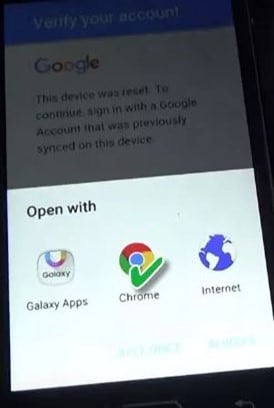
Step 3:
Your file will be downloaded through the Chrome browser. Then install ES File Explorer so that you can find and open the apk file.

Step 4:
Once the ES File Explorer is installed on your phone, find the APK file downloaded to your device, and install it. This will pop up in the settings menu, where you must choose the option of Backup and reset. Then select Factory data reset to rest your Vivo device. Here you go, you have bypassed the FRP of your device.
Conclusion
That’s it, guys. We hope this guide was helpful to you in order to bypass the Vivo T2 5G FRP. However, you can have the best option for the bypass as per your choice and convenience.
About Vivo T2 5G FRP Bypass
To ensure that your phone data and details do not leak to unauthorized people, several security features on Android devices are set and one of them is Factory Reset Protection. Under this feature, the Google Account ID and password have to be entered for factory resetting your device. If you are an authorized owner, this should not be an issue in an ideal situation, but what if you have forgotten your Google details? How will your factory reset now? No need for panic as there are workarounds available.
So, for Vivo FRP bypass when you have forgotten your Google details or have purchased a second-hand device with a lock, we will help you with the best possible solution.
Part 1. Can I Solve Vivo google Locked?
If you know the Google ID and the password of your device, the Vivo google locked can be easily opened. But if you have forgotten the details or do not have them, you will have to look for the methods that can let you bypass this lock and have access to the Vivo T2 5G device. For process FRP bypass for Vivo, we have listed the best methods for bypassing the Google lock in the following parts of the topic.
Part 2. How to Get Vivo FRP Bypass without OTG
One of the most widely used methods to bypass the Vivo FRP lock is Swift Key and this is a free solution that does not require any software download or installation.
Steps for Vivo bypass google account
Step 1. First of all, reset your Vivo device and then turn it on.
Step 2. Choose your preferred language and then click on the Start.
Step 3. Connect your device to a WIFI network and start the configuration.
Step 4. Next, keep skipping the steps till you arrive at the Verify Account screen.
Step 5. Click on the email address that will activate the keyboard and now to get access to the Swift Key keyboard, click on the menu icon on the keyboard.
Step 6. Next, select Settings > Languages. If you are asked for the Google Account sign-in choose the No, Thanks option.

Step 7. At the Google search bar, type Settings and then choose the Settings option.
Step 8. If the Swift Key menu appears, choose Got it > Not Now > Back-Up Reset.
Step 9. Now choose the Factory Data Reset option for resetting your device.
Finally, when you switch on your phone again, the FRP lock will not appear, and you’ve got FRP Vivo disabled.
Part 3. How to Bypass Google Verification on Vivo Without SwiftKey
If the SwiftKey method is not working for removing the FRP lock, another way is to use the APK tools. There are several APK files available to get this task done like FRP Bypass APK, Pangu FRP bypass, and more. Depending on the model of your device, you can choose a free or a premium version as available.
To bypass FRP lock using this method, you would need an APK file, OTG cable, USB stick, and an internet connection that is stable.
Steps Vivo FRP Bypass Tool APK
- Step 1. Restart your device and choose Language > English > Next.
- Step 2. Skip the option of Insert SIM card and then connect your Vivo T2 5G to a stable WiFi network.
- Step 3. Transfer the downloaded APK file to the USB drive.
- Step 4. Connect the SUB drive to the Vivo T2 5G device using an OTG cable.
- Step 5. Transfer and install the APK file to your Vivo device. During the APK installation process, security certification permission needs to be provided.
- Step 6. After the APK installation is done successfully, access to the phone settings will be provided after which you can find the synced Google Account data and delete the same. Alternatively, you can also delete all the settings of the phone.
With the above steps, the FRP lock will be bypassed and removed.
Part 4. How to Delete a Google Account on Vivo after Factory Reset
Removing the FRP lock can put your device at risk if it lands into unauthorized access, but if you find hassle in remembering the Google Account details and doubt you can easily forget it, removing the associated Google account is better as it will also disable the FRP lock.
Also, if you are selling your phone or gifting it to someone, then remove the associated Google Account so that the new owner does not have any issues with the factory reset of the Vivo T2 5G device.
Steps for removing the Google Account from Vivo Phone
- Step 1. On the phone home screen, click on the Settings icon and then look for the Passwords & Accounts option.
Note: The option can also be looked at Users & accounts section.
- Step 2. Click on the Accounts option and the list of the associated and linked accounts will appear.
- Step 3. Select the Google account that you want to delete and then click on the Remove account option.
- Step 4. Again, click on the Remove account option to confirm deleting the account.
- With the steps above, the synced account will be deleted and thus the FRP lock will be removed.
Part 5. How to Bypass Screen Lock from Vivo
Nothing can be more annoying than forgetting the screen lock of your Vivo phone as it will prevent you from getting access to the Vivo T2 5G device and using any of its functions. So, if you too are in a similar situation when you have forgotten the set password, Dr.Fone –Screen Unlock (Android) is the recommended tool.

This professional Windows and Mac-based software will let you remove all types of screen locks including password, PIN, pattern as well as fingerprint, in just a few simple steps. The software is simple to use and can remove the screen lock on all popular Android devices in a hassle-free manner.

Dr.Fone - Screen Unlock (Android)
Get into Locked Vivo without Password [Most Efficient]
- Easily remove the lock screen; No need to root your device.
- Bypass Android FRP lock without a PIN or Google account.

- Support 20,000+ mainstream models of Android phones & tablets.
- Provide specific removal solutions to promise good success rate
4,008,669 people have downloaded it
Steps to remove screen lock from Vivo using Dr. Fone-Screen Unlock (Android)
Step 1. Launch the Dr. Fone software on your system and choose the Screen Unlock option on the main page.

Step 2. Using a USB cable, connect your phone to your PC, and then on the software interface choose Unlock Android Screen option.

Step 3. Next, choose the phone model from the given list so that the right recovery package can be downloaded.

Step 4. Next, you need to put your phone into specific. Dr.Fone will start to unlock Android screen after getting into the specific mode.

Step 4. Wait for the unlock process to complete, the screen lock will be removed and the Vivo T2 5G device can be now accessed.


Conclusion
Above we have listed different tools for Vivo Google bypass. Depending on the model of the phone and requirements, you can choose the best suitable solution. Also, for removing screen lock on Vivo and other devices, Dr.Fone - Screen Unlock (Android) works as an excellent tool.
- Title: In 2024, Hassle-Free Ways to Remove FRP Lock on Vivo T2 5Gwith/without a PC
- Author: Lynn
- Created at : 2024-07-15 08:59:24
- Updated at : 2024-07-16 08:59:24
- Link: https://bypass-frp.techidaily.com/in-2024-hassle-free-ways-to-remove-frp-lock-on-vivo-t2-5gwithwithout-a-pc-by-drfone-android/
- License: This work is licensed under CC BY-NC-SA 4.0.
