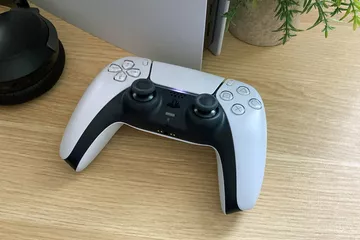
In 2024, Best Vivo FRP Bypass Guide

Best Vivo FRP Bypass Guide
Vivo devices have long proven their value in the mobile market by releasing new models with cutting-edge functionality. With the latest security update in its releases, the android operating system has made it more challenging to overcome Vivo c11 FRP bypass on handsets automatically. Due to Google’s recent Android Security updates, Vivo S18e FRP Bypass is now extremely tough. FRP is a novel security mechanism implemented in contemporary Android smartphones. To authenticate the valid owner, Android will prompt you to input the last Google account active on the phone before executing the hard reset.
So, this tutorial is for you if you’ve lost your existing Gmail account and your smartphone is stopped at the Google verification screen. This guide will show you the most recent technique for **Vivo S18e FRP Bypass-**Google Account Unlock. So attentively adhere to the simple method outlined below.
Am I able to bypass Vivo FRP?
What is FRP?
Factory Reset Protection (FRP) is a safety measure available on Android smartphones. When you establish a Google Account on your smartphone, FRP is felt most strongly. When FRP is enabled, it stops a device from being used after a factory data reset unless you log in with a Google identity.
How it works?
Factory Reset Protection is an enhanced security feature that is accessible on the bulk of Android smartphones. When you reset your Android phone, you’ll need your phone’s Login details to gain entry to it. But now, we’ll go through the free FRP tools that can bypass your Google FRP.
FRP will be triggered immediately after the Google accounts have been connected to the Android smartphone. If FRP is enabled, the Samsung smartphone cannot be used after a factory reset unless you connect using your Google login and username that you previously made on the Samsung device.
If you want to restore the factory reset on your Android phone, make sure you’re in the options, navigate to your Account Settings, head to your accounts and clouds, and remove the Gmail email account on your Android smartphone. This should activate the FRP feature on your Android device.
Requisite: Before attempting this method on your device, ensure that your cellphone has at least a 50-60% rechargeable battery to finish the upgrading process properly.
A simple list of solutions
To solve your problem, we have provided these three solutions you can have to unlock your android.
- Retrieve your Google account on another device
- Delete Google account from Settings
- Bypass Vivo FRP through PC by using a USB Cable
Solutions to Bypass Vivo FRP?
Retrieve your Google account on another device
The fundamental and most innovative way to do the Factory Reset is to recover a Google account. You can restore your Email ID or password from another device or computer before attempting FRP bypassing Vivo S18e .
You may also include an alternate email or phone number for the account you would like to restore. Google will email you a verification Vivo FRP bypass code, which you can use to create a new password for your Google account.
Once you change your password, it will require 24 to 72 hours for the reset password to synchronize with all gadgets connected to the account. After you’ve synced, you may do a factory data reset by entering your email address and a new password. You may factory reset your device by using this approach.
If you enter the incorrect password throughout this procedure, the time will be reset for the following 24-72 hours to synchronize. So, use caution while putting your email and password into the gadget. To finish the process, link your Vivo S18e to a connection and leave it on for the moment.
Delete Google account from Settings
Whenever we erase the Google account from the C11, we disable the FRP of the computer system Android 11, Realme. However, it is a prevention that ties the Vivo S18e to a Google account such that when it is restarted or prohibited due to loss or theft; it asks for the Google account login and password.
First step:
To remove your Google account, navigate to the settings icon on your Realme, which should be on the home screen or in the phone menu. You can reach the main menu by moving your fingertip from the bottom to the top of your screen.
Second step:
We browse through the C11 options and seek for the “Accounts” area, where you have to click to enable.
Third step:
All accounts associated with this Vivo S18e will be displayed, including Google accounts and other social media accounts such as Instagram, Facebook, TikTok, Twitter, etc. Choose the profile you wish to disconnect from this device.
Fourth step:
It will show the data associated with this Google account and the Vivo S18e . To proceed, click “Remove account.”
Fifth step:
To avoid accidentally disconnecting an account from the Vivo S18e , tap “Remove account” once more to verify. It will clear the Vivo S18e device of any data associated with this account.
Bypass Vivo FRP through PC by Using USB Cable
If you want to use your PC to bypass Vivo FRP, then here is another useful solution with the following steps:
Step 1:
The first step is to download and install a tool called “SideSync apk.” Once it is installed, run and connect your Vivo S18e with your PC by using a USB cable.
Step 2:
A pop-up screen will be shown asking you what Application you would like to use for opening the tool. Here you can select Chrome to open this too.
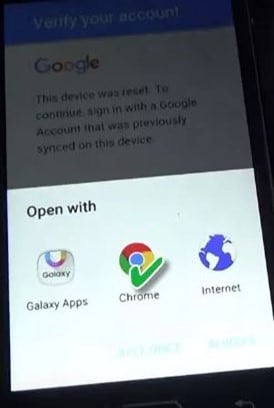
Step 3:
Your file will be downloaded through the Chrome browser. Then install ES File Explorer so that you can find and open the apk file.

Step 4:
Once the ES File Explorer is installed on your phone, find the APK file downloaded to your device, and install it. This will pop up in the settings menu, where you must choose the option of Backup and reset. Then select Factory data reset to rest your Vivo device. Here you go, you have bypassed the FRP of your device.
Conclusion
That’s it, guys. We hope this guide was helpful to you in order to bypass the Vivo S18e FRP. However, you can have the best option for the bypass as per your choice and convenience.
Vivo S18e ADB Format Tool for PC vs. Other Unlocking Tools: Which One is the Best?
In today’s digital era, efficient and secure data management is crucial. That’s where the Vivo ADB Format Tool comes in handy! Vivo ADB Format Tool for PC is one such Windows-based software that helps in unlocking patterns, passwords, and FRP locks from the Android-based Vivo devices. In this post, we’ll guide you through its features, installation process, and usage. Additionally, we’ll explore the benefits it offers, how to troubleshoot common issues, and connecting it with other mobile unlocker solutions currently available; so you can decide which tool serves as the ideal solution for your needs!
The article below will let you learn all about this Vivo unlock tool, and it’s working.
Part 1. What is Vivo ADB Format Tool?
The Vivo ADB Format Tool is a computer application designed to help you format and unlock your Vivo device. It utilizes the Android Debug Bridge (ADB) protocol to communicate with your device and perform various operations, such as removing FRP (Factory Reset Protection) lock, deleting screen unlock patterns, and much more.
Vivo ADB Format Tool 2021: Special Features
The Vivo ADB Format Tool 2021 is a special function or software for Vivo device users. This functional tool usually helps unlock passwords, any type of locks, or blocks. This software is not provided with the Vivo S18e device. It is an independent tool that offers an efficient solution for formatting and unlocking your Vivo device. With a wide range of features, the Vivo ADB Format Tool 2021 can greatly enhance your device usage experience.
- A Windows-based free tool that is easy to use.
- Works with all Vivo phones running on Android 5.0 and above.
- Allows removing all types of screen locks as well as FRP locks on Vivo phones.
- The interface is simple, which makes the tool apt even for users without much technical knowledge.
- A small-sized app that works on Windows 32-bit and Windows 64-bit systems without occupying much space.
Benefits of Using Vivo ADB Format Tool
Using the Vivo ADB Format Tool offers several benefits. Here are the key ones:
- Data Security and Privacy: This tool allows you to remove the FRP lock from your device, ensuring that your personal data remains safe in case of loss or theft.
- Efficient Device Formatting: The Vivo ADB Format Tool provides a quick and efficient way to format your device, removing unwanted files, apps, and settings in just one click.
- Compatibility with Vivo Devices: Specifically developed for Vivo devices, this tool ensures a smooth and hassle-free interaction with your device.
Disadvantages of using Vivo ADB Format Tool
Despite the numerous advantages, using the Vivo ADB Format Tool also has some drawbacks. Here are a few:
- Data loss: If used improperly, this tool can lead to the loss of important data. It is therefore essential to back up the data before using the tool.
- Need for specific skills: Using the Vivo ADB Format Tool requires a certain level of expertise and understanding of how Android devices work. For inexperienced users, this could pose a challenge.
- Risk of device damage: Improper use of the tool can result in device malfunction or even damage.
- Limited to Vivo devices and Windows system only: This tool, being specifically developed for Vivo devices, is not compatible with other brands of Android devices. Available for download only on the Windows system.
Important Note: The above guide for bypassing FRP lock using Vivo ADB Format Tool should be used only by the real owners of the Vivo device and for educational purposes. If you are using the guide above for unlocking a stolen phone, it is a serious and punishable crime, and you can also be jailed for this.
Part 2: What Can Vivo ADB Format Tool Do?
Vivo ADB format tool is small utility software for your Vivo devices. It offers services like FRP lock removal and pattern lock removal. Here, FRP is factory reset protection, a built-in security feature for all Android devices to secure them against easy factory reset in case of illegal access to the Vivo S18e device.
1. Remove FRP Lock
But, sometimes, as the Vivo S18e device owner, we fall prey and forget the credentials that let us log in to our device. The Vivo ADB Format tool is a program that helps you to troubleshoot and bypass the FRP lock on your Vivo phone. You can use this tool to bypass the FRP lock or pattern security on your Vivo phone and can also factory reset your phone. There are many Vivo ADB format tools available online; let us show you how they generally work.
2. Remove Pattern Lock
Pattern locks are a very popular way of screen locking Vivo phones; however, if you forget your pattern setting, you are in trouble. Vivo ADB format tool can help you here for bypassing your pattern lock.
Part 3: How to Download and Bypass FRP with Vivo ADB Format Tool?
The part below will help you to learn the process of downloading, installing, and using the Vivo ADB Format Tool.
Download the Link for the Vivo ADB Format Tool
You can obtain the Vivo ADB Format Tool by clicking on the following download link: : Vivo ADB Format Tool
How to Install Vivo ADB Format Tool?
- Step 1. The Vivo ADB Format Tool can be downloaded from the official site after which the file can be unzipped and installed on your Windows system.
- Step 2. Since the tool is only a few MBs in size, it will not occupy much space.
- Step 3. The guide instructions will appear on your screen, following which you can easily install the tool on your system.
- Step 4. Ensure that the USB drivers are installed on your system so that the Vivo device can be connected smoothly to your PC.
- Step 5. Using the USB Driver, connect your Vivo phone to your PC and then double-click on the tool.
- Step 6. On the main Vivo ADB Format Tool interface, click on the Remove FRP Lock option.
- Step 7. The process will now take a few minutes, and after it is done, some Google credentials will be asked on the Vivo S18e device for logging in.
How Does the Process Work?
The steps for the working of the tool are enlisted below.
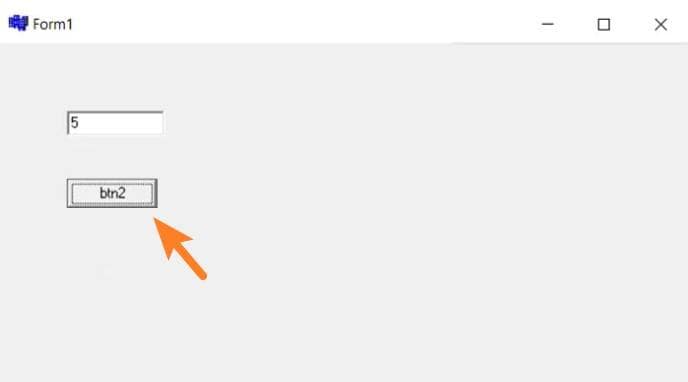
- Step 1. Switch off your Vivo phone and ensure that VCOM and MTK drivers are present to enable the connection of the phone with the PC.
- Step 2. Press and hold the Power and Volume UP keys till the Recovery and Reboot options appear on the screen.
- Step 3. Select the Recovery option using the Volume Key and to confirm the same, use the Power key.
- Step 4. Next, tap on the Advanced button and then click on Reboot with ADB.
- Step 5. Connect your phone to your PC using a USB cable and switch on the Vivo S18e device.
- Step 6. Now, on your system, open Vivo ADB Format Tool and enter the similar port number at the Vivo S18e device Manager at the tool.
- Step 7. To bypass the FRP lock, you need to click on the BTN2 button on your phone.
- Step 8. The process of bypassing the lock will complete as the Finish message appears.
The device will now boot up and all the data will be formatted.
Part 4: The Best Alternative to the Vivo ADB Format Tool [Remove Pattern & FRP Lock, highest success rate]
The Vivo ADB Format Tool is a utility primarily used for formatting Vivo devices, removing screen locks, and bypassing FRP locks. While it has served its purpose for many Vivo users, it does come with limitations. Users often find it challenging to use, especially if they are not tech-savvy. Additionally, the tool may not be compatible with all Vivo models and Android versions.
The Best Alternative: Dr.Fone - Screen Unlock (Android)
Dr.Fone - Screen Unlock (Android) stands out as an excellent alternative to the Vivo ADB Format Tool. Developed by Wondershare, a trusted name in the software industry, this tool offers a user-friendly interface and a higher success rate in bypassing Vivo FRP locks and removing patterns. Dr.Fone provides a simple and intuitive interface that even beginners can navigate effortlessly. The step-by-step process ensures that you can bypass FRP locks and remove patterns with ease. Here are some key reasons why Dr.Fone is the best choice:

Dr.Fone - Screen Unlock (Android)
The Best ADB Alternative Vivo Pattern Unlock Tool
- 4 screen lock types are available on your Vivo: pattern, PIN, password & fingerprints.
- Bypass Android FRP lock without a PIN or Google account.
- Everybody can handle it without any technical background. Dr.Fone offers 24/7 customer support to assist you throughout the unlocking process.
- Dr.Fone boasts a high success rate in bypassing FRP locks and removing patterns, ensuring that you can access your Vivo device quickly.
4,008,671 people have downloaded it
How to Bypass Vivo FRP Lock and Remove Pattern with Dr.Fone?
Here is a step-by-step guide on how to use Dr.Fone - Screen Unlock (Android) to bypass Vivo FRP locks and remove patterns:
- Step 1. Begin by downloading and installing Dr.Fone - Screen Unlock (Android) on your computer. Launch the program and select “Screen Unlock” from the main menu.

- Step 2. Using a USB cable, connect your phone to your PC and Choose either “Remove Screen Lock” or “Remove Google Lock (FRP)” based on your specific situation.

- Step 3. Dr.Fone will guide you through the process of unlocking your device. Simply follow the on-screen instructions, and the software will take care of the rest.

- Step 4. Once the process is complete, your Vivo device will be unlocked, and you can regain access without any pattern or FRP lock hassles.
Part 5. Vivo ADB Format Tool vs. Dr.Fone - Screen Unlock: A Comparison
In this part, we’ll compare two popular solutions in the market - Vivo ADB Format Tool and Dr.Fone - Screen Unlock (Android), to determine which one takes the crown for being the most efficient, user-friendly, and cost-effective option for Vivo users.
| Name | Vivo ADB Format Tool | Dr.Fone - Screen Unlock (Android) |
|---|---|---|
| Ease of Use | This tool is straightforward. Even if you’re a first-time user, you’ll easily grasp how to navigate the tool due to its minimalistic layout and clearly defined functions. | Compared to the Vivo ADB Format Tool, Dr.Fone offers a more polished user interface. It provides step-by-step instructions making the unlocking |
| Features | This tool allows users to bypass FRP and Pattern lock from Vivo phones, providing a quick solution to unlock the Vivo S18e device. | Dr.Fone - Screen Unlock (Android) removes pattern, PIN, password, and fingerprint screen locks, bypasses Android FRP lock without a PIN or Google account, and unlocks major Android brands such as Samsung, Vivo, Xiaomi, and more. |
| Compatibility | Designed exclusively for Vivo smartphones (Requires Android OS 5.0 or later), this tool is tailored to operate solely on Windows systems. | Dr.Fone extends its support beyond Vivo, covering a range of other brands like Samsung, LG, Motorola, and more (Requires Android OS 2.1 or later). It is versatile, applicable to both Windows and Mac systems. |
| User Reviews | Users commend its simplicity and effectiveness. However, some users have expressed disappointment due to its limited compatibility. | It has positive reviews for its extensive features and wide compatibility. Some users, however, find it a bit expensive. |
| Pricing | One of its major selling points is that it’s completely free. | It offers a free trial, but the full version comes at a price. However, considering the vast array of features, it offers value for money. |
| User Testimonials and Case Studies | One user stated, “I got locked out of my Vivo phone and this tool was a lifesaver. It’s simple and efficient. I just wish it supported other brands as well”. | A satisfied customer shared, “Dr.Fone is more than just an unlocking tool. It’s a complete package. The price is worth it considering the features it offers.” |
Both tools serve their purpose effectively. If you’re looking for a free and simple solution specifically for Vivo smartphones, Vivo ADB Format Tool is your go-to option. However, if you want a comprehensive software suite that serves multiple purposes and supports a wide range of brands, Dr.Fone - Screen Unlock (Android) is worth considering. Remember, the best tool depends on your specific needs and budget.
Part 6. FAQs about the Vivo ADB Format Tool
1. Is the Vivo ADB Format Tool safe to use?
Yes, it is safe to use. However, it is recommended to back up your data before using it.
2. For which Vivo model devices is ADB Format Tool compatible?
No need to fret – the tool supports almost all Android models. Specifically, it is confirmed to work with the Vivo V series, Vivo Y series, Vivo Z series, Vivo S series, and other latest devices. However, for older series Vivo devices, we cannot provide a guarantee. In such instances, it is advisable to reach out to customer care or seek assistance online.
3. Can I run the Vivo ADB format tool on mac?
While the Vivo ADB Format Tool is designed for Windows, if you’re a Mac user looking for a reliable screen unlocking solution, consider Dr.Fone - Screen Unlock (Android) . It’s a versatile tool compatible with both Windows and Mac operating systems, ensuring a seamless experience for users on either platform. This recommendation aligns with your need for a Mac-compatible screen unlock tool.
Conclusion
ADB Format Tool for PC is a decent tool for trying to bypass the FRP lock on your Vivo devices. If you are looking for software that can let you remove all types of screen locks not only on Vivo but on an array of other Android devices, Dr.Fone - Screen Unlock (Android) is an excellent choice.
Tips: The need for bypassing the FRP lock arises in the situation when a factory reset of the Vivo S18e device has to be done. In general situations, the most common lock that needs to be bypassed is the screen lock on your Vivo and other devices. People keep a lock on their phone screen using a PIN code, passcode, pattern, fingerprint, or a face code to prevent its access from unauthorized people. Forgetting these locks is one of the most common issues which results in making your device not usable.
In such conditions, you would need a reliable tool that can help you bypass the screen lock, and here are 100% vote goes to Dr.Fone - Screen Unlock (Android) which is PC-based and Mac-based software that is capable of bypassing all types of screen locks on your Android devices in a simple, quick manner. Compatible with all popular Android devices including Samsung, LG, Xiaomi, Oppo, Vivo, and many others, the tool works even on the latest Android version. Simple steps, intuitive interface, and quick process make Dr.Fone - Screen Unlock (Android) the favorite software among the users.
How To Bypass Vivo S18e FRP In 3 Different Ways
Are you having trouble bypassing Vivo S18e FRP? If so, you’re not alone. A lot of people are struggling with this particular task. But don’t worry - We are here to help.
Since many Vivo S18e users do not need to log in more than once, they commonly forget their Google email and password.
If you have used this device for an extended period, you might have forgotten the password. A factory reset requires you to log in to your Vivo S18e device and use the same Gmail account.
To unlock the Vivo S18e smart 5 FRP, you must use any bypassing tool or method. In this blog post, I’ll walk you through the process of bypassing Vivo S18e FRP. So read on for instructions on how to get the job done.
Let’s get started!
## Part 1: Some Common Reasons To Bypass Vivo S18e FRPVivo S18e devices are often bypassed for the following reasons:
1. Forgotten Google Account Credentials
One of the most common reasons for needing to bypass FRP is that you simply forgot your Google account login credentials. Whether you have a new phone and are setting it up for the first time, or you’ve had the same phone for a while and are just now adding a Google account, there’s always a chance that you might forget your password.
2. A Second-Hand Phone
Another common reason for wanting to bypass FRP is if you’ve purchased a second-hand phone. If the previous owner of the phone didn’t correctly remove their Google account from the Vivo S18e device before selling it to you, then you’ll be stuck with their account on the phone and won’t be able to use it yourself until you bypass FRP.
3. Factory Reset In An Untrusted Environment
If you’ve performed a factory reset on your phone to try and fix an issue or start fresh, you’ll need to bypass FRP to use the Vivo S18e device again. It is because a factory reset will also remove your Google account from the phone, leaving you locked out unless you can remember the login credentials.
Part 2: Bypass Vivo S18e FRP With 3 Easy Methods
Bypassing FRP can be a bit tricky, but it’s possible to do it if you have the right tools and know-how. If you’re looking for a quick and easy way to bypass FRP on your Vivo S18e device, below are the methods you can use to Vivo S18e Hot 10 FRP bypass.
Method #1: Recover the Google Account Of Your Device
Performing a Factory Reset requires restoring a Google account. It is advisable to recover your email ID or password from another device before attempting Vivo S18e Hot 8 FRP bypass.
You can solve the problem if you have an alternate email address or phone number associated with the account you want to recover. By inserting a verification code, you can easily change the password for your Google account.
After resetting your password, it will take 24 to 72 hours to sync the new password with all devices registered to the account.
Once synced, you can perform a factory data reset by providing an email and a new password. Following this method, you can factory reset your Vivo S18e Hot S without bypassing FRP.
However, if you provide the wrong password in this process, the time will restart for the next 24-72 hours to sync.
So, be careful when entering your email and password on the Vivo S18e device.
Method #2: Bypass Vivo S18e FRP With FRP Bypass APK
Vivo S18e Hot 8 FRP bypass is done using FRP Bypass APK, an Android application. FRP Bypass APK will prove helpful if you cannot retrieve your Google account, which is logged into your Vivo S18e smart 5 FRP bypass.
The APK lets you remove the Google account verification process without a password. You can use this method for free, safely, and quickly.
If you use FRP Bypass APK, you can bypass FRP lock on Vivo S18e Hot 10 FRP bypass and any Android phone running version 5.1 or higher.
Using FRP Bypass APK, you can unlock Google lock on the Vivo S18e Hot 8 FRP bypass:
Step 1: Download the latest FRP Bypass, Following the official website.
Step 2: Copy the APK file to a USB drive.
Step 3: Use an OTG cable to connect the flash drive and Vivo S18e Hot 10 FRP bypass, pulling up a file explorer.
Step 4: After downloading the app, you must install it on your smartphone. You must enable unknown sources before installing.
Step 5: Select the settings menu in the app after completing the installation process.
Step 6: Click on the “Backup and Reset” option.
Step 7: Click the Factory Data Reset button, then select Confirm.
Step 8: The Google account verification will be removed without a password within a few seconds.
Step 9: Restart your device after completing all the procedures.
Step 10: Create a new Google account or skip the option to do so later.
Vivo S18e Hot 8 FRP bypass using FRP Bypass APK is a simple method that a beginner can utilize.
Method #3: Bypass Vivo S18e FRP Without PC Via Settings Menu
Do you want to bypass the Google account verification FRP on the Vivo S18e Smart 5 phone? Using this method, you can bypass the FRP on Vivo S18e Smart 5.
Wait until the Vivo S18e Hot 8 reboots and prompts you to select a language before performing a factory reset.
You can follow the steps below after selecting:
Step 1: Set up Wi-Fi on the Vivo S18e Smart 5.
Step 2: A Google account request page will appear.
Step 3: After tapping the text box, the keyboard will appear.
Step 4: As soon as you click the “@” button, the settings menu will appear.
Step 5: Choose Google keyboard layout from the list. Check it and ensure that the Google keyboard layout is correct.
Step 6: Click on the three dots in the upper right corner of the screen.
Step 7: Select “Help & Feedback” after opening a new page.
Step 8: Click on the search button and send the result from the keyboard once the new dialog box has been opened.
Step 9: Then ignore the guide; it will show you how to do it.
Step 10: Click and hold any word on your screen to highlight it in blue.
Step 11: Click the “Web Search” button on the right-hand side of the screen.
Step 12: A new page guides you through the next step. You can see the web results for the word you just Googled using the Google App.
Step 13: Find the search box in the upper center of the page. Click the search button after typing “setting” in the search bar.
Step 14: You will now see a system settings icon on your home screen. You can reset the factory data by clicking on the following steps: system setting icon > Backup & Reset > Factory Data Reset.
Step 15: Reset the Vivo S18e device to factory settings. After completing the reset, you will see the Vivo S18e Smart 5 welcome page.
Step 16: Reconnect your Vivo S18e to your Wi-Fi network. The phone will instead ask you to add a new Google account if you can do it successfully.
Step 17: Sign up for a Google account, and then the Vivo S18e Smart 5 is ready to use.
Bypassing the FRP on your Vivo S18e Smart 5 is as simple as following these steps.
### ConclusionIt is not illegal to bypass Google verification when you are doing a factory reset in case you forget your password or don’t remember your Google account. The Vivo S18e Smart 5 FRP bypass becomes useless if you don’t bypass the FRP lock, so FRP bypass Vivo S18e Hot S matters.
You can bypass the Vivo S18e Hot 8 FRP by using a few practical methods listed above. You can try another whenever one of the above procedures does not work accurately.
- Title: In 2024, Best Vivo FRP Bypass Guide
- Author: Lynn
- Created at : 2024-08-02 10:35:53
- Updated at : 2024-08-03 10:35:53
- Link: https://bypass-frp.techidaily.com/in-2024-best-vivo-frp-bypass-guide-by-drfone-android/
- License: This work is licensed under CC BY-NC-SA 4.0.



