
Full Guide to Bypass Infinix Zero 5G 2023 Turbo FRP

Full Guide to Bypass Infinix Zero 5G 2023 Turbo FRP
I updated my Infinix Zero 5G 2023 Turbo to the latest Android, and now it’s stuck on FRP lock. I don’t know how to Bypass the Pixel FRP lock, which is annoying because I have to finish an assignment. How should I do it?
The FRP lock is one of Google’s security methods for Android devices. It keeps unapproved people from erasing your phone data. However, an update or unidentified issue may sometimes lock your phone without warning. Just like the case above, it can be an unpleasant experience. Therefore, this Infinix Zero 5G 2023 Turbo FRP bypass article will show you some ways to bypass it.
The Google FRP lock is not a new issue and can occur to almost any Android user. If you neglect to disable the Factory Reset Protection before a reset, Google will lock your phone. Therefore, you will have to bypass the Google account to resolve it.
Part 1: 3 Ways to Bypass Infinix Zero 5G 2023 Turbo FRP
1. Download FRP Bypass APK (OTG Cable Needed)
The use of OTG for bypassing the Google FRP lock on Infinix Zero 5G 2023 Turbo after a hard reset is a great technique to bypass the Google account lock.
Before we get to the guide, you need an Android OTG cable, fast Wi-Fi, and a PC.
![]()
If you do, follow these steps to start bypassing your Google account:
Step 1. Download the FRP bypass APK on your PC.
Step 2. Move (by copying) the APK document to your flash drive.
Step 3. Utilize the OTG cable to connect your Pixel phone and flash drive.
Step 4. Install the APK document on your Pixel device when the file manager application springs up.
Step 5. The phone Settings will presently be accessible for you to open.
Step 6. Look for and select the “Backup and Reset” choice.
Step 7. Select the “Factory Data Reset and then Reset everything from the phone. That will delete all the phone’s media files, settings, apps, and accounts.
Step 8. Your Pixel phone will reboot, and you won’t see the FRP lock.
![]()
2. Use Pin Lock Sim to Access Chrome
Step 1: Start the cycle by eliminating the SIM card from your Pixel device. Presently connect it to Wi-Fi.
Step 2: Insert the SIM card once more. Mistype your PIN code multiple times.
Step 3: You will be approached to give your PUK code straightaway. Continue to type wrong PUK numbers until the SIM card becomes unusable.
Step 4: Tap the padlock symbol on the lock screen to open another menu choice. You will see the warning setting choice at the top corner of the screen.
Step 5: Select the See All options. Search for the YouTube App and afterward go to Settings and open History and Privacy to access the Youtube ToS.
![]()
Step 6: This will open the Chrome Browser, where you select Accept and Continue. Then, at that point, pick Next > No Thanks.
Step 7: Find a dependable FRP bypass tool to unlock FRP on the program. Go to Security from Setting and open Pin Windows. Then use the Screen lock type to Unpin the SIM.
Step 8: Restart your device after setting up a PIN code. You can utilize your Pixel without marking into your underlying Google account.
Bonus Tip. Use Dr.Fone-Screen Unlock (For Other Android phones)
We have presented numerous FRP methods in this guide. Nonetheless, they might fail to tackle the issue some of the time. There is no question that a bypass tool will be a lot more straightforward and speedier. Therefore, we strongly recommend you use the Wondershare Dr.Fone Bypass FRP tool for a less complex and quicker strategy. Dr.Fone - Screen Unlock (Android) is a speedy, easy-to-use FRP bypass for you to get rid of the Google issue. It lets you access your home screen once more. Here are the needed steps for bypassing the Google FRP lock:
Step 1: Open the software, connect your phone and PC and pick Screen Unlock. Then click on Screen Unlock > Android > Remove Google FRP Lock.

Step 2: Pick your device’s brand and click Start.

Step 3: Once you choose the Infinix Zero 5G 2023 Turbo device brand, Dr.Fone will commence the download of the necessary driver.
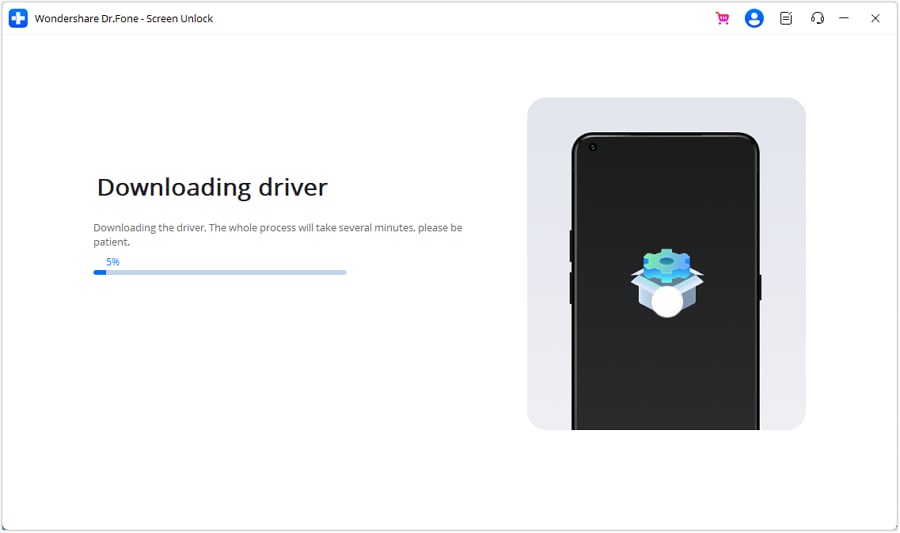
Step 4: After the download is complete, the procedure to eliminate the FRP lock will initiate, requiring a few minutes. Once the lock is successfully removed, tap Done to finalize the process.
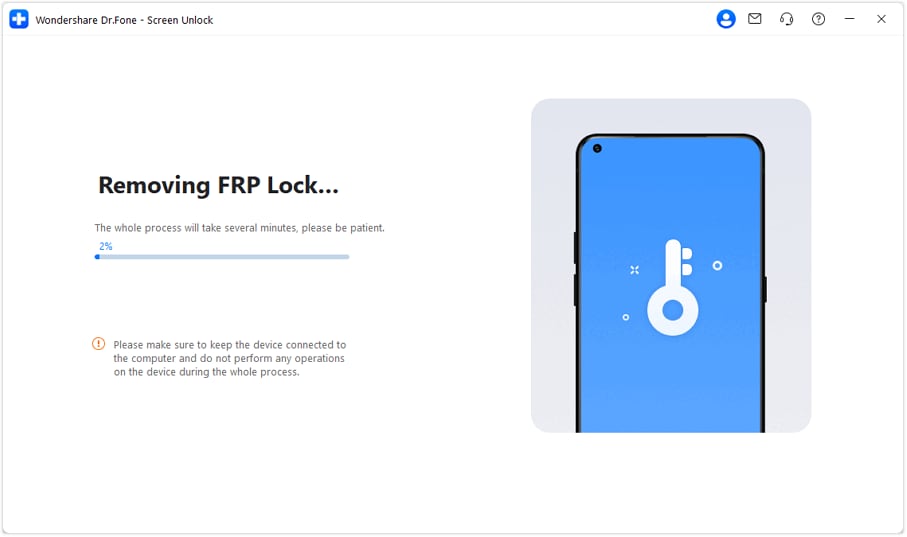

Part 2: Definition of Infinix Zero 5G 2023 Turbo FRP
Factory Reset Protection (FRP) includes security on Android gadgets with OS Version 5.1 and higher. The FRP gives an underlying security highlight you can utilize that safeguards your gadget and data, including screen locks and data encryptions. The FRP automatically works once a Google account has been logged in on the phone. However, it will stop working when the Google account is removed from the Pixel phone preceding the Factory Data Reset. When the FRP has been enacted, it will not let others use your phone after a Factory Reset in an untrusted environment. It implies that the FRP Lock will come into play if your Pixel gets Factory Reset in an unrecognized way.
![]()
Part 3: Can factory reset really remove FRP?
To remove FRP, you must remove all Google accounts from your Pixel phone. After doing so, you can factory reset it to clear all your data. So technically, you need to remove all the accounts, and yes, a factory reset will work.
The Bottom Line
This Infinix Zero 5G 2023 Turbo FRP bypass article gives an insight into the methods you can use to remove the FRP lock. However, if you have a other Android brand phone, the best one of all methods is using Dr.Fone - Screen Unlock (Android) . It delivers solutions for those who don’t know the OS variant of their phone. Its interface is easy to understand and has clear instructions. Moreover, bypassing the FRP lock is just a matter of a few minutes for it.
Step-by-Step Tutorial: How To Bypass Infinix Zero 5G 2023 Turbo FRP
Smartphones are now integral to people’s daily lives. In recent days Infinix Zero 5G 2023 Turbo has gained immense popularity. It is due to the Infinix Zero 5G 2023 Turbo device’s impressive features and affordability. The rising cybercrimes have forced manufacturers to increase measures for device security. One such security feature is the Factory Reset Protection (FRP) on the Infinix Zero 5G 2023 Turbo. It is designed to safeguard the Infinix Zero 5G 2023 Turbo device from unauthorized access.
While this feature has its advantages, it can pose a significant challenge when users. This is especially the case when they need to perform a factory reset but have forgotten their Google account credentials. In this comprehensive tutorial for 2023, we will guide you step by step on how to bypass the Infinix Zero 5G 2023 Turbo FRP.
Part 1: Understanding the Infinix Zero 5G 2023 Turbo FRP
Having a clear understanding of what exactly Infinix Zero 5G 2023 Turbo FRP entails is important. It will make the process of the Infinix Zero 5G 2023 Turbo FRP bypass easier and hassle-free. In this section, we will explore the concept of FRP, its purpose, and how it is activated on the Infinix Zero 5G 2023 Turbo:

What is Infinix Zero 5G 2023 Turbo FRP?
FRP, or Factory Reset Protection, is a security feature integrated into Android devices. It is also included on the Infinix Zero 5G 2023 Turbo by Google to prevent unauthorized access to the Infinix Zero 5G 2023 Turbo device. When FRP is activated on a smartphone, it links the Infinix Zero 5G 2023 Turbo device to the user’s Google account.
That makes it mandatory to verify the account credentials after performing a hard reset. In other words, FRP acts as a protective barrier. It ensures only the rightful owner can access the Infinix Zero 5G 2023 Turbo device.
Purpose of Infinix Zero 5G 2023 Turbo FRP
The primary purpose of Infinix Zero 5G 2023 Turbo FRP is to safeguard personal data and sensitive information stored on the Infinix Zero 5G 2023 Turbo device. It works as an important security measure in the unfortunate event of the Infinix Zero 5G 2023 Turbo device being lost or stolen. FRP ensures that no unauthorized individual can gain access to the Infinix Zero 5G 2023 Turbo device’s contents. It does that by requiring the original owner’s Google account login details.
By requiring the user’s Google account credentials, FRP reduces the chances of device misuse. Thus, it ultimately enhances the data security and privacy of your device.
Activation Methods of Infinix Zero 5G 2023 Turbo FRP
When you register a Google account on your device, the FRP gets activated automatically. If you remove the Google account from the Infinix Zero 5G 2023 Turbo device before performing a factory data reset, the FRP will be disabled. However, once the FRP is enabled, it will stop you from using your Infinix Zero 5G 2023 Turbo after a factory data reset in an untrusted environment.
In simple words, any other way to factory reset the Infinix Zero 5G 2023 Turbo device except factory reset through settings will trigger FRP lock. A command example of this is a hard factory reset which usually enables FRP lock after the process.
Part 2: Preparations Before Bypassing Infinix Zero 5G 2023 Turbo FRP
Now that you have a comprehensive understanding of the Infinix Y12 FRP bypass, it’s time to prepare for the bypassing process. This section will cover crucial preparations to ensure a successful FRP bypass . By following these steps, you can avoid potential failures:
1. Important Notes and Warnings
Before proceeding with the Infinix Zero 5G 2023 Turbo FRP bypass, there are some essential things to keep in mind:
- Legal and Ethical Use: It is crucial to emphasize that bypassing FRP should only be done on devices that you own. Engaging in unauthorized bypassing FRP for illegal purposes may lead to legal consequences.
- Warranty Void: Bypassing FRP may void the warranty of your device. If your Infinix Zero 5G 2023 Turbo is still under warranty, consider contacting the manufacturer or authorized service center for help.
- Security Risks: Bypassing FRP can potentially expose your device to security risks. Only follow trusted guides and sources to avoid installing malicious software.
2. Required Tools and Equipment
To bypass Infinix Zero 5G 2023 Turbo FRP, you will need the following tools and equipment:
- A desktop computer or laptop with strong internet connectivity.
- A USB cable to connect your Infinix Zero 5G 2023 Turbo to the computer.
- Access to third-party software for bypassing FRP.
3. Backup Your Data
If you have recently bought a used Infinix Zero 5G 2023 Turbo and don’t know the Google account credentials, it can trigger FRP on factory reset. Before factory resetting your device, it is essential to back up the data. Since the Google account on your device doesn’t belong to you, you will need to use third-party tools to create local backups.
The best tool in this scenario to use is Wondershare Dr.Fone . With the help of this tool, you can back up the entire data of your Infinix Zero 5G 2023 Turbo to your computer.
4. Ensure a Stable Internet Connection
A stable and reliable internet connection is vital for a smooth FRP bypass. Make sure your computer and Infinix Zero 5G 2023 Turbo are connected to the internet throughout the process. FRP bypassing will need you to download related files to complete the procedure.
Part 3: Step-by-Step Guide: How To Bypass Infinix Zero 5G 2023 Turbo FRP
With the necessary preparations, it’s time to embark on the step-by-step guide for the Infinix Y15 FRP bypass. This section will explore three different methods for bypassing FRP. The first method involves using your Google account credentials, the official way to bypass FRP:
Method 1: Using Google Account Credentials
Before attempting this method, ensure that you have access to the Google account associated with your Infinix Zero 5G 2023 Turbo. If you’ve forgotten your account details, use Google’s account recovery options before proceeding. Here’s how to bypass Infinix Zero 5G 2023 Turbo FRP using your Google account credentials:
- Step 1: Power on your Infinix Zero 5G 2023 Turbo and choose the desired language. Afterward, connect your phone to a stable Wi-Fi network. Next, proceed through the Infinix Zero 5G 2023 Turbo device setup until you reach the FRP verification screen.
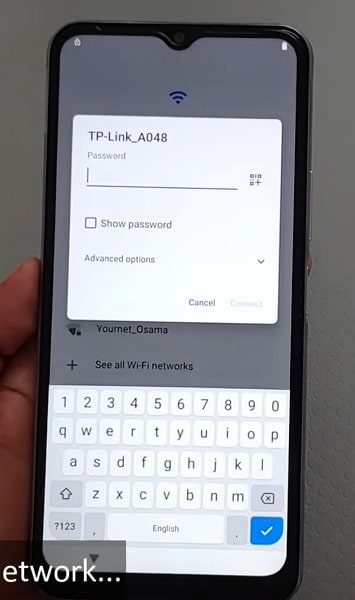
- Step 2: When prompted to verify your Google account, enter the associated email address and password. Ensure that you have a working and high-speed Wi-Fi connection during this step.
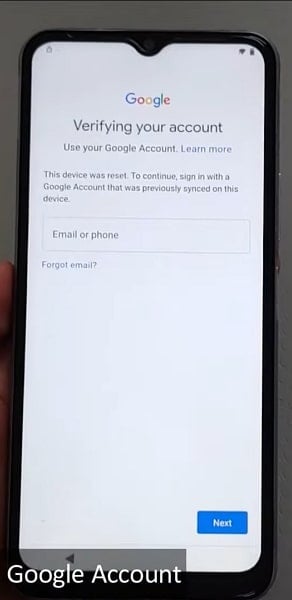
- Step 3: After entering the correct Google account credentials, the Infinix Zero 5G 2023 Turbo device will verify the information. If the details are correct, FRP will be bypassed, and you will gain access to your Infinix Zero 5G 2023 Turbo.
Method 2: Using FRP Bypass Tools
To bypass the FRP on Infinix Zero 5G 2023 Turbo, you can utilize a specialized tool designed for this purpose. One highly recommended tool is Wondershare Dr.Fone . It is known for its reliability in bypassing FRP locks on various Android devices. This tool supports 15+ different brands with 2000+ Android devices for FRP bypassing.
Apart from bypassing the FRP lock, this tool is also an expert in unlocking other device locks. These include PIN, pattern, password, fingerprint, and face locks. With the help of this tool, you can unlock Samsung and LG devices without data loss. Here are the step-by-step instructions to perform the Infinix Zero 5G 2023 Turbo FRP bypass:

Dr.Fone - Screen Unlock (Android)
The Best UnlockJunky Alternative to Bypass FRP and Solve Your Screen Locks
- Completely unlinked from the previous Google account, it won’t be traced or blocked by it anymore.
- Remove all Android screen locks (PIN/pattern/fingerprints/face ID) in minutes.
- Almost all Samsung phones and tablets are supported (Currently for Android 6-13).
- Provide specific removal solutions to promise good success rate.
4,008,672 people have downloaded it
- Step 1: Access Screen Unlock in Wondershare Dr.Fone
Start by installing Wondershare Dr.Fone on your computer, then launch the application. Afterward, navigate to the “Toolbox” tab and select “Screen Unlock.” Follow it by clicking on “Android” on the next screen. Choose “Remove Google FRP Lock” among the available options for screen unlocking.

- Step 2: Select Remove Google FRP Lock To Proceed
On the following screen, select “Vivo” as the targeted phone brand and click “Start.” Wondershare Dr.Fone will now download the necessary driver required for Infinix Zero 5G 2023 Turbo FRP bypassing.

- Step 3: Complete the Infinix Zero 5G 2023 Turbo FRP Bypass Process
Once the driver download is complete, turn off your Infinix Zero 5G 2023 Turbo smartphone. Now, connect the turned-off device to your computer while simultaneously pressing both volume keys for at least 3 seconds. This action will trigger the FRP bypass process, which should take a few minutes to complete.
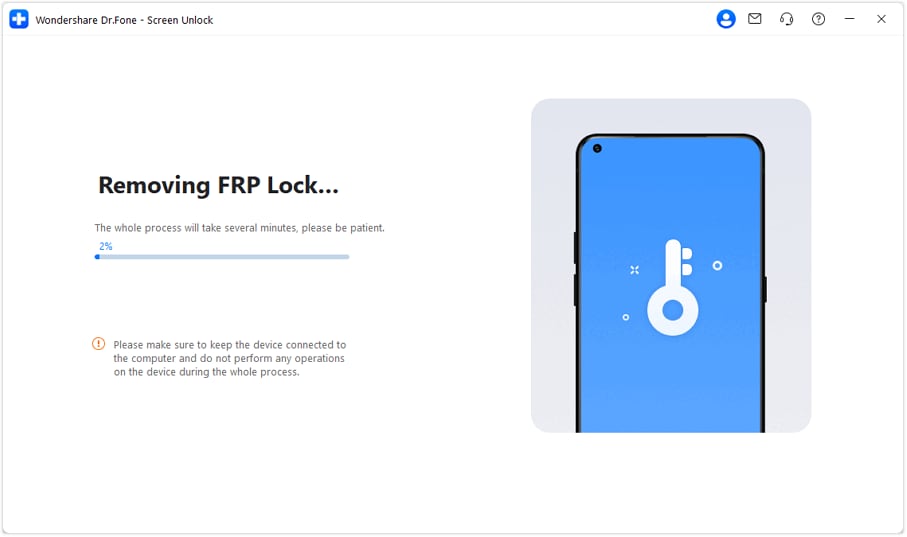
Method 3: Using Combination File
The third method on the list for Infinix Zero 5G 2023 Turbo FRP bypass is using a combination file. In this method, you will need to use a specialized tool to bypass the FRP lock by putting your Infinix Zero 5G 2023 Turbo phone into Recovery Mode. The detailed steps for this method are following:
- Step 1: Begin by downloading the Infinix FRP unlock tool (Password: GADGETSDOCTOR) on your computer and extract it. Now run the .exe file from the extracted content to install it. Afterward, turn off your Infinix Zero 5G 2023 Turbo and put it into Recovery Mode.
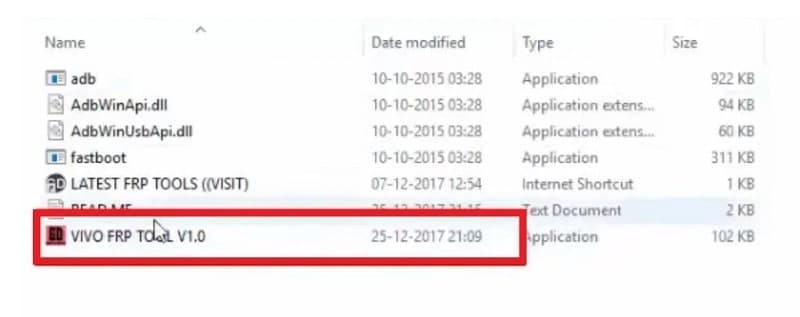
- Step 2: To put Infinix Zero 5G 2023 Turbo into Recovery Mode, you will need to simultaneously press and hold the “Power” and “Volume Up” keys together. Hold these keys until you see Fastboot Mode on the screen. Here use the Volume keys to select Recovery Mode.
- Step 3: Within Recovery Mode, select “Advanced Options,” and on the following screen, choose “Reboot with adb.” Now wait for your phone to turn on and later connect it to the computer with FRP unlock tool installed.

- Step 4: On the Infinix FRP lock tool interface, tap any key and press enter to check if your device is properly connected. Now repeat the process once again and wait for your Infinix Zero 5G 2023 Turbo to reboot. Once the rebooting process is completed, check to confirm if the FRP lock has been bypassed.
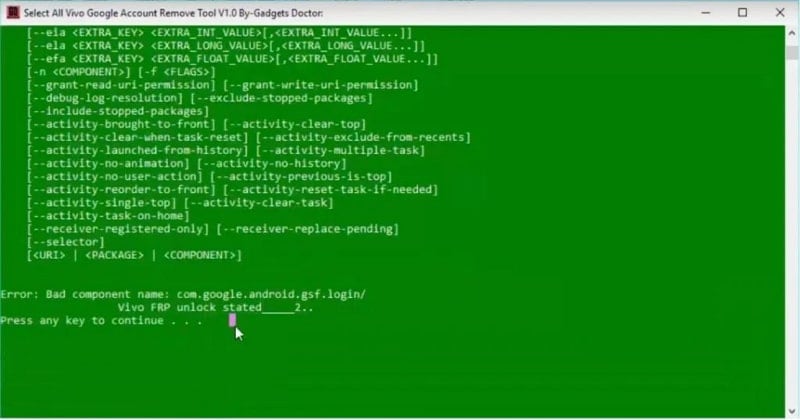
Part 4. Troubleshooting and Tips
Navigating the workings of the Infinix Zero 5G 2023 Turbo FRP bypass can be challenging. As with any security feature, FRP is designed to protect your data and device. It makes the bypassing process a delicate task. This part will address common issues faced during FRP bypass attempts.
It will also offer valuable tips to ensure a successful process. Moreover, it will explore alternative methods should the initial approaches prove unsuccessful.
Common Issues Faced During Bypassing Infinix Zero 5G 2023 Turbo FRP
- Incorrect Google Account Credentials: One of the most common issues during FRP bypass is entering incorrect Google account credentials. Double-check the email address and password associated with the Infinix Zero 5G 2023 Turbo device.
- Unstable Internet Connection: A stable internet connection is crucial during the FRP bypass process. Ensure your device is connected to the internet throughout the procedure and it is not unstable.
- Outdated Software: Using outdated or incompatible tools may result in unsuccessful bypass attempts. Always ensure you are using the latest version of the tool or method.
- Device Compatibility: Not all bypass methods are universally compatible with all Android devices. Ensure that the method you choose is intended for use with the Infinix Zero 5G 2023 Turbo.
Tips To Ensure a Successful Bypass Process
- Back-Up Data: Before attempting any bypass method, back up your important data because it will prevent accidental loss during the process.
- Verify Official Methods: Always focus on official methods, such as using Google account credentials. They are better than third-party tools or combination files.
- Use Reputable Sources: If you opt for alternative tools or methods, download them from reputable sources. It will help you avoid malware or security risks.
- Read User Reviews: If using third-party tools, read user reviews and forums. This will help you gauge their effectiveness and safety.
- Follow Instructions Carefully: Whether using official methods or alternative tools, follow instructions diligently to avoid mistakes.
Alternative Methods or Tools if the Initial Methods Fail
If the initial methods discussed in this article are failed to bypass the Infinix Zero 5G 2023 Turbo FRP, then try these alternate methods to turn off the FRP lock:
1. Contact the Original Owner for Google Account Credentials
If you have bought the Infinix Zero 5G 2023 Turbo in used condition and it is FRP-locked, try contacting the original owner. They might have the necessary account information to complete the verification process. In case they are able to provide you with Google account credentials, the process to bypass the Infinix Zero 5G 2023 Turbo FRP lock becomes easy and quick.
2. Contact Infinix Customer Services
Have you tried various methods to bypass FRP on your Infinix Zero 5G 2023 Turbo without success? It is the right time to contact professionals. Get in touch with Vivo’s official customer services or visit an authorized service center. They have the expertise to handle device-related issues, including FRP lockouts. Explain your situation to the support staff, and they will guide you through the appropriate steps to regain access.
Conclusion
In this comprehensive guide, we have explored various methods for the Infinix Zero 5G 2023 Turbo FRP bypass. While there are several methods available, we highly recommend using the Wondershare Dr.Fone as the best choice. Dr.Fone is a reputable and reliable tool that offers a seamless and secure FRP bypass process.
It prioritizes data integrity and user privacy. Moreover, its clean interface ensures that even users with limited tech knowledge can use the bypassing process with ease.
Pangu FRP Bypass and Best Alternative Tool For your Android Device
Pangu FRP Bypass is a popular tool claiming to unlock Factory Reset Protection (FRP) on various Android phones. FRP is automatically enabled when you set up your Android device and link it to a Google account.
The FRP lock activates if someone tries to do a factory reset in an untrusted environment without removing the Google account. Without entering your Google credentials, you won’t be able to use your phone. It renders your phone useless for resale or personal use.
Then are you curious about the safety of the Pangu FRP bypass tool? What is this tool, and how does it work? If you have similar questions, this guide has the answers. Here, we’ll show you what you need to know about the bypass tool and alternative software.

Part 1: What Is Pangu FRP Bypass Tool?
FRP is a security feature implemented by Google on Android devices running Lollipop (5.1) and later. It ties your Google account to the Infinix Zero 5G 2023 Turbo device, requiring you to enter the account credentials after a factory data reset. The FRP lock discourages phone theft and protects your data.
The Pangu FRP Bypass tool aims to get around the FRP lock. It grants you access to your device without needing the Google account credentials. The tool uses the loopholes or flaws in the security system to gain access and disable FRP.
The tool can be helpful in situations where you:
- Forgot your Google account credentials
If you can’t remember your Google account password, Pangu FRP unlocker can help you bypass the verification and access your device.
- Bought a used phone
If you purchased a used phone with a previous owner’s Google account linked, the Pangu FRP tool can help you remove that account and set up your own.
- Need to reset your phone but don’t want to lose access
If you need to factory reset your phone but don’t want to lose access to your Google account, it can help you bypass the FRP after the reset.

How Does It Work?
There are two main versions of Pangu FRP Bypass tools:
- Pangu FRP Bypass APK
This app is downloaded and installed on the FRP-locked device. It directs you through steps, using weaknesses to reach hidden settings. By doing so, the Pangu FRP Bypass APK removes the FRP lock, allowing access to the home screen.
- Pangu FRP Bypass Tool for PC
This software runs on your computer and requires connecting your device via USB. It then performs similar operations to the APK version. That is using the computer connection to control the Infinix Zero 5G 2023 Turbo device’s system and bypass the FRP lock.
Is It Legal?
The legality of using the Pangu FRP Bypass remains a gray area. While it’s not inherently illegal, using it for purposes like accessing stolen devices is unlawful. Use it responsibly and ethically.
Part 2: What Are the Supported Brands for the Pangu FRP Bypass Tool?
The Pangu FRP Bypass boasts extensive compatibility with several Android brands, covering:
- Samsung
- Lenovo
- LG
- Oppo
- HTC
- Micromax
- Vivo, and more

Different devices and Android OS versions may have varying compatibility within each brand. That includes Oreo, Marshmallow, and Nougat. Some older or newer models may not support the Pangu FRP Bypass APK, even though it works well on many models. Its file size can also differ based on the version you download.
Part 3: How To Download and Install Pangu FRP Bypass APK?
Before downloading the APK file, you’ll need a USB drive and an OTG cable to connect your Android device to your PC. Once you have these ready, you can move on to the installation steps. Follow the steps below to download and install the Pangu FRP Bypass on your Android phone.
- Step 1: Download the tool’s APK from a trusted source. You can get it from the Pangu official website, if available.

- Step 2: Copy the downloaded tool to a USB drive using a computer.
- Step 3: Connect the USB drive to your FRP-locked Android phone using an OTG cable.
- Step 4: Open the file manager on your Android device, locate the Pangu FRP Bypass APK on the USB drive, and install it. If you encounter issues, proceed to the next steps.
- Step 5: Open the Google Play Store app, then tap the profile icon at the upper-right corner.
- Step 6: Go to Play Protect, then tap the Settings icon at the upper-right side of the screen.

- Step 7: Toggle off the Scan apps with Play Protect option and tap Turn off on the dialogue box. This setting allows the installation of apps from outside the Google Play Store.

Part 4: How To Use Pangu FRP Unlocker on Android?
Before you start, ensure you have permission to unlock the FRP on the Android device. Also, check your internet connection, have enough phone charge, and a backup of your phone data. Now, follow these steps to use Pangu and remove the Google account FRP lock on your phone:
- Step 1: Launch the Pangu FRP bypass on your phone and tap the menu icon in the top right.

- Step 2: Follow the on-screen guide to detect and unlock your device.
- Step 3: Tap the browser sign-in icon and enter a new Google Mail ID. Then, press Next to continue.
- Step 4: Create a password you can remember in the future. Once satisfied, tap the Finish icon to proceed.
- Step 5: Wait for your details to upload. Once completed, restart your Android phone with the designated key combination.
- Step 6: On the Google Mail account page, enter the profile details you created and tap Next. Your device will show, “FRP is trying to accept Gmail + password.“
Part 5: Is Pangu FRP Bypass the Best FRP Removal Tool for You?
Pangu FRP bypass tool is free and works on older Android versions. But there are reasons to consider other options. Let’s explore them.
Technical Knowledge Required
It can be a bit complex to use for some users, especially if you’re not tech-savvy. Using it involves downloading and installing APKs, which can be risky and time-consuming. It’s not as beginner-friendly as some alternatives in the market.
Limited Customer Support
Thetooldoesn’t provide official support via live chat or phone. This leaves you without direct help if issues arise during the bypass process. Depending on online forums for troubleshooting can be time-consuming and unreliable.
Limited Compatibility
Pangu FRP bypass is primarily focused on Samsung devices and may not work on the latest Android brands or versions. Also, it needs an OTG cable and USB drive, making it less convenient. Consider FRP bypass alternatives for broader compatibility and ease.

Safety Concerns
Some Pangu FRP bypass APK versions have been flagged as potentially containing malware or viruses. While this isn’t always the case, it’s crucial to be cautious and download the tool from a trusted source.
Low Success Rate
While the bypass tool can sometimes be effective, its success rate isn’t guaranteed. It can be frustrating if you go through the entire process only to find it didn’t work on your device. Choosing other FRP bypass software with a higher success rate can save you time.
Choosing between Pangu and an alternative depends on your needs and tech skills. If you’re comfortable with downloading APK, Pangu can work. But if you prefer ease of use, broader device compatibility, and safety, consider dedicated tools like Wondershare Dr.Fone - Screen Unlock (Android).
Part 6: Wondershare Dr.Fone - Screen Unlock for Android: Best Alternative to Pangu
Dr.Fone is one of the best alternative tools for Pangu FRP bypass. With its user-friendly and intuitive interface, you can effortlessly remove the FRP lock in several steps. Dr.Fone is a reliable choice to bypass Google FRP on Android, even if you don’t have a Google account or PIN code. Dr.Fone - Screen Unlock can bypass FRP and is compatible with Samsung, Vivo, Realme, Oppo, Redmi, and Xiaomi Android phones.
Aside from that, it can also do the following:
- Remove four types of lock screens: pattern, PIN, fingerprint, and password.
- Unlock your lock screen without erasing your data so you can access your phone.
How To Use Dr.Fone - Screen Unlock To Bypass Google FRP?
If your Android OS is version 14 or below, Dr.Fone can help you eliminate the FRP lock on Android in a few minutes. Download the app, launch it on your computer, and follow the steps below.
- Step 1: Connect your phone to your desktop using a USB cable, then select Screen Unlock from the Toolbox homepage.

- Step 2: Select Android as your device type to continue the FRP bypass process.

- Step 3: Select Remove Google FRP Lock on the next screen.

- Step 4: Select your phone brand from the list of supported brands, then click Start to proceed.

- Step 5: Follow the next in-app instructions, which may vary based on the brand of your Android device.
- Step 6: Wait while Dr.Fone removes the FRP lock on your phone.
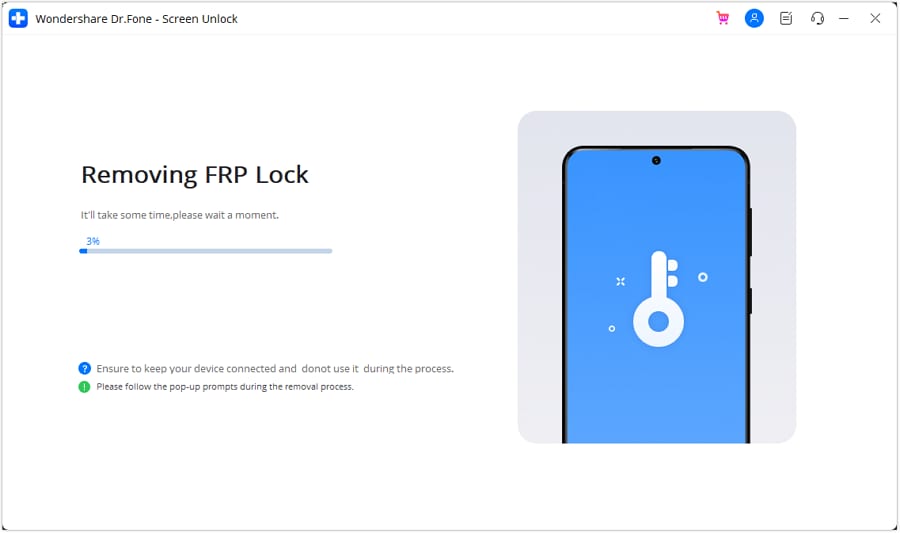
- Step 7: Click Done to confirm successful FRP bypass or click Try Again to repeat the process (available for Samsung devices.)

Conclusion
Bypassing FRP on Android can be challenging. Downloading APK tools like Pangu FRP Bypass may be unreliable and risky. They often lack support for newer devices and have an inconsistent success rate.
Wondershare Dr.Fone offers an easier, faster, and user-friendly solution for bypassing FRP on almost all Android models, regardless of their version. Its intuitive interface and high success rate empower you to regain access to your devices. Don’t let a locked screen stand in the way of your data. Explore Dr. Fone’s Screen Unlock (Android) tool for a reliable solution to future FRP-lock issues.
Tips: Searching for a powerful FRP bypass tool? No worries as Dr.Fone is here to help you. Download it and start a seamless unlock experience!
Also read:
- [New] 2024 Approved Mastering Vimeo Video Farewells Tips and Tricks
- [Updated] Exploring the Best Free Video Editing Tools of This Year for 2024
- [Updated] In 2024, The Future of Android Time-Lapses Innovations in Video Capture
- [Updated] Optimizing Discord Stream Quality with These Key Steps for 2024
- CatchEmAll Celebrate National Pokémon Day with Virtual Location On Apple iPhone 15 | Dr.fone
- Easy Guide to Honor V Purse FRP Bypass With Best Methods
- Easy Guide to Xiaomi Redmi 12 5G FRP Bypass With Best Methods
- FRP Hijacker by Hagard Download and Bypass your Xiaomi 14 Pro FRP Locks
- Hassle-Free Ways to Remove FRP Lock on Honor Magic 5 Litewith/without a PC
- In 2024, About Tecno Spark 20 Pro+ FRP Bypass
- In 2024, Crafting Moments of Happiness Animated Filters on Your Phone
- Leading Lightweight Windows Defense Suites: The Ultimate Guide to Portable Security Programs
- Solving the Maddening Issue: How Apple Can Improve User Experience with iPhones | ZDNet
- Sony Afeela Crossover Vehicle: Upcoming Launch Details, Anticipated Costs & Latest Gossip
- Title: Full Guide to Bypass Infinix Zero 5G 2023 Turbo FRP
- Author: Lynn
- Created at : 2025-01-07 17:59:44
- Updated at : 2025-01-12 17:55:21
- Link: https://bypass-frp.techidaily.com/full-guide-to-bypass-infinix-zero-5g-2023-turbo-frp-by-drfone-android/
- License: This work is licensed under CC BY-NC-SA 4.0.